- Joined
- Dec 2, 2018
Navigation
Install the app
How to install the app on iOS
Follow along with the video below to see how to install our site as a web app on your home screen.
Note: This feature may not be available in some browsers.
More options
Style variation
You are using an out of date browser. It may not display this or other websites correctly.
You should upgrade or use an alternative browser.
You should upgrade or use an alternative browser.
Halloween Wallpaper Contest 2023 (Submissions due September 29th) - Submit your spooky fan art to be displayed as the forum's backround image throughout the month of October.
- Thread starter Nonconsentual Pronouns
- Start date
-
🐕 I am attempting to get the site runnning as fast as possible. If you are experiencing slow page load times, please report it.
- Joined
- Jan 12, 2020
Can't seem to edit my previous post, but here is the original then a movie poster alternate :post a version of your entry with movie ad poster style text on it.
- Joined
- Dec 12, 2022
All of these are amazing works. My particular favorite is the one made by Patty Hitler, that kiwi with the witch hat is so freaking adorable.
- Joined
- Dec 12, 2022
- Joined
- Jan 10, 2018
- Joined
- Jul 28, 2022
More a combination of old 60's horror movie posters and horror comics of the era. MSPaint & GIMP, 2000x3000px
A reference to the tale of Stingy Jack. Instead it's our dear feeder, forced to wander the earth looking for a home(host), caught in the purgatory of baste and crinch -unable to truly be either. He trapped the devil between silver coins, with chrischan's mug on the inner side lel
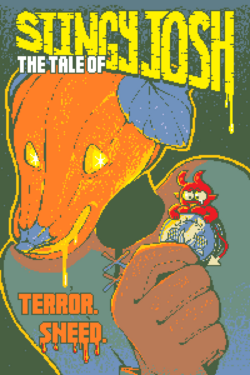
A reference to the tale of Stingy Jack. Instead it's our dear feeder, forced to wander the earth looking for a home(host), caught in the purgatory of baste and crinch -unable to truly be either. He trapped the devil between silver coins, with chrischan's mug on the inner side lel
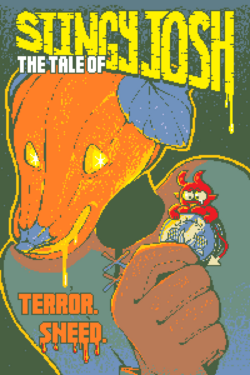
- Joined
- Sep 29, 2018
IT'S DONE! IT'S FINALLY DONE!
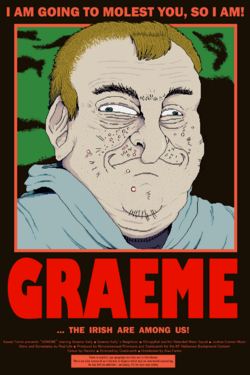
Sweet lord this took so much longer than I anticipated. I've worked on this for about 5-6 hours every night since the 6th and I'm so glad it's finished. I swear if I kept going I would've started hallucinating Graeme's face peering at me through the gaps of doors or lurking in the shadows. That being said I'm proud I saw this through to the end. I always liked Zombie better than Dawn of the Dead so what better way to show my love for Lucio Fulci's undead masterpiece by combining it with one of my favourite (and sadly missed) lolcows?
There's also a reference to a particular scene from the original film included, but I won't say where. You'll have to find it by yourselves!
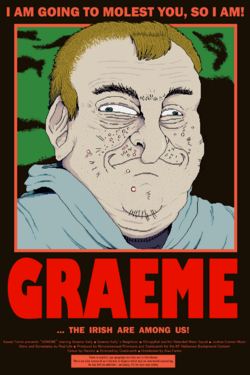
Sweet lord this took so much longer than I anticipated. I've worked on this for about 5-6 hours every night since the 6th and I'm so glad it's finished. I swear if I kept going I would've started hallucinating Graeme's face peering at me through the gaps of doors or lurking in the shadows. That being said I'm proud I saw this through to the end. I always liked Zombie better than Dawn of the Dead so what better way to show my love for Lucio Fulci's undead masterpiece by combining it with one of my favourite (and sadly missed) lolcows?
There's also a reference to a particular scene from the original film included, but I won't say where. You'll have to find it by yourselves!
Habbiegedah
kiwifarms.net
- Joined
- Mar 29, 2022
I only read the request to make everything a movie poster style until I was about halfway done, whoops. Think it worked out though
- Joined
- Jan 18, 2019
I still love it and it warms my TERFy lil' heart. Thank you.View attachment 5307080
Crude work and probably not really what you wanted but you get what you pay for.
- Joined
- Jul 23, 2021
I love this so much. Getting it to look that good and detailed while using a uniform line weight must have been hella difficultIT'S DONE! IT'S FINALLY DONE!
View attachment 5306124
Sweet lord this took so much longer than I anticipated. I've worked on this for about 5-6 hours every night since the 6th and I'm so glad it's finished. I swear if I kept going I would've started hallucinating Graeme's face peering at me through the gaps of doors or lurking in the shadows. That being said I'm proud I saw this through to the end. I always liked Zombie better than Dawn of the Dead so what better way to show my love for Lucio Fulci's undead masterpiece by combining it with one of my favourite (and sadly missed) lolcows?
There's also a reference to a particular scene from the original film included, but I won't say where. You'll have to find it by yourselves!
frap
kiwifarms.net
- Joined
- Oct 22, 2021
Large Marge
kiwifarms.net
- Joined
- Jan 24, 2018
little shop of horrors! nicely done!
- Joined
- Apr 8, 2020
I looked up old horror movie posters for inspiration, saw this photo of Hitchcock with the birds and immediately knew what I had to do.
I usually draw monochrome lineart, so doing a whole coloured poster was a bit of a challenge, but I'm pretty happy with the result.
The Ethernet cable noose-tie as a representation of censorship inspired by @Corydoras 's drawing.
- Joined
- Jul 28, 2022
What kind of technique did you use for the colouring? It looks amazing! Was this done in MsPaint? How did you choose your colours?View attachment 5314824
I looked up old horror movie posters for inspiration, saw this photo of Hitchcock with the birds and immediately knew what I had to do.
- Joined
- Apr 8, 2020
Thanks, I used Aseprite, which is basically more complex Paint made specifically for pixel art. I started with a simple Halloween-y 5 colour palette and then added more as I drew. The technique isn't complicated - first paint bucket all empty spaces as base, then use spray paint tool to add gradients. Aseprite has a useful "shading" function for brushes that only replaces 1 colour instead of drawing over everything, so it's easy to work on a specific part without getting out of borders (that way you can draw the whole picture on a single layer. I used to use the same technique when I drew in Paint, the eraser does a similar color replace function). Anyway, I'm glad you liked it.What kind of technique did you use for the colouring? It looks amazing! Was this done in MsPaint? How did you choose your colours?
- Joined
- Apr 8, 2020
- Joined
- Dec 29, 2020
- Joined
- Dec 22, 2017
The art in this thread looks neat so far, keep up the nice work. As for @SuperConglomerateWhale, this image is for you.


- Joined
- Jun 23, 2021




![666[girl]hood_fixed.png 666[girl]hood_fixed.png](http://uploads.kiwifarms.st/data/attachments/5293/5293044-31f521a2a7bdcfb22825c6bf9067b7dd.jpg?hash=MfUhoqe9z7)





