Burnt Fish
kiwifarms.net
- Joined
- Dec 7, 2020
Nope that is not a thumbnail.So is this a thumbnail or not? Spoilering it just in case (This is the worst forum software I've used in my entire life).
Step 1: Copy paste image into post (or upload it through the post options)
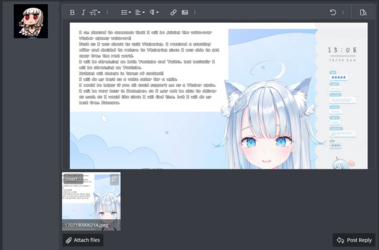
Step 2: backspace the image out, Don't bother with the resizing handles in the post editor they don't do the same thing, you will see that the file is still attached the the post with the small version at the bottom of the post editor
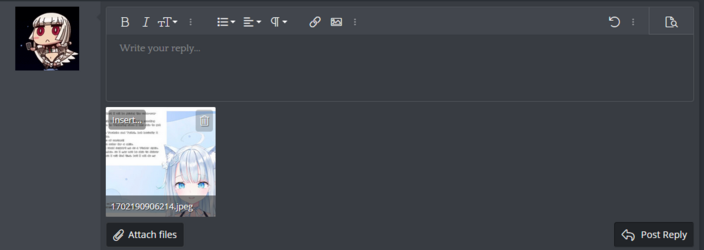
Step 3: at the bottom of the editor where you see the attached image click "insert" at the top left corner and choose "thumbnail"
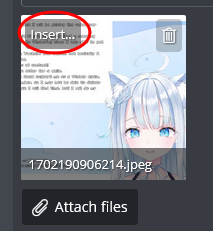
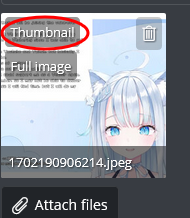
Voila It's a pretty simple process. Upload image, backspace, insert thumbnail. Done.
your image doesn't look massive and obnoxious to desktop users, and you aren't needlessly using up mobile users data needlessly high res images every time they load the page.
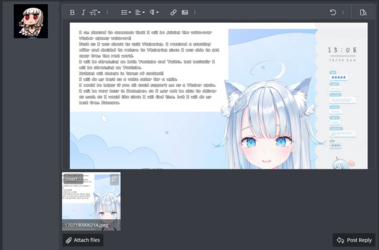
Step 2: backspace the image out, Don't bother with the resizing handles in the post editor they don't do the same thing, you will see that the file is still attached the the post with the small version at the bottom of the post editor
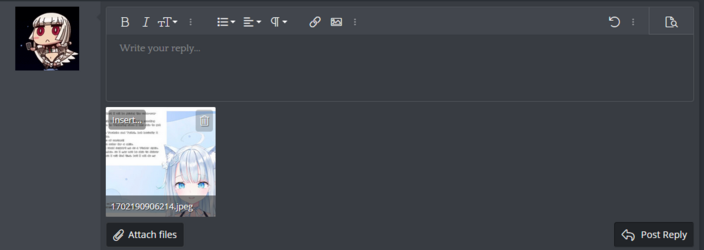
Step 3: at the bottom of the editor where you see the attached image click "insert" at the top left corner and choose "thumbnail"
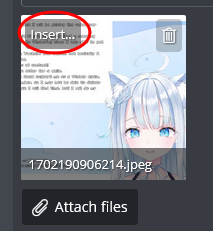
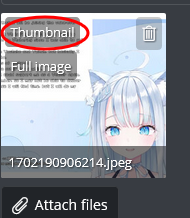
Voila It's a pretty simple process. Upload image, backspace, insert thumbnail. Done.
your image doesn't look massive and obnoxious to desktop users, and you aren't needlessly using up mobile users data needlessly high res images every time they load the page.


