- Joined
- Jan 29, 2022
Navigation
Install the app
How to install the app on iOS
Follow along with the video below to see how to install our site as a web app on your home screen.
Note: This feature may not be available in some browsers.
More options
Style variation
You are using an out of date browser. It may not display this or other websites correctly.
You should upgrade or use an alternative browser.
You should upgrade or use an alternative browser.
Software Endorsements
- Thread starter Null
- Start date
-
🐕 I am attempting to get the site runnning as fast as possible. If you are experiencing slow page load times, please report it.
- Joined
- Aug 17, 2022
If you get a new PC and it has annoying rainbow pride lights on the RAM/motherboard, try OpenRGB
I can now sleep in the same room as my PC while it's on, a total livesaver.
I can now sleep in the same room as my PC while it's on, a total livesaver.
- Joined
- Dec 15, 2022
1.If you get a new PC and it has annoying rainbow pride lights on the RAM/motherboard, try OpenRGB
I can now sleep in the same room as my PC while it's on, a total livesaver.
Prevention is best, they LOVE to advertise RGB. Use this to inform your purchasing descisions.
2.
Every worthwhile UEFI has RGB settings. You can turn off mobo lights there.
- Joined
- Dec 17, 2019
What are some good image viewers for Windows? I'm open to paid ones, but nothing subscription based. I'm looking for something snappy like IrfanView, but more modern.
XnViewMP is more modern, that's what I use and it works fine. You might also want to look into XnShell Extension, it'll give you quick image conversion options in the right click menu, and it works on non-animated WebP images.
- Joined
- Mar 30, 2023
What happened to the built in one?Any good PDF readers for Mac?
Maybe Foxit Reader? Edge finally has decent PDF support now too.
- Joined
- Jan 29, 2022
It's for my mother. I know nothing about macs and didn't know there was a built in one. Thanks.What happened to the built in one?
Maybe Foxit Reader? Edge finally has decent PDF support now too.
- Joined
- Mar 30, 2023
If I remember correctly Mac OS X's window/application rendering engine was based off of the pdf format so they have Preview built in standard, but I don't know if that's still true in macOS.It's for my mother. I know nothing about macs and didn't know there was a built in one. Thanks.
- Joined
- Oct 31, 2023
I've been using imageglass for awhile, it opens most image formats and thats really it.
Honeyview is fantastic.
XnViewMP is more modern, that's what I use and it works fine. You might also want to look into XnShell Extension, it'll give you quick image conversion options in the right click menu, and it works on non-animated WebP images.
Thanks for all of these suggestions. I tested a bunch and a few more, and mostly want to mention this for future reference and info for anyone interested:
ImageGlass - I found the theme and UI to be perfect as it greatly complements Windows 11. The bad is that there's no dedicated directory navigation and it takes a second to launch the app (as opposed to IrfanView, which is lightning-fast).
HoneyView - I didn't like the UI so I didn't bother installing it. lol. The fat nav button made me cringe, otherwise it looks alright with limited features.
Nomacs & 123 Photo Viewer & Pictureflect Photo Viewer - disliked the UI in general. Didn't install.
NeeView - Great app with a lot of the features I want, but it's using a pseudo-Windows 10 theme which made me cringe. I hate it. It also took a bit of tweaking to get the navigation working how I like. The default settings are meh. Still inferior to some of the others here.
XnView MP - I downloaded this instead of the classic by mistake. It's wicked good and very customisable. It's got pretty much all the features I want from IrfanView, and so much more. There's a fair bit to tweak to get it how I want though (gallery view bits, editing options, image manipulation, toolbar etc), but I'm happy to work with that. Images open up in separate tabs to the main navigation view. IrfanView Thumbnails (nav app) launches images in a separate window using the main app.
FastStone Image Viewer - very similar to XnView MP, in terms of features, theme and UI. It's a bit less customisable in general. I can't find out how to add/remove icons to/from the toolbar. I did like the look of this app a lot more. It's cleaner and prettier in every way:
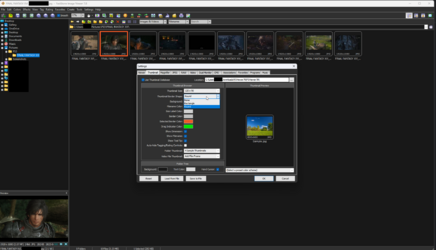
I couldn't find a way to get rounded thumbnail edges in XnView MP
The main client switches views as opposed to tabs/different windows (the four buttons in the top right corner). First is the nav view pictured like XnView MP, where the picture preview and directory path can be independently hidden. Second is a view similar to what NeeView had, shoving the thumbnails to the left. Third is the dedicated picture view. Fourth is fullscreen which is similar, but way cooler than XnView MP's FS mode.
I found two things which were dealbreakers:
The first is outside of comparison view, rotating an image permanently alters the original. I couldn't find a way to play with rotation without it doing that, and even if there is a way, it shouldn't be so obfuscated.
The second is there's no way to view images within sub-directories. XnView MP does this with a simple button click.
It's a shame really, because I was trying to make every excuse for this app over XnView MP. It's on my radar for now, and maybe it'll get improvements in the future.
Extra autism: it takes about a millisecond longer to launch than IrfanView and XnView MP.
HoneyView - I didn't like the UI so I didn't bother installing it. lol. The fat nav button made me cringe, otherwise it looks alright with limited features.
Nomacs & 123 Photo Viewer & Pictureflect Photo Viewer - disliked the UI in general. Didn't install.
NeeView - Great app with a lot of the features I want, but it's using a pseudo-Windows 10 theme which made me cringe. I hate it. It also took a bit of tweaking to get the navigation working how I like. The default settings are meh. Still inferior to some of the others here.
XnView MP - I downloaded this instead of the classic by mistake. It's wicked good and very customisable. It's got pretty much all the features I want from IrfanView, and so much more. There's a fair bit to tweak to get it how I want though (gallery view bits, editing options, image manipulation, toolbar etc), but I'm happy to work with that. Images open up in separate tabs to the main navigation view. IrfanView Thumbnails (nav app) launches images in a separate window using the main app.
FastStone Image Viewer - very similar to XnView MP, in terms of features, theme and UI. It's a bit less customisable in general. I can't find out how to add/remove icons to/from the toolbar. I did like the look of this app a lot more. It's cleaner and prettier in every way:
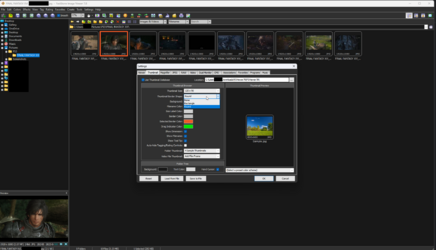
I couldn't find a way to get rounded thumbnail edges in XnView MP
The main client switches views as opposed to tabs/different windows (the four buttons in the top right corner). First is the nav view pictured like XnView MP, where the picture preview and directory path can be independently hidden. Second is a view similar to what NeeView had, shoving the thumbnails to the left. Third is the dedicated picture view. Fourth is fullscreen which is similar, but way cooler than XnView MP's FS mode.
The first is outside of comparison view, rotating an image permanently alters the original. I couldn't find a way to play with rotation without it doing that, and even if there is a way, it shouldn't be so obfuscated.
The second is there's no way to view images within sub-directories. XnView MP does this with a simple button click.
It's a shame really, because I was trying to make every excuse for this app over XnView MP. It's on my radar for now, and maybe it'll get improvements in the future.
Extra autism: it takes about a millisecond longer to launch than IrfanView and XnView MP.
- Joined
- Mar 30, 2023
Is there some sort of "subtitle management" program where you give it a folder full of videos and it'll make a table that lists all the subtitles for each file, so you can preview the subtitles, rearrange them and remove extra subtitles or fix ones that are out of sync?
- Joined
- Mar 21, 2017
Does anybody have a good software for making fonts? FontForge is the best I've seen so far and it's kind of jank (actually it's pretty jank.) It works at least.
- Joined
- Oct 31, 2023
Follow up as I can't edit the post: (regarding FastStone Image Viewer) it's possible to rotate by 90 degrees freely with R and L. The rotate buttons in the toolbar (which are locked and uncustomisable) permanently modify the original image.The first is outside of comparison view, rotating an image permanently alters the original. I couldn't find a way to play with rotation without it doing that, and even if there is a way, it shouldn't be so obfuscated.
- Joined
- Aug 20, 2022
Best I know of is SubtitleEdit, which lets you edit and sync srt subs one at a time.Is there some sort of "subtitle management" program where you give it a folder full of videos and it'll make a table that lists all the subtitles for each file, so you can preview the subtitles, rearrange them and remove extra subtitles or fix ones that are out of sync?
- Joined
- Mar 30, 2023
tldr
tldr is a Linux tool that summarizes a command's man page with a list of examples of how to use the tool.
tldr is a Linux tool that summarizes a command's man page with a list of examples of how to use the tool.
- Joined
- Jul 6, 2021
Zoxide is a alternative to cd that lets you enter directories through shorthands that are registered automatically based on your patterns. Say I had directory /home/flux/myprogram/files, after you navigate through to it a couple times you could just do
Code:
Z myprogram filesIt definitely saves a lot of time and so far haven't had any issues.
Last edited:
- Joined
- Mar 30, 2023
Photosift lets you very quickly preview and delete or sort photos into folders with a single keystoke.
- Joined
- Mar 28, 2023
I need something that lets me interface with a react page via HTTPS, needs to have UA spoofing, and be able to bypass noscript checks. Lang doesn't matter.
- Joined
- Dec 3, 2023
I need something that lets me interface with a react page via HTTPS, needs to have UA spoofing, and be able to bypass noscript checks. Lang doesn't matter.
Code:
curl -A "Mozilla/5.0 (X11; Linux x86_64; rv:60.0) Gecko/20100101 Firefox/81.0"You'll need to give more info on what you're trying to do. If it's just downloading files, there's a bunch of stuff you can do. For example, open developer console, select the network tab and reload the page, then search for requests to an API. Right click them, "copy url as curl" then work backwards.
But yeah, more info needed.
edit; WRT noscript, if you're referring to bot checks and pseudo DDOS protection then you'll probably be SOL and need to look at things like selenium or headless browsers in general.
- Joined
- Mar 28, 2023
I'm just probing a site right now for a thread. I tried using some old tricks I used in python, but the noscript check is throwing a monkey wrench into things.Code:curl -A "Mozilla/5.0 (X11; Linux x86_64; rv:60.0) Gecko/20100101 Firefox/81.0"
You'll need to give more info on what you're trying to do. If it's just downloading files, there's a bunch of stuff you can do. For example, open developer console, select the network tab and reload the page, then search for requests to an API. Right click them, "copy url as curl" then work backwards.
But yeah, more info needed.
edit; WRT noscript, if you're referring to bot checks and pseudo DDOS protection then you'll probably be SOL and need to look at things like selenium or headless browsers in general.
