- Joined
- Nov 17, 2024
This is the place to discuss anything that's about desktop customization (And mobile but I don't have a lot of experience there). This is mainly aimed towards Linux users since we all know Linux is the desktop for customization (And because I'm a dirty Linux user). Also, the themes I mention in the OP are for Linux only.
I made a post in the Frutiger Aero and Y2K thread about how I miss Windows 7. While we can never go back to that time fully, there is a repository containing everything that makes KDE Plasma look like Windows 7 as much as possible. It's called AeroThemePlasma. There are some provided screenshots in the repository to show you how good it is.
Desktop:
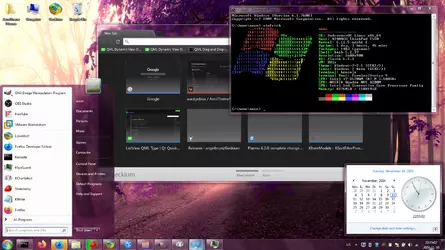
Start Menu:
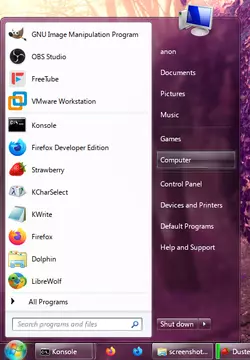
Mixer:
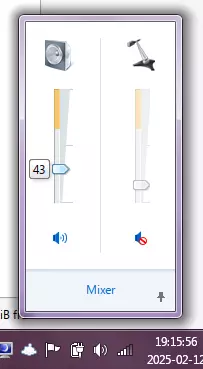
Lockscreen:
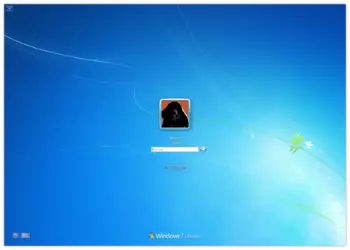
This theme is very convincing. There are some more screenshots that showcase more Windows 7 staples like Aero Peek and Colorization. The repository also features a couple other forks of it that replicate other Windows releases that have that defining Windows Fruitger Aero look including:
Windows Vista:
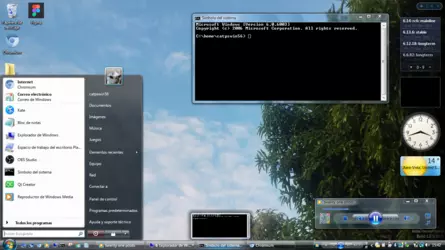
Longhorn and Windows Vista Beta 1 (These don't provide any screenshots so you'll have to see them for yourself). Keep in mind for these is that they're exclusively for Arch Linux and KDE Plasma (I learned that the hard way when installing KDE Plasma on my Linux Mint installation).
There are also other Windows replica themes out there for Windows 9x and Windows XP.
Ice2k.sys:

xfce-winxp-tc:
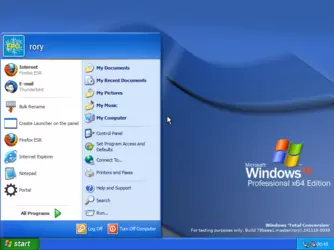
Both of these themes are for XFCE. Another thing to note is that the themes I mentioned are still WIP's so expect bugs and the like. Also, I know it blasphemous to make Linux look like Windows but shut up. These themes are impressive as fuck.
I made a post in the Frutiger Aero and Y2K thread about how I miss Windows 7. While we can never go back to that time fully, there is a repository containing everything that makes KDE Plasma look like Windows 7 as much as possible. It's called AeroThemePlasma. There are some provided screenshots in the repository to show you how good it is.
Desktop:
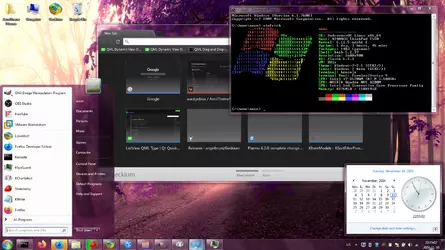
Start Menu:
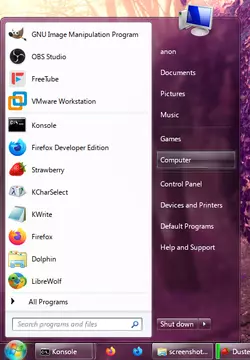
Mixer:
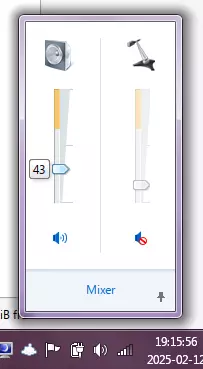
Lockscreen:
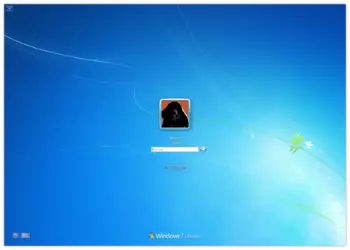
This theme is very convincing. There are some more screenshots that showcase more Windows 7 staples like Aero Peek and Colorization. The repository also features a couple other forks of it that replicate other Windows releases that have that defining Windows Fruitger Aero look including:
Windows Vista:
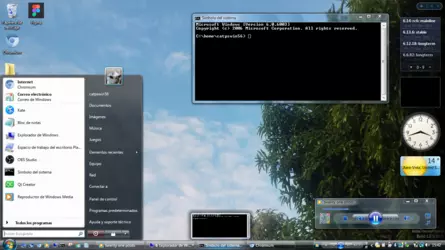
Longhorn and Windows Vista Beta 1 (These don't provide any screenshots so you'll have to see them for yourself). Keep in mind for these is that they're exclusively for Arch Linux and KDE Plasma (I learned that the hard way when installing KDE Plasma on my Linux Mint installation).
There are also other Windows replica themes out there for Windows 9x and Windows XP.
Ice2k.sys:

xfce-winxp-tc:
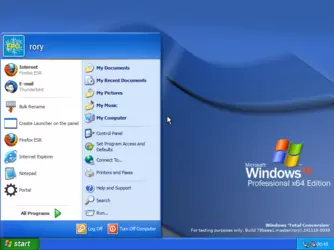
Both of these themes are for XFCE. Another thing to note is that the themes I mentioned are still WIP's so expect bugs and the like. Also, I know it blasphemous to make Linux look like Windows but shut up. These themes are impressive as fuck.






