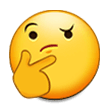- Joined
- Aug 30, 2016
Hello friends. I have come to remind you about the power and glory of our savior, Streamlink.
If you are like me and are being tracked by the feds because you use Windows, i have fantastic news (it might also be available on other platforms, i am legally required to use windows by the federal government). Streamlink allows you to download streams as they are going, and you don't even need to watch the shit for it to work.
So now you can put all IP2 streams in as they start, record/download them as they go along, and delete if nothing happens, like 90% of the time.
But that one time where something does happen and the stream is deleted... you have it.
And you'll earn all the stickers.
Streamlink download and info
All you need to do is use command prompt and you are good to go. Here is my settings

--hls-live-restart I don't remember what this is but it needs to be there.
-o This is output
stopspeed.mp4 this is the name and extension .mp4
"https://www.youtube etc" this is the link to the stream
best this is the quality, setting it to best will set it to the best available
pressing enter then gets you this:

You can set as many to download/record as you want. Just use another Command Prompt window and set another stream to download. As long as you have the bandwidth to download as fast as they are uploading (rarely over 1mb/s) you can set as many to download as you want.
But you need to open another command prompt window and not use the same window.
It will also not download/record backwards in time. It will only download/record FROM WHEN YOU START IT. If the stream cuts out, it will stop and you'll have to put in a new link or the same link if it continues on the same link after going down for a second.
If you are like me and are being tracked by the feds because you use Windows, i have fantastic news (it might also be available on other platforms, i am legally required to use windows by the federal government). Streamlink allows you to download streams as they are going, and you don't even need to watch the shit for it to work.
So now you can put all IP2 streams in as they start, record/download them as they go along, and delete if nothing happens, like 90% of the time.
But that one time where something does happen and the stream is deleted... you have it.
And you'll earn all the stickers.
Streamlink download and info
All you need to do is use command prompt and you are good to go. Here is my settings
--hls-live-restart I don't remember what this is but it needs to be there.
-o This is output
stopspeed.mp4 this is the name and extension .mp4
"https://www.youtube etc" this is the link to the stream
best this is the quality, setting it to best will set it to the best available
pressing enter then gets you this:
You can set as many to download/record as you want. Just use another Command Prompt window and set another stream to download. As long as you have the bandwidth to download as fast as they are uploading (rarely over 1mb/s) you can set as many to download as you want.
But you need to open another command prompt window and not use the same window.
It will also not download/record backwards in time. It will only download/record FROM WHEN YOU START IT. If the stream cuts out, it will stop and you'll have to put in a new link or the same link if it continues on the same link after going down for a second.