- Joined
- Jun 30, 2023
I made a TUI chat client for the Farms using Go's very nice networking and concurrency features. I personally find my client connects and fetches new messages faster than the browser, and the socket connections seem a bit more resilient. There are a lot of factors involved with connection stability though, so take that last bit with a grain of salt.
Basic usage:
- Windows:
sockchat_windows_ARCH.exe --cookies="$COOKIES" - macOS:
./sockchat_macos --cookies="$COOKIES" - Linux:
./sockchat_linux_ARCH --cookies="$COOKIES"
$COOKIES is the raw cookies value from the site's header.Use the network tab in your browser's dev tools to find the chat.ws connection on the forum's homepage. Your cookies are found in the request header. It looks a little something like this:
Code:
xf_tfa_trust=VALUE; xf_user=VALUE; xf_emoji_usage=VALUE; xf_csrf=VALUE; xf_session=VALUEYou don't need all of these values to be present. Whatever your browser uses to connect and log you in will work fine. If the connection fails, confirm the URL in your config.json file is up-to-date. The config.json file is generated with default values at first launch.
Notable features:
- Tor support
- Mention notifications
- Chat logger
- Read-only mode
- Generic socks5 proxy support
Screenshots may become outdated quickly. All of them, including ones from past versions, will be included here for the record.
2024-01-16 (Initial post):
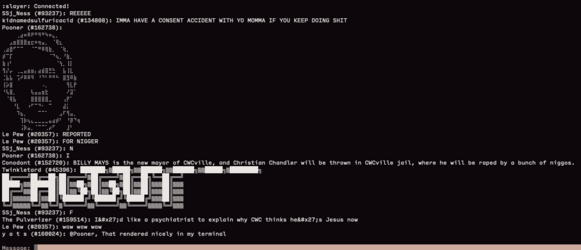
This one is my favorite.
2024-01-17 (Colors update):
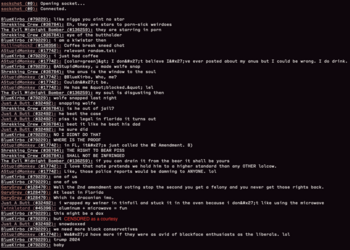
2024-01-18 (Unescaped strings):
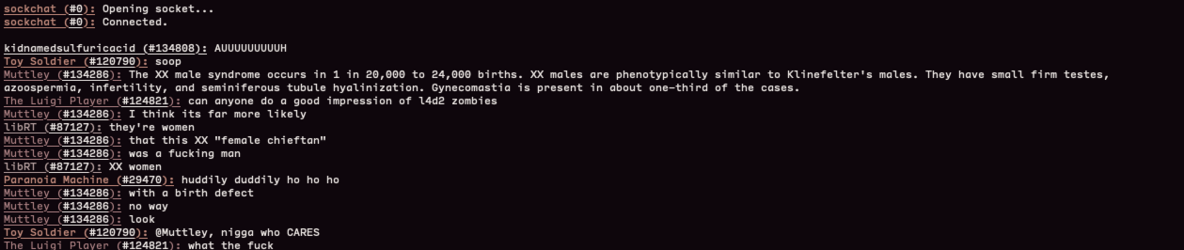
2024-01-25 (Timestamps):
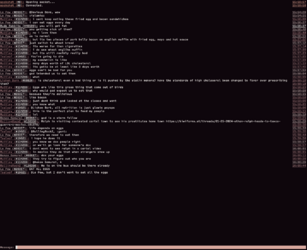
Syncing line alignment in 2 side-by-side text boxes wasn't worth the pain.
2024-01-16 (Initial post):
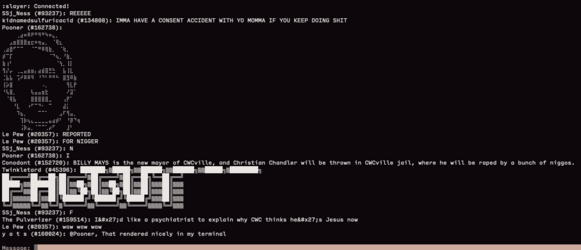
This one is my favorite.
2024-01-17 (Colors update):
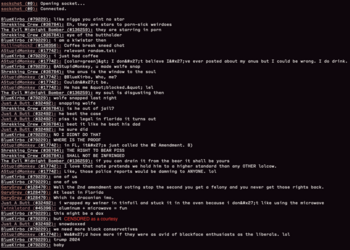
2024-01-18 (Unescaped strings):
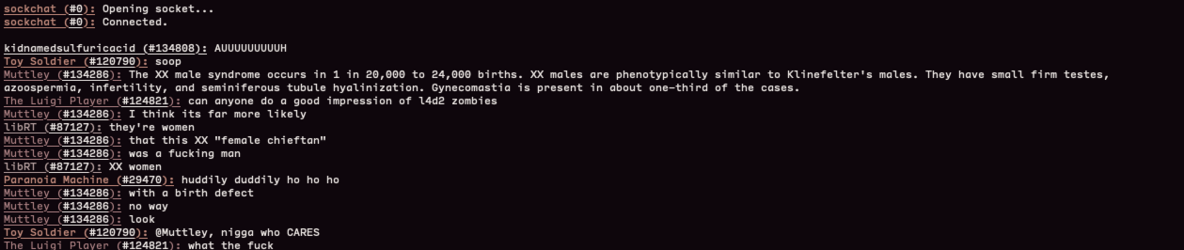
2024-01-25 (Timestamps):
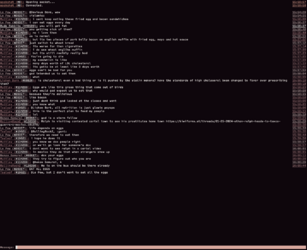
Syncing line alignment in 2 side-by-side text boxes wasn't worth the pain.
The source is public domain. Please use, modify, or distribute it however you like.
Last edited:


