- Joined
- Aug 15, 2024
Navigation
Install the app
How to install the app on iOS
Follow along with the video below to see how to install our site as a web app on your home screen.
Note: This feature may not be available in some browsers.
More options
Style variation
You are using an out of date browser. It may not display this or other websites correctly.
You should upgrade or use an alternative browser.
You should upgrade or use an alternative browser.
Matthew Hardin v. Eric Tollefson, Minnesota Case 34-CV-25-364 - The Bodycam Lawsuit
- Thread starter mindlessobserver
- Start date
- Joined
- Mar 13, 2019
Is it a public zoom we could watch?Reminder that the scheduling conference for this case will happen tomorrow, August 5th, at 4pm local time.
View attachment 7736881
- Joined
- May 17, 2021
Obligatory 'Don't be a cunt' warning. Respect the court and its rules.
- Joined
- Dec 12, 2022
Nothing interesting happens at scheduling conferences anyway, no need to crowd in
- Joined
- Apr 11, 2023
A crowded scheduling conference would be a good signal that there's public interest in the case tho no?Nothing interesting happens at scheduling conferences anyway, no need to crowd in
- Joined
- Aug 15, 2024
30 faggots showing their assholes on zoom is not public interest.A crowded scheduling conference would be a good signal that there's public interest in the case tho no?
- Joined
- Dec 15, 2022
Do not discredit the People's Press.30 faggots showing their assholes on zoom is not public interest.
- Joined
- Dec 12, 2022
The thrust of the argument is that Hardin has a right of access which the defendants are willfully obstructing, not that there is significant interest
- Joined
- Aug 15, 2024
Since this case is against the people who refused to hand over the footage, there is a good chance they will argue privacy concerns and claim that handing over the footage would have violated the rights of the people shown in the footage.The thrust of the argument is that Hardin has a right of access which the defendants are willfully obstructing, not that there is significant interest
So a bunch of retards showing up disrupting the hearing could work very much against Hardin.
It would make it very easy for the opposition to claim that "the agitators who want the footage are bad actors and handing over the footage would have resulted in unreasonable harassment of the parties depicted in the footage".
So we should STFU and not make the case harder by disrupting the process.
- Joined
- Feb 20, 2025
New filing in case 34-CV-25-364 as 8/5/2025 at 8:56 AM CST
Index #12: Waiver of Service

The defendants (Sheriff Eric Tollefson, the Kandiyohi County Sheriff’s Office, Carol Kohlman, and Kelsey Baker) have agreed to waive formal service of the Summons and Complaint.
Instead of The Hardship having to hire someone to physically serve them, their lawyer, Dyan J. Ebert, has accepted them voluntarily.
Index #12: Waiver of Service

The defendants (Sheriff Eric Tollefson, the Kandiyohi County Sheriff’s Office, Carol Kohlman, and Kelsey Baker) have agreed to waive formal service of the Summons and Complaint.
Instead of The Hardship having to hire someone to physically serve them, their lawyer, Dyan J. Ebert, has accepted them voluntarily.
Attachments
Last edited by a moderator:
- Joined
- Feb 20, 2025
Scheduling Conference is set today at 16:00 / 4PM CST for case 34-CV-25-364.
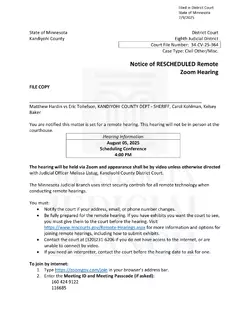

To join by internet (amended instructions for Kiwis):
Type https://zoomgov.com/join in your browser’s address bar.
Enter the Meeting ID and Meeting Passcode (if asked):
Click the Join Audio icon in the lower left-hand corner of your screen.
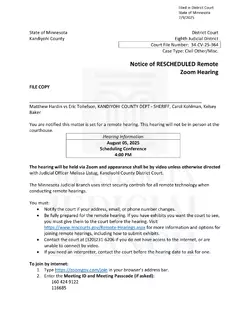

To join by internet (amended instructions for Kiwis):
Type https://zoomgov.com/join in your browser’s address bar.
Enter the Meeting ID and Meeting Passcode (if asked):
ID: 160 424 9122
Passcode: 116685
Update your name by clicking on your profile picture.Click the Join Audio icon in the lower left-hand corner of your screen.
- It is probably nothing serious. Often we are removed by the clerks because discussions move into chambers over some bullshit.
- If that is not the case, then we are there only to quietly observe as members of the public. Do not act like an idiot, do not interrupt proceedings in any way.
- Enter some whitebread Minnesotan nigga name like "Will Anderson", do not call yourself "NiggerFaggot4000" or some dumb shit which will only draw the court's ire.
- Turn off your audio and video inputs. Disconnect your microphone and webcam if necessary.
- Do not record/publish the proceedings. Take notes in whatever format you prefer and post updates in the thread.
- Ethan Ralph publicly recorded Aaron Imholte's hearing and ended up with a nationwide warrant. The same will happen to you.
Last edited:
- Joined
- May 3, 2022
Pentamidine
kiwifarms.net
- Joined
- Jul 5, 2022
inb4 a gaggle of Meltonites disrupt so that it gets blamed on KF.
- Joined
- May 24, 2021
And he got it quashed no problem, bish!Ethan Ralph publicly recorded Aaron Imholte's hearing and ended up with a nationwide warrant.
- Joined
- Sep 27, 2023
What a fucking retard
That said, realistically speaking, I guarantee that there will be bad actors on the other side(probably dabbleverse, likely one of the few last Nick dents remaining) trying to pull a false flag today to make it look like da evil farms want to see Nick's kids or something(already explained a million times before why that's impossible btw).
- Joined
- Feb 20, 2025
I'm in the waiting room, livechat text says
"The Court's calendar is running behind. You will be admitted when the Court calls the next Zoom hearing."
There is a notice:
"Welcome to the 8th Judicial District Court - Judge Listug
If court is being held remote, you will be admitted when the current hearing concludes. If court is in person, you must appear at the courthouse-check your notice for location. Enable your mic and remain muted with your camera off until called on. Ensure you are seated in a quiet location and have tested your audio/video prior to the hearing. Proper court decorum is expected."
"The Court's calendar is running behind. You will be admitted when the Court calls the next Zoom hearing."
There is a notice:
"Welcome to the 8th Judicial District Court - Judge Listug
If court is being held remote, you will be admitted when the current hearing concludes. If court is in person, you must appear at the courthouse-check your notice for location. Enable your mic and remain muted with your camera off until called on. Ensure you are seated in a quiet location and have tested your audio/video prior to the hearing. Proper court decorum is expected."
SpellforceFan
kiwifarms.net
- Joined
- Aug 18, 2022
Fortune favors the (white) nigger. If you're not a nigger, expect the law to come down upon you with the fury and the force of a 6 million kikes.And he got it quashed no problem, bish!
- Joined
- Nov 14, 2022
You got into a waiting room?I'm in the waiting room, livechat text says
"The Court's calendar is running behind. You will be admitted when the Court calls the next Zoom hearing."
All I see is the notice and that the host has joined, I'm not seeing any livechat text
EDIT: Nevermind, the livechat just appeared for me
- Joined
- Sep 27, 2023
I'm retarded on how Zoom works: Does it work in your window or do you actually need to download a separate app? I had some weirdly named .exe app try to do just that, so if that's the case, I will just chill here and wait for a summary of things as they happen.Type https://zoomgov.com/join in your browser’s address bar.
Enter the Meeting ID and Meeting Passcode (if asked):
ID: 160 424 9122Passcode: 116685Update your name by clicking on your profile picture.
Click the Join Audio icon in the lower left-hand corner of your screen.


