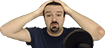Okay, the thing about Discord cache is disturbing. If you're a Mac-using faggot like me, you can get to yours by selecting "Go to Folder…" from the "Go" menu in the Finder, entering "~/Library/Application Support/discord/Cache/" in the field and clicking "Go." If you put the window into Columns view, you can see a preview of the files in the right-most column without having to rename the files. As you can see, someone has sent me some really degenerate shit.
Select All, move to Trash, Empty Trash.
EDIT: Quick experimentation seems to show that you can remove write permissions to that directory so that Discord can't create new files in it, but Discord will work just fine anyway. To do that, open up a Terminal window (find the Terminal app in the Utilities subfolder of the Applications folder) and enter:
chmod a-w ~/Library/Application\ Support/discord/Cache
Then as you run Discord, no new files will be created in that directory. I'm sure there's some equivalent you can do in Windows, but I don't have a Windows machine nearby to test right now.
(Note that following internet strangers' suggestions to run commands in the Terminal is generally a pretty stupid idea. If you're not familiar with the Unix command line, you'll have to take me at my word that the command above is safe and does what I say it does, and you really shouldn't do that.)