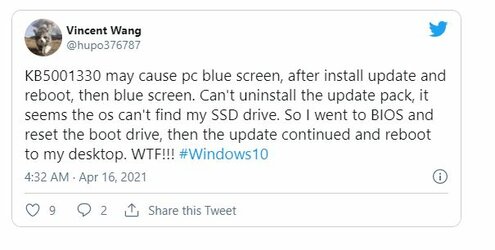Posting this here preemptively because it might be helpful for someone at some point, I'll try to explain what happened and point out some Windows recovery things that makes perfect seem but are outdated yet google/msdn will still present it as the solution.
Windows updated my computer at some point in the middle of the night and then restarted. The next day when I tried to wake it by shaking the mouse nothing happened. It had shut off because it couldn't boot. It seemed to have hosed my Windows installation. Blue screen on boot, could not find anything to boot from with the error message 0x0000000c. Very helpful.
I don't have a recovery disk/stick/media because I'm not a scrub.
Feeling professional I googled the error message and problem. Google suggested I had another problem. Not helpful. Kept googling, found "solutions" on MSDN. I dug up the stick with the installation media and booted from that. On the first screen installation screen I pressed shift-F10 for a command prompt, typed notepad, ctrl-O("Open file") and now I had a basic GUI to navigate with. I typed c: in the filename prompt to jump into C: to see what was going on there. Only four folders, Applications, Program Files, Program Files(x86) and WindowsApps. That's not right at all, WindowsApps shouldn't even be on C:
That was a good clue to what was going on and I used the Notepad dialog window to back out to "my computer". CrucialSSD_OLD was now C: and WD_NVME was G: - windows had decided to swap things around for reasons unknown.
Failed solution 1 as suggested by MS/MSDN/Pajeet8938: Advanced Repair/Fix Startup Problems/System Restore/Uninstall Updates
Those are all good ideas that have been helpful since XP but it couldn't understand where the windows installation was located so all of those failed. The boot record must be pointing to the wrong thing and my C is now G.
Unplugged the other drives and tried again, nothing. Moving on, I saw someone mention bootrec so I'll put that into google.
Failed solution 2: bootrec from the command prompt as suggested by lots of first page results on google.
Fixing the boot record was the solution, I knew that already and bootrec seemed to be the program to do it. Maybe I wouldn't need to use Linux to fix this.
I went back to the command prompt, bootrec /? to list options. Used bootrec /scanos to scan for a valid OS across all drives, it picked up that Windows was located on G: - "Windows installations found: 1" - very promising.
bootrec /fixboot - access denied.
bootrec /rebuildbcd - access denied
bootrec /fixmbr - works but does nothing
Turns out that Windows broke bootrec in late 2019/early 2020. Google will still give you a hundred results that are almost exclusively "can't boot" threads marked as solved where the solution is bootrec. They're all from 2019 or earlier.
Failed solution 3: everything else I can think of, including bcdboot, diskpart and probably more
Fiddling with diskpart, my boot drive is disk 4 while the old one is disk 0, maybe messing around with that does something.
chkdsk /r - maybe there's something going on there.
bcdboot wasn't helpful.
Assigning the hidden system partition a letter so I could take a peek in there.
All of this had the worrisome result that when I tried to see what was going on with "bootrec /scanos" it now reported 0 installations found. It would be annoying to reinstall but using robocopy or the Open File dialogue I can copy my files to another drive and re-install if I have to, the windows 10 installer picks up USB drives so I can just copy things there.
I think it was at this point a new option had appeared, instead of just "repair windows", "advanced options" and "turn off my computer" there was a "go into windows" button. It didn't work, but it wasn't there before.
Working Solution: that was easy. why did I spend two hours doing this shit? Oh for fucks sake Microsoft.
When I booted from my USB stick, created with Rufus, and didn't pay attention(i.e choose exactly what to boot from) it popped up text saying that I need to boot it from UEFI, which makes sense. If I chose the UEFI partition on the usb stick manually it booted as it should.
That's a little bit strange, my boot drive is GPT as required by UEFI, I just checked with bcdboot. My old boot drive is GPT as well, the one before that was GPT as well. I have just been cloning the same installation over and over, only the USB stick had a small FAT32/MBR partition to tell the user to boot using UEFI.
In the bios I found whatever the setting was called and set UEFI booting from AUTO to UEFI ONLY and that was it, it finished installing the update(I had forgotten about that part)
that caused all this.
I had never ever touched this option before, everything had worked as intended so why should I? Windows Update can't mess with it either so the update must have changed some part of windows that wasn't happy with my BIOS setting.
I'm not the only one with this problem as I just found out. It's the April KB5001330 cumulative update patch that fucks something up.
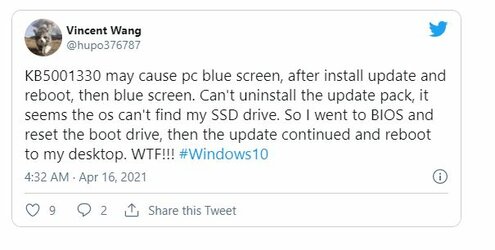
Hm, but I defer all my updates for this very reason.
"Microsoft Removes the Option to Defer Windows 10 Feature Updates through Settings App for Business Users"
Oh. [it can still be done, it's in group policy now]