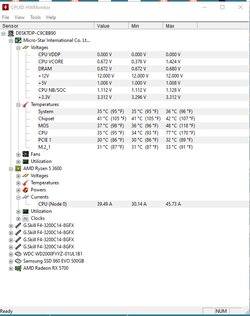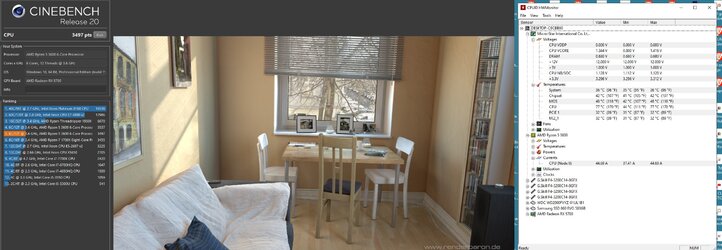What do you use? Positive or Negative?, I'm partial to negative it keeps my AMD™ processor nice and

The combination of the 2. Pulling air in... pushing air out.... The purpose is to get the hot air out as fast as possible.
I don't like Linus Tech Tips but sometimes he does things right. He did a 1 year air flow experiment on 3 computers.
I have a Corsair 400r and a 500r case. I have several new ones in storage because this style of cases are THE BEST in cooling your rig. I consider the newer cases FUCKING GARBAGE.
I love performance and that is why I keep buying the 400r and 500r series of case.
On my rig I only have 3, Artic 140mm fans. running at 1150rpm 2 on the side and one in the rear. They are pulling air in and pumping it out.
ALSO. I have a customized Hyper T2 with 2-92mm fans working. It is doing double duty as it is pulling cold air from TOP of the case into the case.
My PSU is also doing Double Duty as it pulls air out of the case.
These are old skool tricks, but it too me 3 hours to fine tune my rig so I can get the best air flow possible.
And my rig runs so damned cool even with some very hot components Such as the RX 5700/5700XT and the MSI X570 A-Pro motherboard.
If you know what you are doing and take the time you can fine tune your rig and your components for maximum efficiency.
Because ALL NEW components made after 2016 I consider suspect and even worse starting at 2019. Because every computer company out there are cutting anyway possible in quality in order to make maximum profit.
The means that the components are now of less quality than 5 years ago. Break down factor is increased forcing people to upgrade when they do not need too.
ADDED: To prove my point I just ran Cinebench x2 on my Comp. NOTE: pros post their room temps before doing their tests, when someone does not, they are jerking around with the data.
Room temp is 25c
Normal running temps on 8-2021
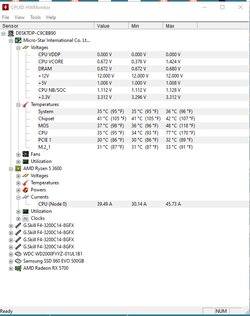
Starting cpu temp was 44c This is very good for the starting of the program.
Ending Cpu is 77c. Well below the 95c ceiling AMD has placed on this chip. Increase of heat is 43c running it x2, which is excellent.
The MSI X570 A-Pro is known to be a very hot mother board but I knew my stuff so I picked one up for under $125 new and at the time it was the cheapest X570 MB around.
If you know what you are doing you can cool off those hot components by proper air flow management, not only saving you money on the short end, it will save you money on the long end by making them last.
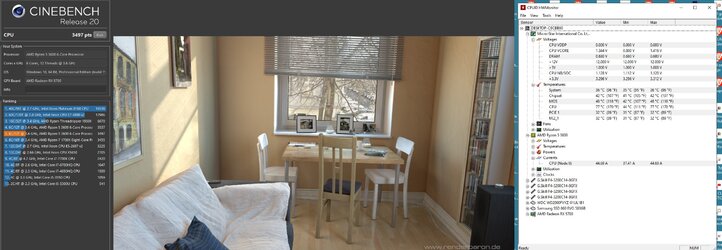
NOTE: You can see both performances listed. Both well within the norms.
Now remember there is no fancy gimmick being done here. No fancy water blocks or AIO's. NO CRAZY ASS HEAT ISSUES WITH ALL COMPONENTS TESTED. All components are well cooled normally and during the tests.
Just 3 140mm fans, and the knowledge of proper airflow management keeping your rig cool.
Of course I'm going to get my detractors and they can say that those numbers are not that good. But my rig is using only 3 fans. My room temp is 25c and the your normal CPU temp only 10c higher than room temps?... Well that is excellent cooling being done.
And to be honest I don't give one shit about them. I made a successful side business out of this for 32+ years so fuck them. I made money bitch and lots of it by being honest on my approach.
As I am a firm believer of taking care of your customer base instead of fucking them in the ass like what is happening now with most corporations today. That's why I posted the picts. I don't have to but when you need to prove a point you do so. I'm quite happy with the performance and how cool this rig is
AND considering that I run my rig 16+ hours a day with only 3 fans... the rig is running damned cool.
I built this rig and pitted it against what Linus's build in 2019 for around 900 Bucks. Not only did I beat him in price I beat him in quality of components and expandability as well. The same build to be made today will cost you 1200 to 1400 bucks depending on where you get your components.
In ending. Knowledge is power. The reason for posting this is for those people to understand that MAOR fans does not Equal efficient cooling. At times it might degrade your ability as the fans are fighting each other for air..
You do not have to have the most expensive case nor the most expensive components to make your rig run smoothly.
What you need is the knowledge and understanding of what you have and make the best of it.

 www.notebookcheck.net
www.notebookcheck.net