- Joined
- Jan 31, 2024
(EDIT: fuck me, wrong thread. I’ll move it) Very cool. Let me add the ultimate boomer solution…iOS versionI've also attached the adjusted .gif to download if .zips scare you and you want to run the above code.
For users that rely on their phones, you can auto watermark using iOS Shortcuts + a-She’ll Mini and it uses the same process as @Probably An Autist whipped up
Here’s how it’s done:
1) download iOS Shortcuts (the greatest app on iOS)
2) download a-Shell Mini
3) download the preconfigured shortcut (attached)
First Use
When you first run this, iOS will ask
1) for the text of the water mark
2) multiple times to ask if ffmpeg and a-Shell can have access to your photos, videos, etc. You won’t get this again. You’re just giving permission for the first time.
Customizing the Watermark
Here is where you can customize everything about the watermark. You can leave it as is, or, even better…
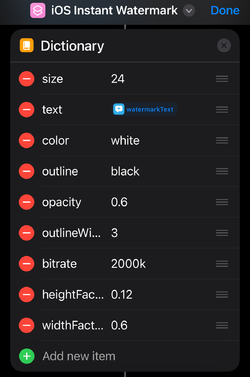
Add an image file like an animated gif, maybe a Kiwi wiggler, or whatever you want. The “watermark text” variable is customizable. It’s available in the “text” field (shown above).
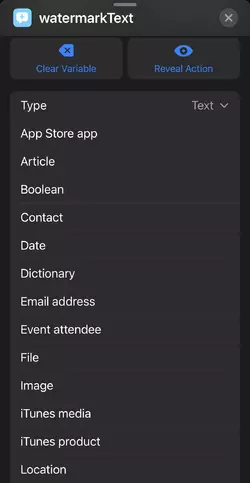
This is all available from the Share Sheet and is so easy to use that your parents could be watermarking videos in minutes.
Here is the underlying code that makes this work using Shortcuts and ffmpeg via a-Shell
If anyone needs to know how to use iOS Shortcuts Google is your friend.
Here’s is a video that I added a watermark to. It’s really very fast and easy. Shows the process and the finished project. If anyone wants to go this route and has never used Shortcuts or a-Shell and ffmpg on iOS let me know and I can get more detailed. For anyone else that’s used Shortcuts, the one I linked will get you rolling in seconds. Welcome to the battlefield, grab your gayest weapon (an iPhone) and meet me on the frontlines!

Attachments
Last edited:
