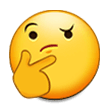With Steam no longer working on Windows 7 and me being a cheapskate, what's the easiest Linux distribution to transition to? All I use my computer for at this point is games, internet browsing, word processing, etc. I'm not above a little tinkering with tutorials to get stuff to work, but I just don't have the time to sit down and learn super intricate arcana to make things work anymore because of family circumstances. My crowning achievement in college was getting the FTL windows release to work on my school Mac with Wine wrappers.
I've seen several posts here and some online lists recommend Linux Mint. Would this work for my limited purposes and how time consuming is the install process for a complete novice?
Edit: Grammar