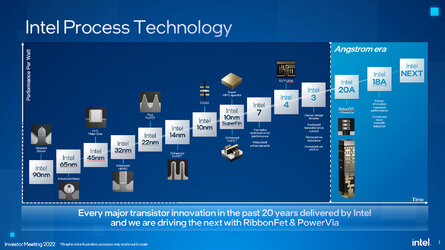This is my take on Intel's current plans going from the current gen into the next few generations of chips which will bring us through 2024.
Here is Intel's past, current, and anticipated process history:
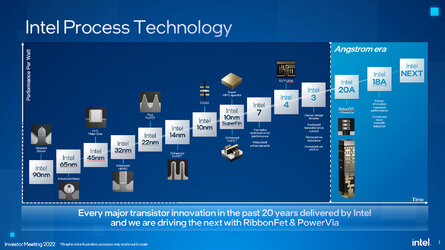
Currently Intel is on the 12th generation of the Core technology. The 12th generation is the largest change in CPU architecture for Intel in the Core series since the introduction of multiple cores-on-die with the Core Duo line of processors. With the 12th generation of core processors we saw the introduction of differential core types, which created a chip with multiple fundamentally different core architecture types on the same die, know as P & E cores. The P cores represent the type of cores we are used to, being high speed, main processor type cores. The E cores are meant to be used for background processes and other low-power tasks where efficiency for battery powered devices is more important than speed, which for their purposes isn't generally too important. Since all cores, up until the 12th generation were all the same (known as a symmetric core design) it generally didn't matter what core handled what since they were all capable of the same thing, so assigning tasks to any given core was simple. However, with differential core types, where tasks get assigned was now critical, since you want high priority/high demand tasks to go to the P cores, and unimportant/lower demand tasks to go to the E cores. This requires the introduction of new layer between the cores and the OS known as the "Intel Thread Director" which looks at what is coming down the pipeline and helps make sure things get assigned to the correct cores. The thread handler for the OS needs to be aware of the ITD in order to work with it correctly, which is why 12th generation Intel processors are only supported by Windows 11 since re-writing how the thread handler for an OS works in essentially a re-write of a truly core part of the OS (you can use 12th gen processors on Windows 10, but you will see reduced performance, generally only the P cores will be used with the E cores generally being ignored since the OS doesn't understand what they are).
This is the breakdown of the process history above and the changes that have and will be happening:

Here is the roadmap broken down by generation:
The above is a little out of date, but I haven't been able to find any updated graphics for the changes that were announced just recently but I will explain the changes to the above further down.
As you can see in the first image, Alder Lake is the current 12th generation processor, the first iteration of the hybrid P & E core architecture. In the second image you can see that Intel is going to be going back to their "Tick/Tock" cadence of processors rather than the "Process–Architecture–Optimization" cadence they have done since 2016 when they ran into trouble with the EUV lithography process and basically put out the same chip with minor refinements for 4 straight iterations. The 13th generation is going to be a refinement of the P & E architecture. If you want to get a system before Intel makes yet another major change to how their chips are designed, think about acquiring a 13th generation system. Starting with the 14th generation in 2023, Intel will again be making a large change to it's chip design in the 14th generation known as Meteor Lake. It will be moving from a monolithic "all cores, CPU/GPU/etc..., on a single die" process to a "tile architecture" design where the CPU will be one tile (or taking it even further, the P cores are on one tile, the E cores on another tile, etc...), the GPU will be another tile, the AI engine will be another tile, etc... with extremely high speed interlinks between them so they will work just like they are all on one die. The big advantage for Intel is that if one tile is crap, they just throw that one tile away and use another one, rather than throw out the entire chip, which is what they have to do now with the monolithic die design. It also allows Intel to easily make variations of chips just by changing the tiles used or update chips by just dropping a new version of a tile onto a chip. This is very similar to the way AMD builds its current CPU's. The refinement of the tile process will be in the 15th generation, known as Arrow Lake. If you didn't want to get a 13th generation CPU, and you still want to upgrade, I would strongly suggest you get a 15th generation CPU if you don't want to be beta testing Intel's newest hardware which is a fundamental re-engineering of processor design going forward.
The 15th generation will be the last generation of the Core series of chips. Intel will be introducing an entirely new series of chips based on a completely new fundamental re-engineering of their processor design starting in 2024 with Lunar Lake. This will be the first time Intel has fundamentally re-engineered their processors since the 1980's. It will basically re-arrange the 3 fundamental elements of a processor, the transistors (which do all the heavy lifting), the interconnects, and power delivery. A traditional interconnect technology sits on top of the transistor layer with all the power and signal wires integrated. Power and signal wires in the same space creates a design issues and leads to requirements that create a problem regarding spacing and also opens the door to a host of other issues such as interference, signal coupling, and power integrity issues. Ideally, signal and power lines would be completely separated.
This is a traditional chip design:
This is Intel's new design:

As you can see, this puts the transistors in the middle, with signal wires on one side, and power on the other. This should dramatically increase signal integrity and solve many issues of the intermingling of power and interconnect signaling. One thing Intel hasn't explained yet is how they plan to deal with heat dissipation. The first image that demonstrates a traditional design, you can think of that as being upside down, since chips typically have the transistor layer on top, and that is where the thermal interface material and the heatsink/cooling system is attached since the transistors are where all the heat is generated. With the transistors in the middle, you can see why thermal issues are a serious question. Apparently Intel thinks this is a non-issue, so they clearly have something in mind, but no one knows what for sure. This is why I suggested that people who want to stick to traditional designs get a 15th generation Arrow Lake system. Intel is known for not always getting its designs correct on their first try, while it is possible for them to absolutely knock it out of the park on the first shot, I honestly wouldn't trust it. This technology will premiere with the 16th generation, Lunar Lake. I would avoid it like the plague. If you want to go for the new design, wait until the 17th generation, Nova Lake since that will be the refined version of Lunar Lake with all the bugs worked out.
Since that roadmap was made, there has been an update. Intel has apparently been having more success than expected with their various efforts. They are now looking to have Nova Lake in Q4 of 2024, rather than 2025.
Beyond this, no one knows anything, or at least they aren't sharing, since Intel itself just lists it as "Next" with no information.
So, to summarize, if you want a truly traditional processor design that represents the way processors have been made for the last 11 generations, you'll want to grab an 11th generation Intel processor before they are completely displaced by the 12th generation. If you want a system that uses the P & E hybrid core system, wait until the 13th gen systems come out later this year if you can, since this will (hopefully) fix the major issues that have been encountered in some of the 12th gen systems. If you want one of the last of the traditionally designed processors, or just aren't interested in beta testing Intel's latest gamble on processor engineering, I strongly recommend a 15th gen system, which is a refinement of the anticipated "tile" CPU design. If you love the bleeding edge and love trying out new shit, aim for the 17th generation, it will be the version of RibbonFET & PowerVia fundamental processor re-engineering after all the bugs are worked out of the 16th generation, which represents the first generation of the fundamental re-engineering.
Hopefully at least a few people here will find this post useful.