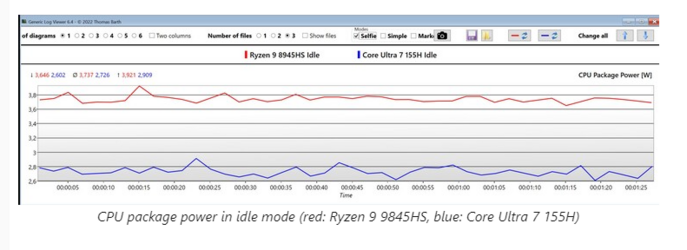So I have this spare laptop, a hp 255 g3. I've upped the ram to 8gb which is the max. I've been using it to emulate old nes/snes/ps1 games. I've downloaded a ps2 emulator but it lags and is very choppy. Apparently my cpu/gpu isn't strong enough.
What would you recommend I upgrade? And what else will be needed to support any upgrades?
Emulation tends to be single-threaded and resource-intensive, because certain games would exploit the hardware in unique ways that a PC GPU can't do very efficiently. I would recommend an ASUS gaming laptop with an NVIDIA GPU. These tend to be able to run hot and, importantly,
stay hot because they can blow off enough heat to keep the clock speed high. Battery life will suck, though, I get no more than about 2.5 hours out of mine under minimal loading, and gaming needs to stay plugged into the wall.
AMD is consistently cheaper and more powerful and poee efficient then Intel ever since Ryzen game out. You really haven't been paying attention
This hasn't really been true in laptops. A major reason for this is that in laptop, the overall power management strategy and the design of the laptop itself matters a lot in total power efficiency, so efficiency benchmarks are often counterintuitive to what you'd think they'd be based on which chip was fabricated on which process node. The R9 8945 HS is, on a flop-per-watt level, under identical loads and identical clock speeds, more efficient than any Intel CPU on the chart (5% better than the Core Ultra 7, according to a chart in the article). But of course, things aren't identical, and in quite a few benchmarks, the specific ASUS ROG laptop it's in ends up gobbling a lot of power.

Example, Intel's new Core Ultras consume significantly less power when idling than AMD's do, despite using a less efficient compute-per-watt chiplet design. That probably won't affect these specific benchmarks, but it's a good example of laptop power management that you don't really care about in desktops or servers.
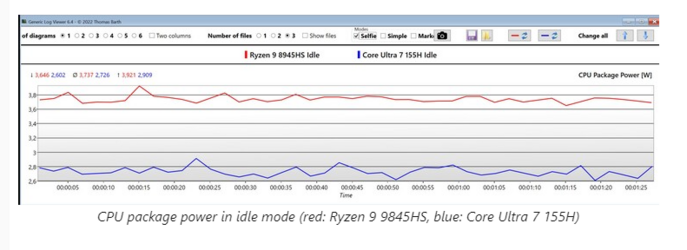
Source:
https://www.notebookcheck.net/AMD-R...r-crunching-and-GPU-performance.802637.0.html