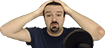- Joined
- Feb 21, 2018
I have 2 USB sticks, USB A is faulty and contains 58GB worth of youtube videos, USB B is healthy, but its capacity is only 57GB.
I used ddrescue to try to salvage the videos because they're pretty important, a ton of them come directly from my youtube channel (Because fucking youtube deletes them from time to time), but the issue is that I literally can't fit all the videos into USB B.
For context I bought a stick that was adverised to contain 64GB of space for the expressed purpose of saving my 58GB from the other drive, so that was a real nasty surprise when my computer read only 57GB of space was available from USB B with all the remaining 7GB being nonexistent. Also when I plug USB B in my Linux boot it says it's a 62GB storage drive, no idea why, but it would have been perfect where did those 5GB go?
So I decided to do it anyways because USB A has been rotting for over 2 years and I have no idea when it'll be completely bricked, I stopped the operation halfway through with control C just to delete videos extracted from USB A to USB B that are less important to make up space for the remaining videos, but the problem is that Linux won't let me do that. Now USB B is unreadable and I don't know why, I re-entered the code in the terminal and ddrescue resumed as normal, so the healthy stick is still functional, my Linux GUI just can't deal with it for whatever reason.
So now I have several questions:
I used ddrescue to try to salvage the videos because they're pretty important, a ton of them come directly from my youtube channel (Because fucking youtube deletes them from time to time), but the issue is that I literally can't fit all the videos into USB B.
For context I bought a stick that was adverised to contain 64GB of space for the expressed purpose of saving my 58GB from the other drive, so that was a real nasty surprise when my computer read only 57GB of space was available from USB B with all the remaining 7GB being nonexistent. Also when I plug USB B in my Linux boot it says it's a 62GB storage drive, no idea why, but it would have been perfect where did those 5GB go?
So I decided to do it anyways because USB A has been rotting for over 2 years and I have no idea when it'll be completely bricked, I stopped the operation halfway through with control C just to delete videos extracted from USB A to USB B that are less important to make up space for the remaining videos, but the problem is that Linux won't let me do that. Now USB B is unreadable and I don't know why, I re-entered the code in the terminal and ddrescue resumed as normal, so the healthy stick is still functional, my Linux GUI just can't deal with it for whatever reason.
So now I have several questions:
- What will happen once it fills up completely the other USB stick?
- Is it actually possible to stop ddrescue to remove videos I don't care about to make up space for when ddrescue is done? How do I do it since the stick becomes unreadable during the operation?
Last edited: