- Joined
- Aug 24, 2014
I first noticed I was hit by Youtube's Adblocker detection since last Saturday. First it was a white overlay that I could immediately click away. Then it came a white overlay with a timer. Last night it was the "three strike". Today it is this:
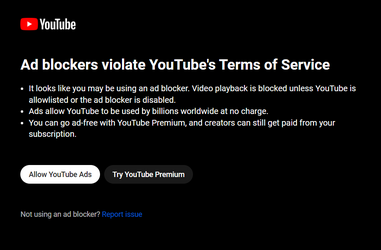
Black overlay that cannot be blocked or clicked away. And of course, no video.
I've been looking high and low for a solution but to no avail, None of the uBlock Origin filter works. Does anyone know of a way around?
1. Whitelisting Youtube is NOT AN OPTION. Google is evil and is behind the rapist Liz Fong-Jones.
2. GreaseMonkey / TemperMonkey + Anti-AdBlock Killer does not work. That shit has not been updated since 2021 I think.
3. I can use a third-party site to download whatever I am interested in, but I hope there is a more hassle-free solution.
Any leads?
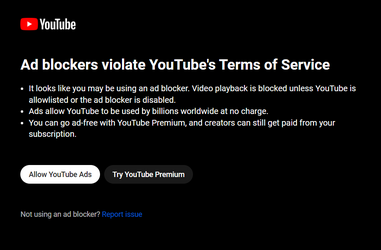
Black overlay that cannot be blocked or clicked away. And of course, no video.
I've been looking high and low for a solution but to no avail, None of the uBlock Origin filter works. Does anyone know of a way around?
1. Whitelisting Youtube is NOT AN OPTION. Google is evil and is behind the rapist Liz Fong-Jones.
2. GreaseMonkey / TemperMonkey + Anti-AdBlock Killer does not work. That shit has not been updated since 2021 I think.
3. I can use a third-party site to download whatever I am interested in, but I hope there is a more hassle-free solution.
Any leads?