- Joined
- Dec 17, 2019
A lot of people seem to have a problem with getting USB plugged in the right way first time around, so here I'll try to explain how to do it without having to flip it three times.
Let's start off with the most notorious type, the Type-A:


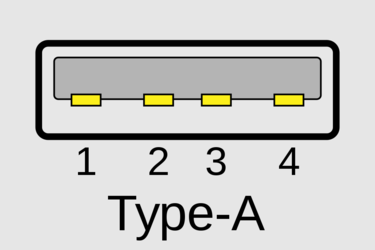

USB Type-A has a pad with pins in one half of the connector, which appears both on the male and female connectors. The trick is to plug the male connector in such an orientation where the pin pad will align with the empty space in the female connector.
The best way to determine that is by either looking directly at the plug or on it's sides. The side that has the pins on the male connector usually has a characteristic weld mark, which marks the bottom of the male plug.
But what if you're still using an older phone with microUSB? Well in this case it's gonna be much easier.


The microUSB male port also has a characteristic weld mark, but this time it's on the top of the connector. Analogically, if you're plugging your phone in while it's laying down on your desk, the microUSB cable has to be oriented so that you see the top of it.
In short: the weld mark goes to the screen (top) side. The little teeth that keep the plug in place go to the back (bottom) side. This can help you figure out which way to plug your phone in while you can't see shit, just check where the teeth are and rotate that side to the bottom.
After some time you should develop a habit in which you'll know how to plug your shit in the right way the first time.
Let's start off with the most notorious type, the Type-A:


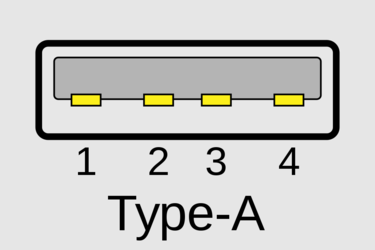

USB Type-A has a pad with pins in one half of the connector, which appears both on the male and female connectors. The trick is to plug the male connector in such an orientation where the pin pad will align with the empty space in the female connector.
The best way to determine that is by either looking directly at the plug or on it's sides. The side that has the pins on the male connector usually has a characteristic weld mark, which marks the bottom of the male plug.
- In case of laptops, it's pretty much standardized, the female plug has the pins on the top side, therefore the male plug goes in with the pin side facing downwards, meaning when you plug it in you should see the side that has no weld mark:
- In case of rear IO, it's also standardized, where after mounting the motherboard in a traditional way, when looking at the PC from the rear, the pin side on female ports will be on the right. Therefore if you're gonna plug something in when the PC's IO is facing the wall, the weld mark should be on the right side.
- In case of front IO of a computer it can differ between various cases, but since you can clearly see the plug you can determine which side should the weld mark go. If the empty space in the female plug is on the right side, then the weld mark goes to the right side. I think you should catch the drift by now.
But what if you're still using an older phone with microUSB? Well in this case it's gonna be much easier.


The microUSB male port also has a characteristic weld mark, but this time it's on the top of the connector. Analogically, if you're plugging your phone in while it's laying down on your desk, the microUSB cable has to be oriented so that you see the top of it.
In short: the weld mark goes to the screen (top) side. The little teeth that keep the plug in place go to the back (bottom) side. This can help you figure out which way to plug your phone in while you can't see shit, just check where the teeth are and rotate that side to the bottom.
After some time you should develop a habit in which you'll know how to plug your shit in the right way the first time.


