- Joined
- Feb 23, 2019
This is such a basic feature in Xenforo, however very few people use it, and that's to make your images float to the left or right, allowing text to fill the space next to it, from the top falling down instead of the bottom. This will allow you to have a more professional looking post/OP if you're looking for that, or if you want to potentially save space.
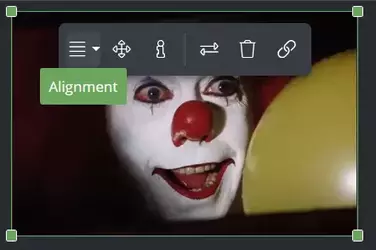 Once the image is loaded, you simply have to click on it, then select "Alignment", which is also controlled by the align="" attribute within the [ATTACH] BBCode tag, as well as the alt="" attribute, for accessibility purposes or even secret messages! The alignment will give the image a new class with the float property & the selected value, allowing it to float like a balloon!
Once the image is loaded, you simply have to click on it, then select "Alignment", which is also controlled by the align="" attribute within the [ATTACH] BBCode tag, as well as the alt="" attribute, for accessibility purposes or even secret messages! The alignment will give the image a new class with the float property & the selected value, allowing it to float like a balloon!

So what are you waiting bucko!? Make 'em float!
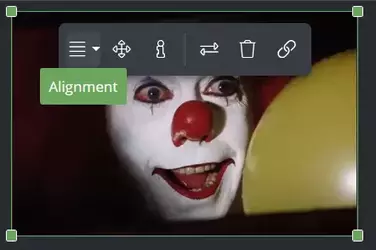 Once the image is loaded, you simply have to click on it, then select "Alignment", which is also controlled by the align="" attribute within the [ATTACH] BBCode tag, as well as the alt="" attribute, for accessibility purposes or even secret messages! The alignment will give the image a new class with the float property & the selected value, allowing it to float like a balloon!
Once the image is loaded, you simply have to click on it, then select "Alignment", which is also controlled by the align="" attribute within the [ATTACH] BBCode tag, as well as the alt="" attribute, for accessibility purposes or even secret messages! The alignment will give the image a new class with the float property & the selected value, allowing it to float like a balloon!So what are you waiting bucko!? Make 'em float!

