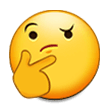@Overly Serious
Some private sites that require a private session use a server/client log-in as you mentioned. Youtube's media is public-facing and does not require a login to download. As are most streaming services. In VLC you can go to CTRL + N or File > Open Media and go to the network tab and paste in a URL. You may still run into the segmentation problem you mentioned with this method. VLC will usually request the whole file with YouTube. There's a firefox plugin that will put a button over media files on websites that you can click to automatically open it in VLC if you have a shit connection and want to buffer it slowly. This is great for streaming websites with garbage upload bandwidth.
I want to point out that if you're simply pirating media, you can stream things using sequential downloadson torrents. This works in qbittorent or within most modern torrenting software. In qbittorent, while downloading, you can right click and hit "Download in Sequence", then open it in VLC, and after it downloads to about 1-2% you can start watching it while it is downloading. It will download the segments in order instead of requesting the first available segments first. It's the same as streaming without the faggotry.