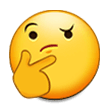- Joined
- Mar 29, 2014
It looks like uBlock is writing to the drive whenever it's in use, and it writes a lot more when there's a lot of ads to block. Is there any way to disable all that writing?
edit: There's an option under the uBlock preferences to reduce logged entries to 0 but dunno if that really makes a difference though.
edit: There's an option under the uBlock preferences to reduce logged entries to 0 but dunno if that really makes a difference though.
Last edited: