- Joined
- Mar 29, 2014
Navigation
Install the app
How to install the app on iOS
Follow along with the video below to see how to install our site as a web app on your home screen.
Note: This feature may not be available in some browsers.
More options
Style variation
You are using an out of date browser. It may not display this or other websites correctly.
You should upgrade or use an alternative browser.
You should upgrade or use an alternative browser.
'No Stupid Questions' (NSQ) Internet & Technology Edition
- Thread starter Arm Pit Cream
- Start date
-
🐕 I am attempting to get the site runnning as fast as possible. If you are experiencing slow page load times, please report it.
- Joined
- Apr 13, 2019
go to this website on a phone and click play https://www.youtube.com/watch?v=CJ0rK8uJ3sIIs it possible to hear the dial tone on a smartphone?
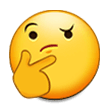
- Joined
- Aug 21, 2019
What's the best way to test a power supply? I have a few that look decent but I have no idea if they'd work if I stuck them in a computer. I have basic tools and bits but not much else.
They take up space and I need to get rid of useless things.
1) Plug it in
2) Fill bathtub with water
3) Sit in bathtub
4) Drop power supply into tub
If you're not dead it's faulty.
- Joined
- Aug 3, 2018
What single board computer would be a good compromise between price and performance? I need something that can do graphics intensive work for a portable augmented reality project.
- Joined
- Mar 9, 2019
I think I need a simple website for my business.
No Ecommerce or payment facility needed, just an Internet presence that isn't Faceache/Twatter/Instaspam.
I don't know any I.T. people, so I'd either have to search for someone and hope they don't rip me off due to it being obvious that I know fck all about building websites, or go to one of those godaddy sites or similar.
As far as I understand it, with these build your own website companies, the website is hosted by the company, which you pay for, and your website name (Domain name? ) is often included for the first year by that company but then you have to pay for it. So they are two separate things.
Is it actually a huge Ballache to use one of these all in one sites, whether the actual building of the website itself, to ridiculous locked in contracts that last longer than a scientology contract?!
Are there any in particular that you would encourage me to avoid?
Any snidey tricks or common pricebloating, or added on stuff that I wouldn't really need, that I should look out for, from the companies or independent I.T. website builder person?
What is the normal scope of work expected of the website builder person - do they just build your website, choose your hosting company then leave you to it, expecting you to update the website and deal with renewals yourself, or would they be willing to update the content a certain number of times over a certain timescale that you have paid for?
Also, I am V.I. (Visually Impaired), so although I would be up for having a go at making the website myself, I don't want to get into a frustrating struggle resulting in a shit website - are these DIY site companies easy to use?
And what about the safety of things like mailing list subscribers, not getting hacked, DDOS etc?
Thankyou.
No Ecommerce or payment facility needed, just an Internet presence that isn't Faceache/Twatter/Instaspam.
I don't know any I.T. people, so I'd either have to search for someone and hope they don't rip me off due to it being obvious that I know fck all about building websites, or go to one of those godaddy sites or similar.
As far as I understand it, with these build your own website companies, the website is hosted by the company, which you pay for, and your website name (Domain name? ) is often included for the first year by that company but then you have to pay for it. So they are two separate things.
Is it actually a huge Ballache to use one of these all in one sites, whether the actual building of the website itself, to ridiculous locked in contracts that last longer than a scientology contract?!
Are there any in particular that you would encourage me to avoid?
Any snidey tricks or common pricebloating, or added on stuff that I wouldn't really need, that I should look out for, from the companies or independent I.T. website builder person?
What is the normal scope of work expected of the website builder person - do they just build your website, choose your hosting company then leave you to it, expecting you to update the website and deal with renewals yourself, or would they be willing to update the content a certain number of times over a certain timescale that you have paid for?
Also, I am V.I. (Visually Impaired), so although I would be up for having a go at making the website myself, I don't want to get into a frustrating struggle resulting in a shit website - are these DIY site companies easy to use?
And what about the safety of things like mailing list subscribers, not getting hacked, DDOS etc?
Thankyou.
- Joined
- Jul 22, 2017
I don't think cell phones ever used DTMFIs it possible to hear the dial tone on a smartphone?
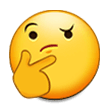
- Joined
- Apr 17, 2018
What's the best way to test a power supply? I have a few that look decent but I have no idea if they'd work if I stuck them in a computer. I have basic tools and bits but not much else.
They take up space and I need to get rid of useless things.
1. Take a multimeter
2.Take a piece of bendable metal or wire
3.Stick the powersupply in a power socket.
4. shape the wire/metal in a U shape.
5. Put each end of the U in the green wire hole and the black wire hole.
6. If done correct psu's fan should go on.
Test with a multimeter the voltage of the PSU.
1. Turn on the psu using the U metal/wire
2. dail your multimeter to VDC
3. put your black wire of the multimeter to any ground wire, and the red of the multi meter to test the wire you want to test, if done correctly you should see numbers rising meaning power is getting through.
Please check if the right amount is going through by checking the information (probably) on the psu itself, if its below the amount thats on the PSU its dying and its best you throw them away
Not the best at documenting please tell me what you think.
- Joined
- Mar 16, 2019
OK I'll try the first later and check with a multimeter.1. Take a multimeter
2.Take a piece of bendable metal or wire
3.Stick the powersupply in a power socket.
4. shape the wire/metal in a U shape.
5. Put each end of the U in the green wire hole and the black wire hole.
6. If done correct psu's fan should go on.
Test with a multimeter the voltage of the PSU.
1. Turn on the psu using the U metal/wire
2. dail your multimeter to VDC
3. put your black wire of the multimeter to any ground wire, and the red of the multi meter to test the wire you want to test, if done correctly you should see numbers rising meaning power is getting through.
Please check if the right amount is going through by checking the information (probably) on the psu itself, if its below the amount thats on the PSU its dying and its best you throw them away
Not the best at documenting please tell me what you think.
- Joined
- Dec 13, 2016
What is the safest way to transport a PC?
Without going into too much detail, I'm building a PC next week, but I'm building it in a different location than where I reside since where I reside isn't the best space to build one. Thing is, I have no idea how fragile the completed machine will be since this will be the first machine I've ever built, and I want to be careful since I just spent $1500+ for all the parts. I'm planning on carrying it back in the computer case box with the Styrofoam that comes with the case, but I'm wondering if there is a better way to transport it for the hour-long drive.
Without going into too much detail, I'm building a PC next week, but I'm building it in a different location than where I reside since where I reside isn't the best space to build one. Thing is, I have no idea how fragile the completed machine will be since this will be the first machine I've ever built, and I want to be careful since I just spent $1500+ for all the parts. I'm planning on carrying it back in the computer case box with the Styrofoam that comes with the case, but I'm wondering if there is a better way to transport it for the hour-long drive.
- Joined
- Jul 19, 2017
I think I need a simple website for my business.
No Ecommerce or payment facility needed, just an Internet presence that isn't Faceache/Twatter/Instaspam.
I don't know any I.T. people, so I'd either have to search for someone and hope they don't rip me off due to it being obvious that I know fck all about building websites, or go to one of those godaddy sites or similar.
As far as I understand it, with these build your own website companies, the website is hosted by the company, which you pay for, and your website name (Domain name? ) is often included for the first year by that company but then you have to pay for it. So they are two separate things.
Is it actually a huge Ballache to use one of these all in one sites, whether the actual building of the website itself, to ridiculous locked in contracts that last longer than a scientology contract?!
Are there any in particular that you would encourage me to avoid?
Any snidey tricks or common pricebloating, or added on stuff that I wouldn't really need, that I should look out for, from the companies or independent I.T. website builder person?
What is the normal scope of work expected of the website builder person - do they just build your website, choose your hosting company then leave you to it, expecting you to update the website and deal with renewals yourself, or would they be willing to update the content a certain number of times over a certain timescale that you have paid for?
Also, I am V.I. (Visually Impaired), so although I would be up for having a go at making the website myself, I don't want to get into a frustrating struggle resulting in a shit website - are these DIY site companies easy to use?
And what about the safety of things like mailing list subscribers, not getting hacked, DDOS etc?
Thankyou.
If you just want a site that advertises your business without anything "dynamic" (payment processing, comments, anything that doesn't involve changing the source code) you want a static site. You can most likely find quite a few free templates for static sites that should hopefully be easy for you to modify to suit your needs, and can be hosted for free on GitHub or GitLab with GitHub Pages or GitLab Pages. Even better, hosting on those platforms gets you https (the warm fuzzy padlock in the URL bar) for free.
If you find the website genuinely useful / pulling in business, you can look into paying someone to custom make one for you.
Domains will always cost money, but they're usually only in the realm of $15 per year (for .com). Some "special" ones might cost more for the first year because they're "premium". For advanced users; transfer the domain to CloudFlare / Google Domains after buying it for free privacy protection.
If someone tries to charge you for the following services, look into these counters:
- SSL Certificate / HTTPS Certificate: LetsEncrypt free certificates
- Extended Validation (EV) Certificates: nigga noone cares about these
- >$20ish for a domain name: buy that shit yourself
- Domain Privacy: transfer it to CloudFlare for free protection
- Joined
- Mar 9, 2019
- Joined
- Mar 16, 2019
I didn't have access to a multimeter today but I used a paper clip to test them and the fans came on so they're working-one is really old (I think it came from Win 95 box) so I'm tossing it. I'll test them with a multimeter when I get a chance . Thanks!1. Take a multimeter
2.Take a piece of bendable metal or wire
3.Stick the powersupply in a power socket.
4. shape the wire/metal in a U shape.
5. Put each end of the U in the green wire hole and the black wire hole.
6. If done correct psu's fan should go on.
Test with a multimeter the voltage of the PSU.
1. Turn on the psu using the U metal/wire
2. dail your multimeter to VDC
3. put your black wire of the multimeter to any ground wire, and the red of the multi meter to test the wire you want to test, if done correctly you should see numbers rising meaning power is getting through.
Please check if the right amount is going through by checking the information (probably) on the psu itself, if its below the amount thats on the PSU its dying and its best you throw them away
Not the best at documenting please tell me what you think.
- Joined
- Nov 14, 2019
Can anyone help me troubleshoot my weird PC issue? Currently, I can't boot with any SATA drives connected. And connecting drives with hot-swapping enabled will instantly shut down the PC without putting anything useful in event viewer. I'm going to spoiler the situation because it's long and I'm probably just retarded.
Current PC Specs:
ASUS ROG-STRIX B350F-Gaming
Ryzen 5 2600X
32GB (16x2) DDR4-3000 Corsair Vengeance LPX
XFX RX480 GTR 8GB
WD Blue 250GB M.2
Corsair 750TX
So, this all started with stability issues with my original Ryzen build, specs at end of post. That build would randomly restart under all conditions, but the problem wasn't replicable. It would restart under load, it would restart not under load. It ran Prime 95 for 12 hours, it would restart immediately after POST. It restarted during a Windows install. Nothing in the event log. I couldn't think of a way to troubleshoot it further, so I started replacing parts and testing them for various reasons. Both of my old PSUs tested out as faulty (one with a suspected bad 12v rail, one just old and shitty), so I replaced them. No joy. I tried the GPU, the RAM, the mobo, I thought at one point my old CPU had the segfault issue, but it was clear of the manufacturing window. The GPU tested out fine and replacing it with a new card caused an unbootable situation, but downgrading to an RX 560 allowed the system to be stable for 4 days. While that's not completely outside the window of stability for the old build, it is longer between restarts than any previous iteration of this cursed build. The RAM has proven completely stable in another build. So I replaced the mobo. Still nothing. I ran all of these versions of the PC both inside and outside of the case with a momentary switch. Nothing impacted the stability.
The current build above is mostly stable, with the notable exception of the SATA boot issues, which I can't seem to solve. Aside from the boot problems, the only other symptom is the RAM still clocking slowly. My system won't boot with the RAM running at anything above 2133. I'm tempted to lean towards the new PSU being bad again, but it tests out fine in my AM3+ test rig, which has a higher base draw than the Ryzen system, and also that would make 3 different PSUs as the failure point. What the GAY am I missing? Did I somehow miscalculate the power draw of this system?
Previous PC Specs:
ASRock AB350 Gaming K4
Ryzen 5 1600
16GB (2x DDR4-2666Crucial Ballistix Tactical
DDR4-2666Crucial Ballistix Tactical
XFX RX480 GTR 8GB
Seasonic Focus+Gold 750
WD Blue 500GB SSD
ASUS ROG-STRIX B350F-Gaming
Ryzen 5 2600X
32GB (16x2) DDR4-3000 Corsair Vengeance LPX
XFX RX480 GTR 8GB
WD Blue 250GB M.2
Corsair 750TX
So, this all started with stability issues with my original Ryzen build, specs at end of post. That build would randomly restart under all conditions, but the problem wasn't replicable. It would restart under load, it would restart not under load. It ran Prime 95 for 12 hours, it would restart immediately after POST. It restarted during a Windows install. Nothing in the event log. I couldn't think of a way to troubleshoot it further, so I started replacing parts and testing them for various reasons. Both of my old PSUs tested out as faulty (one with a suspected bad 12v rail, one just old and shitty), so I replaced them. No joy. I tried the GPU, the RAM, the mobo, I thought at one point my old CPU had the segfault issue, but it was clear of the manufacturing window. The GPU tested out fine and replacing it with a new card caused an unbootable situation, but downgrading to an RX 560 allowed the system to be stable for 4 days. While that's not completely outside the window of stability for the old build, it is longer between restarts than any previous iteration of this cursed build. The RAM has proven completely stable in another build. So I replaced the mobo. Still nothing. I ran all of these versions of the PC both inside and outside of the case with a momentary switch. Nothing impacted the stability.
The current build above is mostly stable, with the notable exception of the SATA boot issues, which I can't seem to solve. Aside from the boot problems, the only other symptom is the RAM still clocking slowly. My system won't boot with the RAM running at anything above 2133. I'm tempted to lean towards the new PSU being bad again, but it tests out fine in my AM3+ test rig, which has a higher base draw than the Ryzen system, and also that would make 3 different PSUs as the failure point. What the GAY am I missing? Did I somehow miscalculate the power draw of this system?
Previous PC Specs:
ASRock AB350 Gaming K4
Ryzen 5 1600
16GB (2x
XFX RX480 GTR 8GB
Seasonic Focus+Gold 750
WD Blue 500GB SSD
- Joined
- Sep 23, 2018
Let's Encrypt certs are a pain in the ass. They expire every 90 days or so. Theoretically you can have a cron task set up on your server which auto-renews them, but if that fails, your certs suddenly are invalid with no warning. Basic SSL certs can be had from some places for less than $9 a year, and you'll get plenty of emails from the cert provider when your cert is about to expire.
- SSL Certificate / HTTPS Certificate: LetsEncrypt free certificates
I used to have a client who insisted on using Let's Encrypt certs for his sites, but some previous developer had set up this Rube Goldberg script to renew the certs which would sometimes silently fail for no clear reason and now he's texting me in a panic because visitors to his site are seeing creepy errors, and he's paying my decent hourly freelance rate to fix it. It would have been much cheaper for him, and much less of a headache for me, if he had just sprung for normal SSL certs.
tl;dr: Let's Encrypt certs are toy certs for toy projects. For serious projects, get a serious cert.
Most decent registrars nowadays provide domain registration masking services for free, and I don't believe that this would be a reasonable reason to use Cloudflare. The big benefit to Cloudflare is its caching and DDOS protection services. I'm not a big fan of how they've shown themselves just as willing to deplatform for wrongthink as everyone else, though.
- Domain Privacy: transfer it to CloudFlare for free protection
- Joined
- May 17, 2019
You've got two options, really:I think I need a simple website for my business.
No Ecommerce or payment facility needed, just an Internet presence that isn't Faceache/Twatter/Instaspam.
I don't know any I.T. people, so I'd either have to search for someone and hope they don't rip me off due to it being obvious that I know fck all about building websites, or go to one of those godaddy sites or similar.
As far as I understand it, with these build your own website companies, the website is hosted by the company, which you pay for, and your website name (Domain name? ) is often included for the first year by that company but then you have to pay for it. So they are two separate things.
Is it actually a huge Ballache to use one of these all in one sites, whether the actual building of the website itself, to ridiculous locked in contracts that last longer than a scientology contract?!
Are there any in particular that you would encourage me to avoid?
Any snidey tricks or common pricebloating, or added on stuff that I wouldn't really need, that I should look out for, from the companies or independent I.T. website builder person?
What is the normal scope of work expected of the website builder person - do they just build your website, choose your hosting company then leave you to it, expecting you to update the website and deal with renewals yourself, or would they be willing to update the content a certain number of times over a certain timescale that you have paid for?
Also, I am V.I. (Visually Impaired), so although I would be up for having a go at making the website myself, I don't want to get into a frustrating struggle resulting in a shit website - are these DIY site companies easy to use?
And what about the safety of things like mailing list subscribers, not getting hacked, DDOS etc?
Thankyou.
Go with somewhere like Squarespace, which is a few hundred a year, and it comes with all the management software you want, as well as a bunch of really nice pre-done templates, and WYSIWYG editing tools. You basically have nothing to manage yourself. Providers like Squarespace also provide some level of interactivity for comment systems etc, so you don't have to worry about making those yourself.
The other way is like Lopsquad said, using a static site.
Host on Gitlab/Github pages if you like, but do beware that if people know the username you're hosting with they can read every file in your site, and the full history of every file in your site too. Netlify is a good option for static content hosting - just drag-and-drop the folder into the window to upload a new version of the site. Free too, and handles the SSL cert as well.
I'd recommend the use of a static site generator if you're going to avoid Squarespace.
They're relatively simple to learn, and allow you to convert plain text into a nice-looking site with reusable parts easily.
Jekyll is the most widely supported one, with many plugins available, but remaking your webite from your source text can be very slow.
Hugo doesn't have quite the updake that Jekyll does, but it is fast. Your entire site can be generated in under a second.
I use Hugo, and recommend this tutorial to learn if you want to get up to date.

Introduction to Hugo | Hugo - Static Site Generator | Tutorial 1
Giraffe Academy is rebranding! I've decided to re-focus the brand of this channel to highlight myself as a developer and teacher! The newly minted Mike Dane ...
As one last thing, I recommend purchasing your domain from a seperate source from your hosting provider, so they can't hold your address hostage if you want to switch.
- Joined
- Dec 12, 2018
I put it in a cardboard box and then make sure that it has no risk of moving when I place it in the car. The monitor is trickier, I was a dumbass and got a dead pixel and light leakage. Personally, I'd wrap it with bubble wrap and put it in its own box. If you have a friend or family member to carry it while in the car, all the better.What is the safest way to transport a PC?
Without going into too much detail, I'm building a PC next week, but I'm building it in a different location than where I reside since where I reside isn't the best space to build one. Thing is, I have no idea how fragile the completed machine will be since this will be the first machine I've ever built, and I want to be careful since I just spent $1500+ for all the parts. I'm planning on carrying it back in the computer case box with the Styrofoam that comes with the case, but I'm wondering if there is a better way to transport it for the hour-long drive.
- Joined
- Nov 15, 2019
What is the safest way to transport a PC?
Without going into too much detail, I'm building a PC next week, but I'm building it in a different location than where I reside since where I reside isn't the best space to build one. Thing is, I have no idea how fragile the completed machine will be since this will be the first machine I've ever built, and I want to be careful since I just spent $1500+ for all the parts. I'm planning on carrying it back in the computer case box with the Styrofoam that comes with the case, but I'm wondering if there is a better way to transport it for the hour-long drive.
Most consumer-level desktop PCs, when assembled correctly, should be pretty robust; I just toss my towers in the trunk, they're not terribly fragile. Considering the price, I wonder if it's water-cooled, in which case you'd want to be correspondingly more cautious.
Monitors, must be handled with care, agree, mostly that no impacts will occur to the screen in transit.
- Joined
- Dec 13, 2016
So this is more aimed at anybody familiar with Cooler Master Evo 212 installation, but I'm struggling with trying to get the retention bracket screws into the standoff which actually connects the fan to the CPU. The bracket doesn't seem balanced; it doesn't stand on all four screws and when I try to screw one into the standoff the screw on the opposite side stands way up and I can't get it to go down no matter what I do. I have no idea if the bracket is defective or if I'm just stupid.
- Joined
- Nov 15, 2019
So this is more aimed at anybody familiar with Cooler Master Evo 212 installation, but I'm struggling with trying to get the retention bracket screws into the standoff which actually connects the fan to the CPU. The bracket doesn't seem balanced; it doesn't stand on all four screws and when I try to screw one into the standoff the screw on the opposite side stands way up and I can't get it to go down no matter what I do. I have no idea if the bracket is defective or if I'm just stupid.
If it's your first time installing a fan onto a motherboard, note that a little bit of tension is intentional, to ensure a firm fit between heatsink and CPU surface. So if you have to bend the bracket a bit to get all four screws to fit, that's normal. If the screws don't line up, wrong socket.
I'm assuming the socket is compatible but post the CPU type if you want me to check
- Joined
- Dec 13, 2016
I went back and made sure to push down on the screws and it actually worked. Thank you so much. It's insane how no one will explain stuff like this to people new to PC building.If it's your first time installing a fan onto a motherboard, note that a little bit of tension is intentional, to ensure a firm fit between heatsink and CPU surface. So if you have to bend the bracket a bit to get all four screws to fit, that's normal. If the screws don't line up, wrong socket.
I'm assuming the socket is compatible but post the CPU type if you want me to check