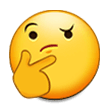R. J. MacReady
kiwifarms.net
- Joined
- Jun 29, 2019
try midori or otter browser or falkon i do just to get away from the big onesEver try Pale Moon? Thoughts?
midori https://www.midori-browser.org/
otter browser https://otter-browser.org/
falkon https://www.falkon.org/
How does this compare against Veracrypt?
it does some things different from veracrypt . it creats a vault in external storage well in any map you create a vault in. if you then put files in it there encrypted. files get encrypted individually when you put them in the vault. so it makes cloud storage really safe because they cant see what the files are. but its good for any kind of storage.
Last edited by a moderator: