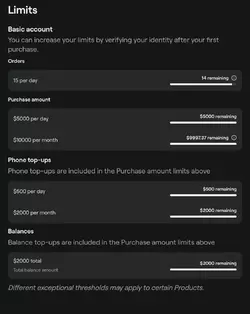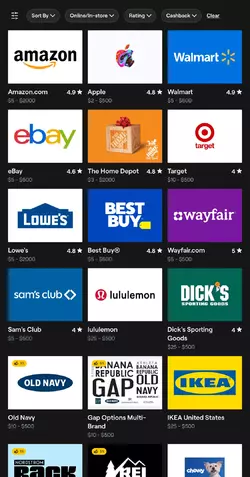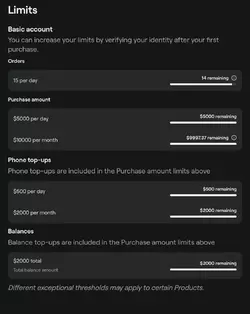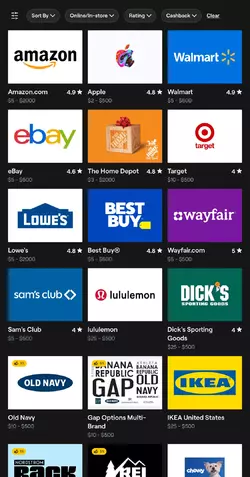(this was originally a message to null, but he suggested i posted it here!)
You might already be aware of all of this, but i thought id let you know just incase you arent.
im somewhat involved in crypto, and know of some nifty options out there for cashing out/paying bills using crypto without needing to withdraw into a bank account and doing it anonymously.
here are a few options that ive used myself :
rewarble:
https://rewarble.com
virtual visa you can buy using crypto that doesnt require kyc up to a large threshhold. you can make as many cards as u need,under any name or billing address you want. ( it works like a normie visa card when online shopping and even links to a paypal account). only virtual visa i found online that always works smoothly and can be reloadable.
know people whove used these successfully to pay their utility bills in the states.
i buy mine from here:
https://tokenstore.io/products/details/rewarble-super-gift-card-usd-open-range-1355
rewarble is most convenient if you want something instant and can delete when youre done with it ( great for auto subscriptions).
others can buy you rewarable top up from non crypto vendors online with their creditcards as well
https://www.g2a.com/
another useful feature:
it has options where it sends paypal/venmo payments on your behalf anonymously by just putting the recipient email/number.
SOLCARD:
https://www.solcard.cc
solcard is another virtual card option thats somewhat is more solid if you want something more long term. it has an applepay/googlepay feature.
solcard has a $10k no kyc limit (a month if im not mistaken).
$40 fee to onboard when you sign up.
u can directly pay for anything with apple/google pay options both online and offline.
you can also register the card under any made up you choose
solcard gives all users the same billing address thats based in colorado for their cards.
you top up the card by directly sending solana to the unique sol address you get when you sign up.
BITREFILL:
https://www.bitrefill.com/
i use bitrefill daily for myself and others.
has almost every brand voucher in existance.
https://www.bitrefill.com/us/en/gift-cards
for example,you can get walmart vouchers, use it on the walmart app and swipe to pay at walmart for your groceries.
or show the qr/pin code saved on your phone to the cashier as payment.
has things like doordash/instacart/grocery delivery gift vouchers which can be used on apps to pay discreetly instead of linking a bank card.
bitrefill even has a several gas station giftcard options, so u can fuel up your car without needing cash or needing a bank account/credit card.
bitrefill has a very generous non kyc limit ( signing up with email is optional)
($10,000 a month.)