- Joined
- May 3, 2021
Navigation
Install the app
How to install the app on iOS
Follow along with the video below to see how to install our site as a web app on your home screen.
Note: This feature may not be available in some browsers.
More options
Style variation
You are using an out of date browser. It may not display this or other websites correctly.
You should upgrade or use an alternative browser.
You should upgrade or use an alternative browser.
Stable Diffusion, NovelAI, Machine Learning Art - AI art generation discussion and image dump
- Thread starter Near
- Start date
- Joined
- Aug 5, 2022
Postponed to the 26th. Apparently due to some database issue, but I've been though git/twitter/discord and can't find any actual details.The new Waifu Diffusion was supposed to launch today.
If it did, anyone feel like trying it out?
I would myself, but I'm strapped for time lately.
- Joined
- May 3, 2021
- Joined
- Dec 12, 2015
I see nothing wrong with this; one of the first things I did after installing Stable Diffusion was give it a picture of my cat with the prompt "dog".Sorry to double-post, but I just discovered FacePlay and I have been having an absolute blast trolling my friends and family by turning their cats into big titty animu girls:
- Joined
- Apr 27, 2022
- Joined
- Sep 28, 2022
Very topical, but who's blondie? Kinda looks like a young Slobidan Milosovic
- Joined
- Apr 27, 2022
I don't know. He showed up when I typed Hugo Boss clothes in the prompt and cranked the resolution up so Kanye could stop looking like the Soyjack penis demonVery topical, but who's blondie? Kinda looks like a young Slobidan Milosovic
- Joined
- Sep 29, 2018
Alabaster Disaster
kiwifarms.net
- Joined
- Aug 12, 2020
There Is Light At The End
kiwifarms.net
- Joined
- Jan 28, 2021
Alabaster Disaster
kiwifarms.net
- Joined
- Aug 12, 2020
I spent a lot of time dicking with pictures of myself and friends, turning us all into weird shit. I'm not gonna post em here for obvious reasons but the same skills can be applied to something a lot of people tried in the early pages of this thread, which is morphing images of lolcows while trying to keep the subjects recognizable. The secret mostly comes down to something Josh and others have leaned on in this thread, which is the power of inpainting.
Let's start with a lolcow and a concept. What if the government of Neo Portugal decided to rebuild Ralph after his attack?

We'll use inpaint to exclude some recognizable features. For now, just the nose and mouth, because I thought it might be funny if his busted eyes got morphed.
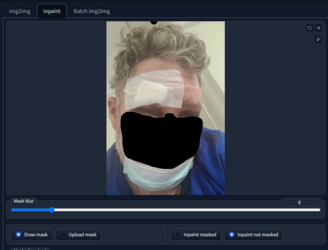
(Notice the selection of "inpaint not masked" for this particular case)
Since we've protected the parts of the image that will tell our brains we're looking at Ralph, we can crank the "Denoising strength" fairly high. This determines how much the AI is allowed to transform the original image. For heavy transformation you can start around 0.65 or 0.75 and adjust. I also like to do batches, at least initially, because it increases the likelihood I'll see something I like without having to re-run. My video card can do about 10 512x512 images in under a minute, usually. Adjust based on your hardware and available time.
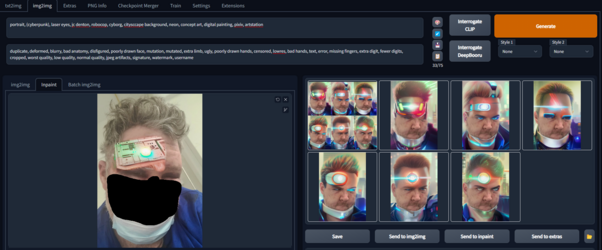
Here I also inpainted his bandage with a bunch of prompts about control panels and switches because I wanted to make sure it wasn't lost in the final image.
I take the one I like best, usually capture its seed value as well, and click Send to Inpaint
From here I switch to inpainting the masked region with a far lower denoising strength. I change the content prompts to be mostly descriptive and keep the style ones so the final product looks consistent. The low denoising strength means it will change the visual style without radically altering the features. I can also generate single batches now since I have a specific seed and the results won't be that different.
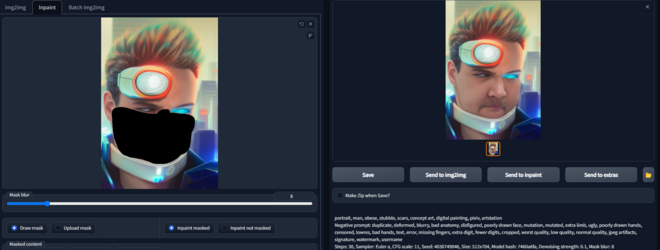
And here we have the final product. Hopefully you see that further refinements are possible with these tools. The only limit is your autism.

Let's start with a lolcow and a concept. What if the government of Neo Portugal decided to rebuild Ralph after his attack?

We'll use inpaint to exclude some recognizable features. For now, just the nose and mouth, because I thought it might be funny if his busted eyes got morphed.
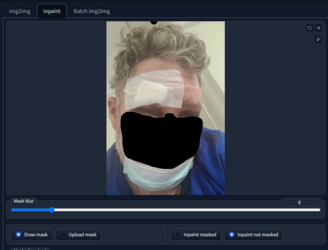
(Notice the selection of "inpaint not masked" for this particular case)
Since we've protected the parts of the image that will tell our brains we're looking at Ralph, we can crank the "Denoising strength" fairly high. This determines how much the AI is allowed to transform the original image. For heavy transformation you can start around 0.65 or 0.75 and adjust. I also like to do batches, at least initially, because it increases the likelihood I'll see something I like without having to re-run. My video card can do about 10 512x512 images in under a minute, usually. Adjust based on your hardware and available time.
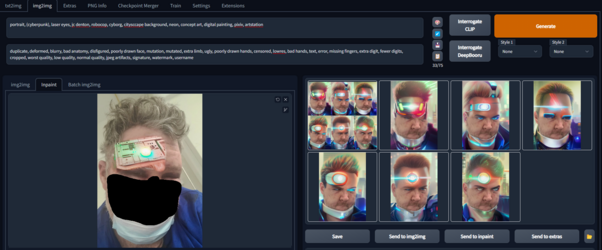
Here I also inpainted his bandage with a bunch of prompts about control panels and switches because I wanted to make sure it wasn't lost in the final image.
portrait, (cyberpunk), laser eyes, jc denton, robocop, cyborg, citysccape background, neon, concept art, digital painting, pixiv, artstation
Negative prompt: duplicate, deformed, blurry, bad anatomy, disfigured, poorly drawn face, mutation, mutated, extra limb, ugly, poorly drawn hands, censored, lowres, bad hands, text, error, missing fingers, extra digit, fewer digits, cropped, worst quality, low quality, normal quality, jpeg artifacts, signature, watermark, username
Steps: 30, Sampler: Euler a, CFG scale: 11, Seed: -1, Size: 512x704, Model hash: 7460a6fa, Denoising strength: 0.6, Mask blur: 8
Negative prompt: duplicate, deformed, blurry, bad anatomy, disfigured, poorly drawn face, mutation, mutated, extra limb, ugly, poorly drawn hands, censored, lowres, bad hands, text, error, missing fingers, extra digit, fewer digits, cropped, worst quality, low quality, normal quality, jpeg artifacts, signature, watermark, username
Steps: 30, Sampler: Euler a, CFG scale: 11, Seed: -1, Size: 512x704, Model hash: 7460a6fa, Denoising strength: 0.6, Mask blur: 8
I take the one I like best, usually capture its seed value as well, and click Send to Inpaint
From here I switch to inpainting the masked region with a far lower denoising strength. I change the content prompts to be mostly descriptive and keep the style ones so the final product looks consistent. The low denoising strength means it will change the visual style without radically altering the features. I can also generate single batches now since I have a specific seed and the results won't be that different.
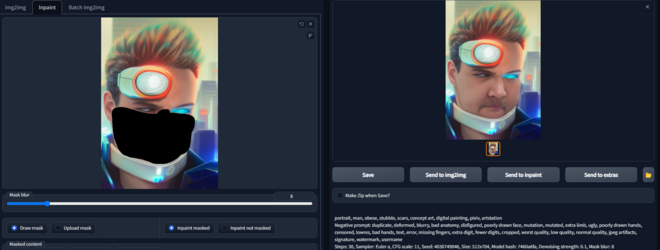
And here we have the final product. Hopefully you see that further refinements are possible with these tools. The only limit is your autism.

- Joined
- Jun 23, 2016
Jim's seen it. @Near sent it to him. He lol'd.Quick, send it to Jim.
- Joined
- Mar 24, 2016
It is a work of artJim's seen it. @Near sent it to him. He lol'd.
- Joined
- May 3, 2021
I've never seen AI-generated Chris Chans. I'm curious to see some.
Alabaster Disaster
kiwifarms.net
- Joined
- Aug 12, 2020
Robot Gentleman
kiwifarms.net
- Joined
- Jan 16, 2017
- Joined
- Jul 4, 2022
- Joined
- Oct 12, 2015
- Joined
- May 3, 2021






























