- Joined
- Aug 1, 2020
When I’m trying to edit an OP a few days ago, I keep getting an error that says “please enter a message with no more than 10 images.” I had more than 10 images in the OP before that and had no problems editing it beforehand.
Follow along with the video below to see how to install our site as a web app on your home screen.
Note: This feature may not be available in some browsers.
Maybe they are testing removing the edit feature idk.When I’m trying to edit an OP a few days ago, I keep getting an error that says “please enter a message with no more than 10 images.” I had more than 10 images in the OP before that and had no problems editing it beforehand.
Were you adding with the media option? There was a limit of 10 of those in a post.When I’m trying to edit an OP a few days ago, I keep getting an error that says “please enter a message with no more than 10 images.” I had more than 10 images in the OP before that and had no problems editing it beforehand.
I was using the “Attach Files” option and, like I said before, the limit seemingly just sprang out of nowhere for me since I was able to save an OP with 40-50 images beforehand.Were you adding with the media option? There was a limit of 10 of those in a post.
Weird I've never had that issue and I just edited an OP with more then 50 images.I was using the “Attach Files” option and, like I said before, the limit seemingly just sprang out of nowhere for me since I was able to save an OP with 40-50 images beforehand.
I'm having this issue as well, both on desktop and mobile.YouTube imbeds have been broken for a while now, but now the thumbnail doesn’t even show up:
View attachment 5806674

It almost never works on clear net either.I am fed up with Invidious embed not working on Onion link. I mostly use Tor so this sucks.

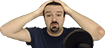
Theory based purely on experience of my own: ImageMagick is at fault.Probably the most benign issue to date but still a little upsetting - gifs with transparency flicker randomly at the top & bottom whenused as avatarsin thumbnails, as visible below. The bits that flicker are the ones which do not have any pixels moving. I'll try and see if resizing to 144x144 which I believe are the default avatar dimensions fixes it.
View attachment 5830683
View attachment 5830683
I think it's incorrectly displaying a certain type of GIF. It's the type that attempts to reduce filesize by only including changes per-frame instead of saving each entire frame.The bits that flicker are the ones which do not have any pixels moving.