Arch is many things, I’ve used it before, but it’s a massive ball ache to get up and running. Even with the reintroduction of archinstall, you still need to do the work to get X11, a desktop environment, Firefox, and insert applications here up and running. That’s not even getting into its rolling release nature. Breakages are rare, but they do happen and it’s really easy to get too comfortable, pacman -Syu, and suddenly you’re at a text prompt when rebooting because you didn’t check the Arch home page for news, didn’t skulk the forums for signs of trouble, and all that painfully boring but still necessary stuff.
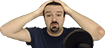 I got a huge ass headache trying to figure this shit out btw.
I got a huge ass headache trying to figure this shit out btw.