- Joined
- Jan 5, 2015
Arch is fun as fuck.
Install the LTS kernel if you're that worried about breakage.
Simple as.
Install the LTS kernel if you're that worried about breakage.
Simple as.
Follow along with the video below to see how to install our site as a web app on your home screen.
Note: This feature may not be available in some browsers.
What do you think this is? BSD?All this "sandboxed flatpak sealed immutable" crap for desktop applications seems to be an overly-complicated way of re-inventing a chroot jail. I suppose just making a user-friendly wrapper for chroot was too complicated.
As much as I do like Gentoo. Arch is great because it's so easy to set up a new install if you need to install a bunch of stuff to try out. Pacman might be the fastest package manager I've tried (also has a lot of flags to do a lot of things people don't even know about it they haven't read the man pages).Arch is fun as fuck
That already exists: https://packages.debian.org/stable/systemd-container. The user facing part is called nspawn.Will pottering make a systemd-container service that's like docker or podman?
Lots of "lunacy" reacts, but nspawn is one of my favorite parts of systemd. Ultra-lightweight non-VM containerization that nests acceptably. As far as "systemd bits I actually use" goes as a metric, it's third only to systemctl and journalctl for me. chroot with some sugar. Great stuff, IMO.That already exists: https://packages.debian.org/stable/systemd-container. The user facing part is called nspawn.
If this helps, I’ve gamed on Linux only for nearly 2.5 years (and I have a 3080RTX).I still have a Win 10 box that has my 3080Ti in it for gaming, but now that Proton has gotten better and there is some support on Vulkn for HDR (not sure if it works in Linux yet), I might move my good video card over to the Linux box when Win 10 support stops. Fuck Win 11.
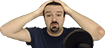
To be honest, even if you use Wayland, you'll still have to use xwayland for a lot of things.I just realized the reason why my setup was stuttering all the time is that I was using X11 instead of Wayland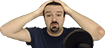
How'd you get that working? I'm used to either using GRUB on non soystemd installs or systemd-bootSwitched to Artix with Runit and did my first successful bare metal EFISTUB install.
Feels weird not looking at GRUB on boot, but it's fast as fuck so easy adjustment.
that's one nice thing about wayland is generally all the compositing is always going to be set up for you (well, not the flashy stuff unless you are on certain window managers or desktops, and set it up). Because the compositor is tied to the window manager. So you will just always have a compositor. Also the benefit of being so new, is its made around the idea of the current hardware we are using, and multi monitors. Which to be honest I never got the appeal that much of having 2 or more monitors. I'm a laptop user, so I guess that's why. But even if I consider a desktop at some point. I doubt I would want to get more than one monitor.I just realized the reason why my setup was stuttering all the time is that I was using X11 instead of Wayland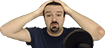
Something that has been done for years by X11 window managers with built-in compositors so not much of an advantage.that's one nice thing about wayland is generally all the compositing is always going to be set up for you
It's been in development for 16 years so it's not new.Also the benefit of being so new
I love how this comment made 4 people assmad.I just realized the reason why my setup was stuttering all the time is that I was using X11 instead of Wayland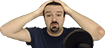

Scrollbars are not inherent to the underlying display protocol but on the toolkit that is built on top of it though.On a tangent, I heard X11 had other problems Wayland didn't have like customisation limitations involving the behaviour of windows, like how a scrollbar works, you can't customise that shit w/o third party software and Wayland can do it natively apparently.
How'd you get that working? I'm used to either using GRUB on non soystemd installs or systemd-boot
efibootmgr --create \
--disk /dev/nvme0n1 --part 1 \
--label "EFISTUB Arch" \
--loader /vmlinuz-linux-lts \
--unicode 'root=UUID=01a40dd8-28f0-4636-be1e-aeed60c98095 resume=UUID=2d877d5d-4ca1-4d46-a3d6-b6ee94cbbd78 rw rootflags=subvol=@ loglevel=3 quiet initrd=\initramfs-linux-lts.img'please explain.On a tangent, I heard X11 had other problems Wayland didn't have like customisation limitations involving the behaviour of windows, like how a scrollbar works, you can't customise that shit w/o third party software and Wayland can do it natively apparently.
A buddy of mine regularly shares "technical support autism" screenshots. The kicker is he provides support to developers. You would be amazed how many "developers" simply do not read what it says on the screen. If you'd take a shot every time the solution is just "You can see the issue and solution in the screenshot above! [text from the screenshot goes here to help the retard]" you'd likely die of liver failure in a few days.I swear a lot of my recent helping others around me could be reduced to "why don't you literally read what's on the screen. That's all you have to do". No desire to even read what the device is telling you and to help yourself. Nada. Zilch.
Efistub isn’t newbie friendly, so I doubt that. For example if you unplug the drive your /boot is located on and power the machine up, UEFI will purge all the entries relying on that drive. If you then plug it back in, your Linux won’t be able to come back up. You’ll have to boot a live distro and run efibootmgr to add a new entry for your Efistub, and good luck remembering your kernel arguments if you had the computer handle the install for you. Something like GRUB on the other hand will recover automatically because UEFI will detect its BOOT64.EFI, automatically add an entry for it if there are no other valid entries already, and then GRUB will load your Linux using is saved configuration.Are there any more newbie friendly distros where if the os installer detects that efi stub works it'll give you the option to skip installing grub?