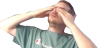GNU Abyss
kiwifarms.net
- Joined
- May 30, 2023
You sudo'd a downloader for a script from the Internet? This is like a step aboveI think I just used sudo wget for the git? It was one of the first things I installed, so it's been 2-3 weeks.
curl https://justfuckmyshit.up | bash