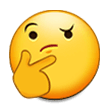The two most intriguing developments in the recent evolution of the Microsoft Windows operating system are Windows System for Linux (WSL) and the porting of their Microsoft Edge browser to Ubuntu.
For those of you not keeping up, WSL allows unmodified Linux binaries to run under Windows 10. No emulation, no shim layer, they just load and go.
Microsoft developers are now landing features in the Linux kernel to improve WSL. And that points in a fascinating technical direction. To understand why, we need to notice how Microsoft’s revenue stream has changed since the launch of its cloud service in 2010.
Ten years later, Azure makes Microsoft most of its money. The Windows monopoly has become a sideshow, with sales of conventional desktop PCs (the only market it dominates) declining. Accordingly, the return on investment of spending on Windows development is falling. As PC volume sales continue to fall off , it’s inevitably going to stop being a profit center and turn into a drag on the business.
Looked at from the point of view of cold-blooded profit maximization, this means continuing Windows development is a thing Microsoft would prefer not to be doing. Instead, they’d do better putting more capital investment into Azure – which is widely rumored to be running more Linux instances than Windows these days.
Our third ingredient is Proton. Proton is the emulation layer that allows Windows games distributed on Steam to run over Linux. It’s not perfect yet, but it’s getting close. I myself use it to play World of Warships on the Great Beast.
The thing about games is that they are the most demanding possible stress test for a Windows emulation layer, much more so than business software. We may already be at the point where Proton-like technology is entirely good enough to run Windows business software over Linux. If not, we will be soon.
So, you’re a Microsoft corporate strategist. What’s the profit-maximizing path forward given all these factors?
It’s this: Microsoft Windows becomes a Proton-like emulation layer over a Linux kernel, with the layer getting thinner over time as more of the support lands in the mainline kernel sources. The economic motive is that Microsoft sheds an ever-larger fraction of its development costs as less and less has to be done in-house.
If you think this is fantasy, think again. The best evidence that it’s already the plan is that Microsoft has already ported Edge to run under Linux. There is only one way that makes any sense, and that is as a trial run for freeing the rest of the Windows utility suite from depending on any emulation layer.
So, the end state this all points at is: New Windows is mostly a Linux kernel, there’s an old-Windows emulation over it, but Edge and the rest of the Windows user-land utilities don’t use the emulation. The emulation layer is there for games and other legacy third-party software.
Economic pressure will be on Microsoft to deprecate the emulation layer. Partly because it’s entirely a cost center. Partly because they want to reduce the complexity cost of running Azure. Every increment of Windows/Linux convergence helps with that – reduces administration and the expected volume of support traffic.
Eventually, Microsoft announces upcoming end-of-life on the Windows emulation. The OS itself , and its userland tools, has for some time already been Linux underneath a carefully preserved old-Windows UI. Third-party software providers stop shipping Windows binaries in favor of ELF binaries with a pure Linux API…
…and Linux finally wins the desktop wars, not by displacing Windows but by co-opting it. Perhaps this is always how it had to be.