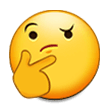- Joined
- Apr 19, 2021
I love Blender's hotkeysHotkeys in general are god's gift to man and I cannot for the life of me convince anyone to actually learn them
Follow along with the video below to see how to install our site as a web app on your home screen.
Note: This feature may not be available in some browsers.
I love Blender's hotkeysHotkeys in general are god's gift to man and I cannot for the life of me convince anyone to actually learn them
Same boat precisely. I'm barely being melodramatic when I explain my thought process:Hotkeys in general are god's gift to man and I cannot for the life of me convince anyone to actually learn them
y'know how "car guys" save lots of money not having to go to the mechanic and lawyers can talk their way out of jail? I guess these are just the perks of knowing how to computer better than a....12-year old? Somewhere around there.Same boat precisely. I'm barely being melodramatic when I explain my thought process:
"I care about you, and it hurts me to watch you hurt yourself by using your computer so goddamn inefficiently."
"And for fuck's sake, how have you not heard of uBlock?"
I felt the exact same way about uBlock. I was talking with my gf and she told me she was annoyed by the ads on this website she was using to watch anime on. I asked her if she had an adblocker, and she said yeah, but the ads managed to get past it anyway. She told me she was using adblocker plus and I told her to try ublock instead. What do you know, ads completely disappeared.Same boat precisely. I'm barely being melodramatic when I explain my thought process:
"I care about you, and it hurts me to watch you hurt yourself by using your computer so goddamn inefficiently."
"And for fuck's sake, how have you not heard of uBlock?"
The only non-uBlock solution I can endorse is AdGuard for Safari. That's just because some people like using Safari, and uBlock doesn't work on Safari, and (last I checked) uBlock recommends AdGuard on its GitHub page.I felt the exact same way about uBlock. I was talking with my gf and she told me she was annoyed by the ads on this website she was using to watch anime on. I asked her if she had an adblocker, and she said yeah, but the ads managed to get past it anyway. She told me she was using adblocker plus and I told her to try ublock instead. What do you know, ads completely disappeared.
NO_HZ_FULL isn't quite "finished" and needs additional parameters to be used correctly. It's honestly more if you build a specific-purpose machine that needs almost real-time responsiveness to some external output in running software. (think-machines reacting to sensors) You can "isolate" CPU cores (making the scheduler ignore them) for specific, permanently running tasks and it can give quite the boost there in responsiveness but for a general purpose desktop, NO_HZ_FULL isn't the right option. (yet) Always use IDLE for now. You could try switching out the Ladder governor with teo and see if it does something for your power consumption, too.When you recommend dynticks, are you referring to CONFIG_NO_HZ_FULL or CONFIG_NO_HZ_IDLE? This kernel.org page recommends NO_HZ_IDLE, but I can't tell when it was published and I'm concerned that recommendation might have been made with older, dual-core CPUs in mind.
PREEMPT in my experience has the capability to just break some drivers temporarily between kernel revisions. You can always experiment with it and it sometimes does improve (perceived) latency but it does cost some throughput in some specific workloads.Also going to switch to voluntary preemption because it looks like that's the best compromise between latency and throughput.
I can recommend Privacy Badger for Firefox, it blocks almost all adverts but is not specifically an ad-blocker. Most websites that use anti-adblock measures don't detect Privacy Badger as an ad-blocker either.The only non-uBlock solution I can endorse is AdGuard for Safari. That's just because some people like using Safari, and uBlock doesn't work on Safari, and (last I checked) uBlock recommends AdGuard on its GitHub page.
It's got to be really tough if you're new to this sort of thing because there's a sea of shit you need to sort through in order to find the one good program. And companies like Google certainly have no interest in helping you block ads.
Okay...thanks you, this is good advice. Looking back, either I read that kernel.org page wrong or it's since been edited to change its recommendation.NO_HZ_FULL isn't quite "finished" and needs additional parameters to be used correctly. It's honestly more if you build a specific-purpose machine that needs almost real-time responsiveness to some external output in running software. (think-machines reacting to sensors) You can "isolate" CPU cores (making the scheduler ignore them) for specific, permanently running tasks and it can give quite the boost there in responsiveness but for a general purpose desktop, NO_HZ_FULL isn't the right option. (yet) Always use IDLE for now.
I should at least read about TEO. I've mostly ignored power consumption until now because I'm primarily running Linux on a local desktop PC, which means I don't have to think about battery life and any effect the PC has on my power bill will be dwarfed by heat, A/C, dishwasher, etc. Down the road a bit, I'll (hopefully) find myself operating in more situations where power consumption is relevant.You could try switching out the Ladder governor with teo and see if it does something for your power consumption, too.
This topic is beyond my current competence, but thank you for at least letting me know it exists. I like the turd emoji logo.If you're feeling adventurous, you could also try some alternative CPU schedulers which can have a pretty noticeable impact on responsiveness. I found "CacULE" to be quite alright and sound in concept, (FreeBSD does something similar by default) all the others IMO try to do too much or aren't well written/maintained. It's still quite experimental and the codebase is quite unstable and I wouldn't go with the authors recent advises on NO_HZ_FULL and ticks settings however.
That one looks good, too. Hard to distinguish between so many competing solutions...I can recommend Privacy Badger for Firefox, it blocks almost all adverts but is not specifically an ad-blocker. Most websites that use anti-adblock measures don't detect Privacy Badger as an ad-blocker either.
I'm not very familiar with xubuntu but I'd check the display settings to see if a specific display being detected can activate your preferred display profile.I hooked up multiple monitors to an xubuntu desktop. After turning off the power on one of them (I manually turn my monitors off rather than use sleep mode because reasons), the monitor settings revert to 'mirror' mode rather than extended displays. It does this every time. Anybody run into this before?
Here's your 20-20 hindsight: unless you want to dive into the deep end with wireguard always just get openvpn and ovpn files instead. It's infinitely simpler and means using one tool instead of one or more tools per vpn provider. The way I looked at *nix when I was new is that it's like learning a very language after spending n years as a monoglot. The difference is that *nix is elegant and flexible enough that getting to be half as good in one year of normal use as it took you 20 or 30 years with windows is a very reasonable goal. Unrelated but you can also get a career out of it, if that's a thing you care about.I'm very new to Linux, and I'm so retarded with it that I just about bricked my laptop attempting to install my VPN with a .run file.
I somehow managed to remove my login privileges and I didn't think to ever make a guest account.
Luckily I was able troubleshoot it. I still don't even understand how I was able to actually fix it. (And I'm sure many of you know of very simple ways to fix it) But damn, as a windows user for over 20 years, switching to Linux is making me feel like a complete retard.
For the record, I love Linux so far (and now hate windows) and as soon as I'm comfortable with it, I'll be tossing windows all together. But I figured I'd share my fail.
Here's your 20-20 hindsight: unless you want to dive into the deep end with wireguard always just get openvpn and ovpn files instead. It's infinitely simpler and means using one tool instead of one or more tools per vpn provider. The way I looked at *nix when I was new is that it's like learning a very language after spending n years as a monoglot. The difference is that *nix is elegant and flexible enough that getting to be half as good in one year of normal use as it took you 20 or 30 years with windows is a very reasonable goal. Unrelated but you can also get a career out of it, if that's a thing you care about.
E: also learn how to make your own killswitch via firewall. Most newbies will want gufw because there are plenty of online guides and it's 95% of the power of iptables in a package that doesn't make you want to die.
Strong disagree. Having experience with OpenVPN, IPsec and Wireguard, always, always, always go for the Wireguard. I literally cannot stress that enough.Here's your 20-20 hindsight: unless you want to dive into the deep end with wireguard always just get openvpn and ovpn files instead.
Haven't used xubuntu but Plasma found in kubuntu and Gnome in PopOS handles multiple monitors just fine for me. Sleep is a bit wonky on Plasma but it works correctly in GnomeI hooked up multiple monitors to an xubuntu desktop. After turning off the power on one of them (I manually turn my monitors off rather than use sleep mode because reasons), the monitor settings revert to 'mirror' mode rather than extended displays. It does this every time. Anybody run into this before?
That worked, thanks!I'm not very familiar with xubuntu but I'd check the display settings to see if a specific display being detected can activate your preferred display profile.
View attachment 2235851
Alternatively, a script could be written using xrandr to check for this and you could run that or set up a cronjob that runs the commands to set this up if both monitors are detected.
I Imagine the first thing will fix this though but idk.
@Jimjamflimflam No clue. You mention you updated things, did it also update the kernel? If so try to revert to the previous kernel or just try another LTS kernel, idk.
Have you tried to check if the file system got messed up at all using fsck?
If you need to do a full reinstall then it should be pretty easy if you did default partitioning since almost everything is probably in your home directory, so I'd back that up and then either reinstall and plop everything back in via cp/rsync and you'd be pretty much back where you were...
I'd recommend on future installs you set up a dedicated /home partition to make it easier to deal with OS-specific issues or just whenever you get around to trying another distro.
I agree with you that it should be more apparent. Maybe because you're using XFCE everyone just says to go straight to the config files or something. XFCE is awesome but is like an autistic dream of customization/configuration that usually requires delving into the config which is what people end up doing.That worked, thanks!
... that should really be on by default. I tried searching for this and got a myriad of answers about messing with low level config files and custom scripting. Nobody at all mentioned this stupid tab. I don't know if that's a search engine failure (not at all unlikely) or just speaks to the usual encounters I've had in the linux community where they just jump to the most complicated answer first.
And yet you literally can't explain that at all?Strong disagree. Having experience with OpenVPN, IPsec and Wireguard, always, always, always go for the Wireguard. I literally cannot stress that enough.