- Joined
- Oct 20, 2019
While I've never had this problem, it's crazy that it would ever do this. My Windows laptop decided this morning it couldn't find the WiFi unless I rebooted. I'm never sure which dogshit thing that happens to me is ASUS or MS's fault, though.
My semi-informed intuition would go with the hardware though you never know. I've not had that problem on any of my Windows systems.
Oh, and what I said about how the weird delayed loading made Windows Explorer feel like a web app to me?
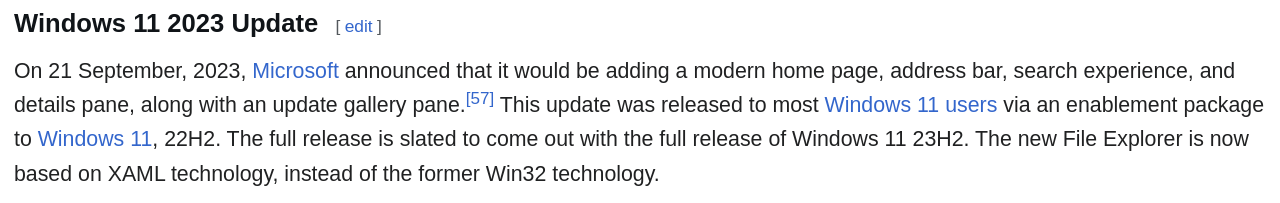
So yes, I don't know what the problem specifically is but File Explorer is opening but there's a delay in loading what are presumably all dynamic elements in it now. So old Win32 File Explorer executes, reads the file system, displays. Their lastest one since late last year executes, and then starts dynamically loading things like "C:" and Desktop but sits there like a lemon whilst this loading process takes place. Which in my case is often slow.
I wonder why. The Sep 23 does line up with when I anecdotally started noticing this problem btw. I have a couple of mapped drives which it wouldn't shock me had something to do with this. I may unmap them and see if the problem stops happening, though it's not consistent so it will take a while to tell.
I wonder what's next? Will File Explorer be implemented in Electron?