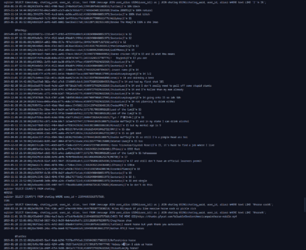Not sure if it's already been done, but inspired by
@grand larsony, I formatted the logs and made a sqlite db file for any other developers that want an easy way of accessing the logs to do whatever with.
I didn't give the script too much thought when writing, nor did I finely comb through the logs to see any more uncommon type of inputs, I only stored what I expected.
I've also attached my shoddy script used to generate the file using the chat logs if you want to tinker around with or update it.
The script is intended to be used with docker, as the script assumes the read and write locations are mounted in
/var/groomle/. Raw chat logs are included from the
Groomle.zip file
@grand larsony posted.
Commands are commented out in the Dockerfile if you want to see how to run it with docker.
These files are
NOT .zip files, they are
.xz; they are named as .zip because of file upload restrictions. When downloaded, rename the files and remove the .zip from the filenames.
Run
unxz logs.db.xz to decompress the db.
Run
tar -xJvf script.tar.xz to decompress the script.
Run
sqlite3 /path/to/logs.db to access the database with sqlite.
Run
.schema in sqlite to view the table structure.
Here's a sample of the data.
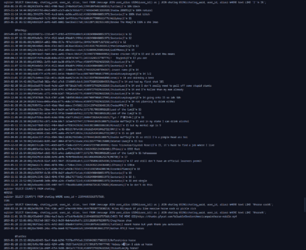
If you don't like my hastily designed the schema, you can easily restructure it into whatever you want as the data can be queried in SQL.
I'm up too late. Goodnight.
ETA:
chatlogs are groups of a
message and
message are the individual messages of text that also acts as parents to attachments and external embeds.
encounter is in the order encountered in a parent
chatlog or
message groupings; just in case there's any confusion blah blah blah.