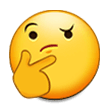prollyanotherlurker
kiwifarms.net
- Joined
- Apr 1, 2024
open a terminal.I am out of space for drives. So I would want to setup a second pc for backups with like multiple 4TB+ drives. Just 1 for now since my entire linux drive is 2TB.
I run yay 99% of the time but sometimes I run pacman. Usually just to be redundant and make sure nothing got missed. IDK.
How would I access the drives after mounting if they are not in dolphin? And what is a good mount point? Can I set anything? Or is there a best practice?
I need to go to bed so I wont be fucking with it anymore tonight. But tomorrow I am going to try and fix this. If I can't get it working I am going to reinstall and start over I guess. All I would like to save from my linux drive rn are my godot projects. So I will need to get those transferred over somehow.
you can run the command
lsblk
that will output all the drives and partitions it detects.
when you see the name of the one you want to mount. run
sudo mount /dev/(whatever the drive name is) /mnt (or whereever you want to mount it)
then you can open that up in dolphin, or move there in the terminal.