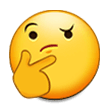Millions of users disagree with you. Including a ton of embedded shit. For super special applications you can run immutable and just a small ramdisk for state files.
It's silly to take a $35 Pi and slap on storage that may cost twice as much as the Pi. My worst case Pi is the one in the attic monitoring a bunch of 433MHz sensors. If it dies, I flash a new SD card. Open the attic hole, open the box it lives in, put the MicroSD in and rsync back the backup from /home/pi and add the startup script to /etc. If I was really worried I'd image the disk so I can flash a new card directly as it keeps no local state. 'proper' storage would be larger, take more POE power and generate more of its own heat and may not even like the attic temps in summer.