- Joined
- Dec 21, 2020
Navigation
Install the app
How to install the app on iOS
Follow along with the video below to see how to install our site as a web app on your home screen.
Note: This feature may not be available in some browsers.
More options
Style variation
You are using an out of date browser. It may not display this or other websites correctly.
You should upgrade or use an alternative browser.
You should upgrade or use an alternative browser.
Postmortem Blinded by the Light
- Thread starter Null
- Start date
-
🐕 I am attempting to get the site runnning as fast as possible. If you are experiencing slow page load times, please report it.
- Joined
- Sep 29, 2018
Oh shit, I just noticed that links in posts now have the same color as text. Can you please change it back toyou can change the background to https://kiwifarms.st/styles/custom/backgrounds/amigara.jpg if you want using Stylish.
hsla(var(--xf-linkColor)) again?- Joined
- Jun 2, 2013
God damn it nigger, why can't I hide the community featured posts area yet? Sometimes they get obnoxious with how many of them there are.
- Joined
- Feb 3, 2023
This could obviously be an issue with my display, but I'm having trouble seeing horizontal lines.
Is it just me?
Is it just me?
- Joined
- Jul 13, 2017
- Joined
- Jun 17, 2019
- Joined
- Jul 7, 2022
I hope I am posting this in the correct thread as Technical Grievances has been locked.
When I try to add a post bookmark on mobile in the Chrome browser, and I click the text box where I may type a label, my keyboard flashes onto the screen and immediately disappears. If I am very fast and lucky I am able to click a label from the existing label drop down that appears when the text input is active and focused. This happened to me last night and just happened to me again, which reminded me to post about it.
Unrelated compliment: I enjoy the day/night theme change based on the users timezone/geotag, even if I hate light theme. When a website does this, it just feels right to me. Very nice.
When I try to add a post bookmark on mobile in the Chrome browser, and I click the text box where I may type a label, my keyboard flashes onto the screen and immediately disappears. If I am very fast and lucky I am able to click a label from the existing label drop down that appears when the text input is active and focused. This happened to me last night and just happened to me again, which reminded me to post about it.
Unrelated compliment: I enjoy the day/night theme change based on the users timezone/geotag, even if I hate light theme. When a website does this, it just feels right to me. Very nice.
- Joined
- Nov 11, 2024
I doubt it since the a down-pointing pink triangle is presumably a reference to the patch given to gays in concentration camps. I hope it is fixed soon.Disruptive guest badge is now upside down, not sure in intentional.
View attachment 7234627
- Joined
- Apr 1, 2019
Checked the last few pages and didn't see it mentioned, but I saw someone bring it up in another thread, so I know I'm not the only one.
On some browsers, the timestamps on posts will gradually be offset by an extra few minutes the longer you use the site. For example, a post that's supposed to read "a moment ago" will say 3 minutes ago, but every time you refresh it'll say "a moment ago" for a brief second before adding whatever the offset is. Use the site for a few more hours and it'll be offset by, say, 15 minutes per post instead of just 3, and leave it overnight and you'll come back to every post just reading the time instead of "x minutes ago" because the offset became long enough to instantly skip past relative timestamps. This also applies wherever else these timestamps appear, like in notifications or the reactions page. It didn't used to do this, only started a day or two ago. Closing the browser and then re-opening it completely resets it. Clearing the cache does not stop the behavior from reoccuring after continued use.
I've tested on 3 browsers, all on mobile (Android):
IronFox and Fennec both exhibit this behavior. They're both based on Firefox, with IronFox being a continuation of Mull (privacy hardening, disabling a few things to prevent fingerprinting, basically Librewolf's mobile equivalent) and Fennec being closer to vanilla Firefox but with proprietary code blobs and telemetry removed. I think I've heard of a few changes made in Mull/IronFox being sent back upstream to Fennec, but I don't 100% recall the nature of them. Not sure if this would be an issue with all Firefox-based browsers or just the schizo privacy forks, because sometimes these ones just have a bit of weird jank and fuck up things every other browser handles fine.
Brave could not replicate this at all even after using for hours, so it probably does not affect chromium-based browsers at all.
If anyone has experienced this on a desktop browser, or on "vanilla" Firefox, or on any non-Firefox browsers, please share. I'll try and find whoever I remember mentioning it and ask them what browser they use.
On some browsers, the timestamps on posts will gradually be offset by an extra few minutes the longer you use the site. For example, a post that's supposed to read "a moment ago" will say 3 minutes ago, but every time you refresh it'll say "a moment ago" for a brief second before adding whatever the offset is. Use the site for a few more hours and it'll be offset by, say, 15 minutes per post instead of just 3, and leave it overnight and you'll come back to every post just reading the time instead of "x minutes ago" because the offset became long enough to instantly skip past relative timestamps. This also applies wherever else these timestamps appear, like in notifications or the reactions page. It didn't used to do this, only started a day or two ago. Closing the browser and then re-opening it completely resets it. Clearing the cache does not stop the behavior from reoccuring after continued use.
I've tested on 3 browsers, all on mobile (Android):
IronFox and Fennec both exhibit this behavior. They're both based on Firefox, with IronFox being a continuation of Mull (privacy hardening, disabling a few things to prevent fingerprinting, basically Librewolf's mobile equivalent) and Fennec being closer to vanilla Firefox but with proprietary code blobs and telemetry removed. I think I've heard of a few changes made in Mull/IronFox being sent back upstream to Fennec, but I don't 100% recall the nature of them. Not sure if this would be an issue with all Firefox-based browsers or just the schizo privacy forks, because sometimes these ones just have a bit of weird jank and fuck up things every other browser handles fine.
Brave could not replicate this at all even after using for hours, so it probably does not affect chromium-based browsers at all.
If anyone has experienced this on a desktop browser, or on "vanilla" Firefox, or on any non-Firefox browsers, please share. I'll try and find whoever I remember mentioning it and ask them what browser they use.
Last edited:
LowlyPheasent
kiwifarms.net
- Joined
- Mar 9, 2024
I have noticed two things that looking back through the thread that weren't an issue prior to the update. I've been running games for kiwis in The Dominions 6 Thread and will create tables and post the server details for connection in the game. I had the these two things happen today after copy pasting a prior post with a table in it, then editting it to add some more information.
The Two Issues:
Kiwi Game
Port:10117
Players/Nat:
Edit: Found it out. The telnet link only shows up on mobile. This might only effect phone fags.
The Two Issues:
- Today while entering the info for the server connection this includes a port number on the hosting server's side to connect to that lobby's instance. When I entered this port number after posting it had created a link for telnet or something. This didn't happen before when I typed out the server info before hand in the thread. (I have since found this is showing only for me in mobile. On PC it doesn't show!)
- When copy pasting the table for users and what nation they played as in the game the @usersname link broke after copy pasting the table. It broke up into their userpage and some stuff like the color of the text etc.
Kiwi Game
Port:10117
Players/Nat:
Edit: Found it out. The telnet link only shows up on mobile. This might only effect phone fags.
Last edited:
- Joined
- Oct 17, 2024
- Joined
- May 8, 2019
I hate to be that Less Nasty Old Person, but can I powerlevel request a "light theme" so I can read the site without cataract surgery please?
- Joined
- Jul 6, 2022
- Joined
- Nov 13, 2019
Seeing the cancer that is webp everywhere triggered me into finally logging back in again to voice my displeasure. So add me to the list of complainers. If everyone's uploads are going to get compressed and re-encoded because they're too lazy to do it themselves at least use a chad format like jpeg xl (or gif).
In the end all I'd really want is a way to download the original file. I don't actually care if I'm served a compressed webp for viewing, as long as the original file is passed to my system when I download it. But I don't have hopes that this will be the case.
On the side of feedback that might actually get addressed: The borders/backgrounds on the "preview window" of links to posts, as see in the community happening thread, are not clearly defined enough (at least for dark mode, the only mode). Either the window should have a significantly different color background to the main body of the post or the outline needs to be darker/thicker. Almost every time I see one I think it's part of the body of the original message beacuse the outline is too closely matched to the background. Otherwise it's a nice little feature.
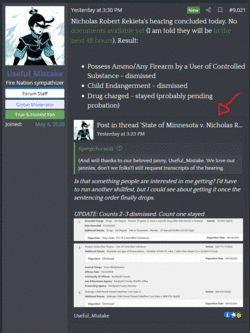
In the end all I'd really want is a way to download the original file. I don't actually care if I'm served a compressed webp for viewing, as long as the original file is passed to my system when I download it. But I don't have hopes that this will be the case.
On the side of feedback that might actually get addressed: The borders/backgrounds on the "preview window" of links to posts, as see in the community happening thread, are not clearly defined enough (at least for dark mode, the only mode). Either the window should have a significantly different color background to the main body of the post or the outline needs to be darker/thicker. Almost every time I see one I think it's part of the body of the original message beacuse the outline is too closely matched to the background. Otherwise it's a nice little feature.
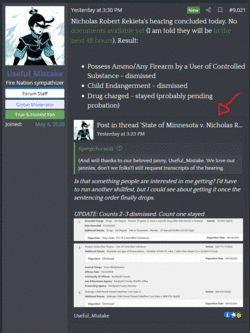
- Joined
- Nov 17, 2024
I'm too lazy to see if anyone else brought it up so call me out if someone has but the animation for changing the width of the page is gone.
Mysterious Figure
kiwifarms.net
- Joined
- Sep 9, 2023
#lurker
kiwifarms.net
- Joined
- Mar 4, 2024
Mr. Moon, I'd love to use High Contrast but being unable to change width like on other themes ruins it. Can this be fixed?

Thank you.
Thank you.
Jack the Nigga
kiwifarms.net
- Joined
- Aug 12, 2020
I would just like to say I'm thankful the forum search has been improved to go from newest to oldest.
captaincretin
kiwifarms.net
- Joined
- Apr 18, 2025
I think I'm missing some of the emojis. Maybe a bug






