- Joined
- Dec 7, 2020
Navigation
Install the app
How to install the app on iOS
Follow along with the video below to see how to install our site as a web app on your home screen.
Note: This feature may not be available in some browsers.
More options
Style variation
You are using an out of date browser. It may not display this or other websites correctly.
You should upgrade or use an alternative browser.
You should upgrade or use an alternative browser.
Postmortem Blinded by the Light
- Thread starter Null
- Start date
-
🐕 I am attempting to get the site runnning as fast as possible. If you are experiencing slow page load times, please report it.
- Joined
- May 29, 2021
you could at least get the correct navbar colours from whichever archive you can find
- Joined
- Oct 17, 2024
Two more suggestions for High Contrast:
-The boldened bar on highlighted messages pop out because they are the same color
-The Highlight/New boxes should be colored outline like with the tags and page numbers
Here's an example and a mockup I made for comparison: (webp compression made the colors less saturated but you get the idea)
-The boldened bar on highlighted messages pop out because they are the same color
-The Highlight/New boxes should be colored outline like with the tags and page numbers
Here's an example and a mockup I made for comparison: (webp compression made the colors less saturated but you get the idea)
Last edited:
- Joined
- Jun 4, 2015
That's the tr!force of retardat!on, duh.Disruptive guest badge is now upside down, not sure in intentional.
View attachment 7234627
- Joined
- Feb 3, 2023
Thank you for posting this work around.Update to this:
Seems to work fine if I attach an image, remove it and then upload it as a thumbnail from attachments.
What doesn't work is if I attach the image as a file and then upload it as a thumbnail. It results in a goop webp monochromatic mesh.
Both cases convert the image into webp, but the latter is unusable.
Using Tor desktop.
Two thumbs up from Peetz:

- Joined
- Dec 23, 2023
Using the main dark theme, the colors for links within the body of a post as created by [url] tags, and all other links are slightly different shades as all others. Compare the color for @CEO of Gay, or the report/like/quote/reply links in the footer of this post, to this link to Post #1083, where you can see the same. It looks like the normal color for links is rgb(107, 166, 94), where the color for links is rgb(137, 184, 127). It is subtle, but once you see it, you can't un-see it, and the subtle inconsistency is distracting.
Edit to add screenshot so others can see what was in case this gets fixed:
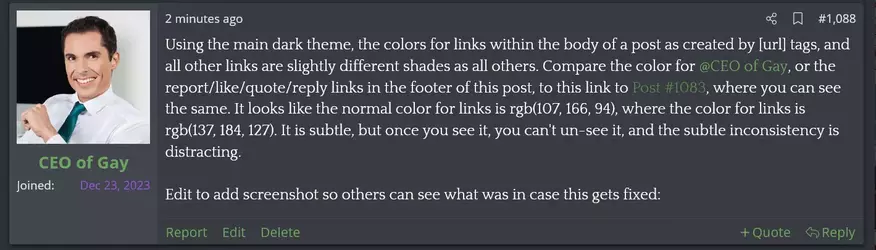
Edit to add screenshot so others can see what was in case this gets fixed:
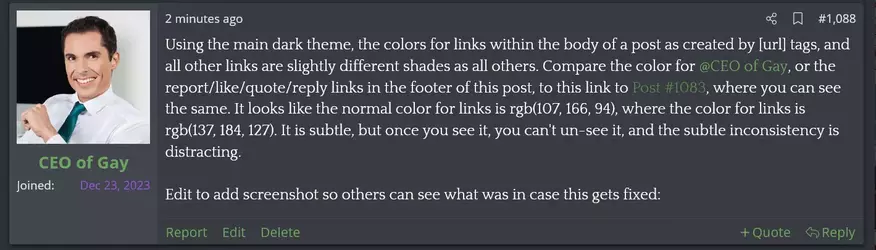
- Joined
- Jul 16, 2019
But theyre not the same ones as like 3 years ago? there's comics still
- Joined
- Nov 14, 2012
i took the cwc comics down after he fucked his mother broBut theyre not the same ones as like 3 years ago
- Joined
- Jul 16, 2019
Werent there horror ones? Were they really all CWC? Maybe im going crazyi took the cwc comics down after he fucked his mother bro
- Joined
- Nov 14, 2012
use the october theme. i forgot to put the special background for that one.Werent there horror ones? Were they really all CWC? Maybe im going crazy
- Joined
- Jul 16, 2019
I had that theme on and it changed to not-ito looking comics. Then it just changed to default green. Bless you erverlerduse the october theme. i forgot to put the special background for that one.
- Joined
- Nov 14, 2012
you can change the background to https://kiwifarms.st/styles/custom/backgrounds/amigara.jpg if you want using Stylish.
- Joined
- Nov 10, 2024
I am once again requesting the return of my beloved gold theme (pls).
- Joined
- Aug 28, 2019
Seconding that horizontal rules are hard to see (System/Dark). Bright green might be better, although it could be obnoxious. Here's 20 of them as a vision test:
- Joined
- Feb 15, 2024
Opening links to posts that are towards the end of the page still open scrolled to halfway up the previous post.
The image preview/carousel is still cocked up and crushed into the right hand side of the screen.
The image preview/carousel is still cocked up and crushed into the right hand side of the screen.
Last edited:
- Joined
- Feb 19, 2018
My retarded ass finally figured out how to get the dark blue theme back.
I was using high contrast but it was pissing me off for some reason.
Thank you!
I was using high contrast but it was pissing me off for some reason.
Thank you!
- Joined
- Dec 27, 2023
The "Post Reply" text in the Stealth dark theme is a bit hard to read with the light-colored buttons.

For consistency reasons, I would also appreciate a better choice default background color instead of what is presumably the default from the original theme for all dark themes, as I mentioned here:
For consistency reasons, I would also appreciate a better choice default background color instead of what is presumably the default from the original theme for all dark themes, as I mentioned here:
Postmortem Post in thread 'Blinded by the Light'
All dark variants have a problem where the background color of the webpage do not have the same tone as the rest of the UI elements, so there's a very noticeable clash between the grayscale background and the bluish UI elements. It's really easy to miss since normally there is an image in place of the color, but if you're using the Stealth style or have a shit connection you can see it.
I suggest setting it to match the lighter half of the top bar, which is #22262a. The end result looks something like this (applied using Inspect Element), but do keep the heavily lossy webp compression in...
I suggest setting it to match the lighter half of the top bar, which is #22262a. The end result looks something like this (applied using Inspect Element), but do keep the heavily lossy webp compression in...
- Joined
- Feb 11, 2017
Why aren't any prefixes showing when I try to make a thread in a subforum where I'm required to have a prefix for a thread?




