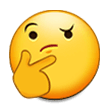- Joined
- Feb 9, 2021
On the topic of Null's Twitter sperging at the beginning of today's stream, Twitter has some useful features that may be the answer(s) to his problems.
If you click the "..." in the upper right of any tweet that mentions you, these options appear in the drop-down menu:

"Mute this conversation" means you stop receiving notifications about it. This feature is especially useful when you remain tagged in a conversation that has completely changed topic or devolved into people sperging at each other and not at you anymore.
"Leave this conversation" untags yourself so your @ doesn't even link to your page anymore. This is what Honeycomb did several weeks ago in a tweet Null sent out where he @'ed them. This is like the equivalent of slamming the door in someone's face, it's very funny.
Also, when you go to your notifications, this is at the top:

If you click "mentions" it will only show tweets that actually mention your @. "All" also shows likes and retweets, and "verified" only shows notifications from verified accounts.
Hope this helps!
If you click the "..." in the upper right of any tweet that mentions you, these options appear in the drop-down menu:
"Mute this conversation" means you stop receiving notifications about it. This feature is especially useful when you remain tagged in a conversation that has completely changed topic or devolved into people sperging at each other and not at you anymore.
"Leave this conversation" untags yourself so your @ doesn't even link to your page anymore. This is what Honeycomb did several weeks ago in a tweet Null sent out where he @'ed them. This is like the equivalent of slamming the door in someone's face, it's very funny.
Also, when you go to your notifications, this is at the top:
If you click "mentions" it will only show tweets that actually mention your @. "All" also shows likes and retweets, and "verified" only shows notifications from verified accounts.
Hope this helps!