Navigation
Install the app
How to install the app on iOS
Follow along with the video below to see how to install our site as a web app on your home screen.
Note: This feature may not be available in some browsers.
More options
Style variation
You are using an out of date browser. It may not display this or other websites correctly.
You should upgrade or use an alternative browser.
You should upgrade or use an alternative browser.
Mechanical Keyboard Autism Thread - Because Cherry MX switches get you laid.
- Thread starter LazarusOwenhart
- Start date
- Joined
- Dec 18, 2022
Just curious, I've typed on an actual model M and a Unicomp Ultra Classic, and I really can't tell the difference. Is there some kind of difference between a model F and an M that drives you towards an F.bought one of these model F reproductions dont regret it one bit theyre amazing
I've had multiple pro coder friends that used to swear by the Das series of keyboards. Maybe give those a look. My personal favorite is the Ultra Classic by Unicomp, but that's a little too heavy for you.I was thinking maybe i should just fix the keys on this, but the big keys (space, shift, + and enter on numpad) all use wires to hook into the plastic keycaps, so I don't think it works with OEM keycaps.
Last edited:
- Joined
- Jun 9, 2019
Do they allow you to try out keyboards in the stores you go to? That may be the best thing to do, because the preference of how a keyboard should feel and sound are very subjective after all.I was thinking maybe i should just fix the keys on this, but the big keys (space, shift, + and enter on numpad) all use wires to hook into the plastic keycaps, so I don't think it works with OEM keycaps.
Online research about things like switches used can only do so much.
Edit: I guess you could also have a look at review videos for a rough estimation of how a keyboard would sound.
Troonbolone Acetate
kiwifarms.net
- Joined
- Jan 4, 2021
Model M's were basically high production versions of the Model F. So the main difference was the much better build quality, they also have a much louder click and tactile feel to them. Otherwise conceptually the technology used was mostly thesame. The one I have is in a metal case, p sure it even has the metal contact plate as well its heavy as fuck I had to pay alot in import taxes because of the weight which sucked.Just curious, I've typed on an actual model M and a Unicomp Ultra Classic, and I really can't tell the difference. Is there some kind of difference between a model F and an M that drives you towards an F.
I've had multiple pro coder friends that used to swear by the Das series of keyboards. Maybe give those a look. My personal favorite is the Ultra Classic by Unicomp, but that's a little too heavy for you.
- Joined
- Jan 28, 2018
I used these for a long time and Gatheron Brown Pro 2.0 feel better and are also not loud. If you get something with browns it'll probably have them anyways as they're cheaper than original cherries last time I checked. They're pretty much in everything now.well I know they're cherry mx brown switches and i like those.
If you think about buying a replacement keycap set, make sure it's space key actually fits on whatever keyboard you have. Do you have a picture of these wires?
I've typed for years on an original Model M 122 key terminal keyboard from the late 80s. That thing is a tank. You could bash somebodys head in with it and it'd probably not even break. I bought that PC66 replica from the last page and while I love that keyboard (actually typing on it right now) it's plastic is not nearly the production quality that Model M has, which is sad considering it's almost 40 years later.Model M's were basically high production versions of the Model F. So the main difference was the much better build quality, they also have a much louder click and tactile feel to them.
That said, typing on these keys can get really tiring. I learned much later that I actually enjoy a much lighter press. IMO, kailh box whites feel like a "cleaner sounding" buckling spring switch that's also easier to press. Can only recommend them. Just combine them with a non-empty case (maybe filled with silicon?) otherwise they'll sound very plastic-y and hollow.
Troonbolone Acetate
kiwifarms.net
- Joined
- Jan 4, 2021
I type hard like a steroid monkey so i like a more solid pressThat said, typing on these keys can get really tiring. I learned much later that I actually enjoy a much lighter press.
- Joined
- Oct 29, 2019
Any of you autists with experience using wireless microboards?
I've been in a bit of a warpath of decluttering recently so as long as it can play Doom Eternal without dropped inputs, I'm good.
I've been in a bit of a warpath of decluttering recently so as long as it can play Doom Eternal without dropped inputs, I'm good.
- Joined
- Sep 7, 2019
well inputs will certainly drop when you forget to charge it. murphy's law is universal.Any of you autists with experience using wireless microboards?
I've been in a bit of a warpath of decluttering recently so as long as it can play Doom Eternal without dropped inputs, I'm good.
St.Davis
kiwifarms.net
- Joined
- Oct 3, 2021
I've been using a Red Dragon k551 for a couple of years now. I can't really recall why I purchased this model specifically, likely because it was relatively affordable and I had previously not used a mechanical keyboard. I've been very happy with the thing, and had no actual issues so I don't feel as though I made a mistake.
I believe it uses some sort of knockoff blue switch. It's quite loud, though it makes the experience of typing vastly more enjoyable. My practical experience with mechanicals ends with this keyboard, and so I have nothing to compare it to beyond my previous shitty rubber dome keyboards. I can't fully tell if mechanical keyboards are somewhat a placebo.
I believe it uses some sort of knockoff blue switch. It's quite loud, though it makes the experience of typing vastly more enjoyable. My practical experience with mechanicals ends with this keyboard, and so I have nothing to compare it to beyond my previous shitty rubber dome keyboards. I can't fully tell if mechanical keyboards are somewhat a placebo.
- Joined
- Dec 17, 2019
I need to vent because this shit has been pissing me off while trying to find a potential replacement for my Corsair keyboard.
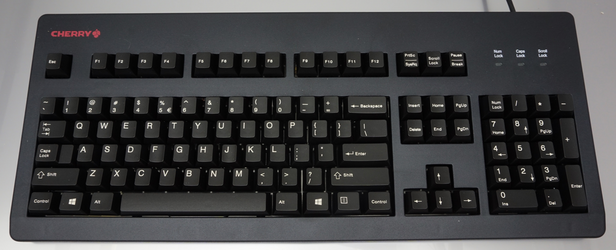
I would like something like this, with the more modern smaller footprint, hotswappable switches, and a modern controller with QMK, 1000Hz polling, NKRO, while maintaining the exact same keycaps and the standard ANSI layout with the key status indicators.
Sounds easy to find in the abundant keyboard market, right?
Wrong.
First of all, the issue of the keyboard base. There aren't many well known and reputable companies that make ANSI bases with hot-swappable switches and the modern controllers. The one that I know of is Keychron. So let's see their contenders.


The one on the left is Keychron V6, while the one on the right is the Keychron C2 Pro. V6 has no status indicators and extra four macro buttons, while C2 Pro has status indicators, however it lacks the Scroll Lock indicator, but instead it has two useless Win and Mac indicators that cannot be reprogrammed.
Now, the idea of extra four keys is great, however they become a massive issue while trying to resolve the more glaring one of those keyboards having hideous funky keycaps, with wacky colors and silly pictograms in the place of what should be a clear description of PrtSc/SysRq, Scroll Lock and Pause/Break.
Keychron seemingly offers a solution to this problem in the form of this keycap set:
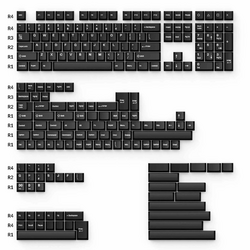
It's almost a perfect keycap set, however it still has a bunch of asinine design decisions on it that piss my pedantic ass off.
1. This is a keycap set that's meant to fit all the non-standard layouts on the market. But I only want a standard ANSI layout set, so I'll be buying a lot of excess keycaps I won't need.
2. For some reason the Win keys are just text instead of the Windows logo, even though Keychron clearly sells other keyboards with that logo so it's not a licensing issue.
3. Print, Scroll, Pause. With how much the rest of the set adheres to the standard, why did they simplify these keys in particular?
4. No App key, only an Fn key. What if I want to program this as a pure ANSI keyboard and have the App key function like an App key for context menus?
5. This is the biggest idiotism in this whole set, the multiply and divide keys on the numpad. Why did they turn them into actual mathematical pictograms? Both the C2 Pro and V6 stock keycaps use the / and * characters, which makes sense, because that's the character you type in with those, and it's also helpful when commenting out CSS lines.
For all the extra keys they include in this set, they seem to fail to include the ones that would actually make this a proper ANSI set. Which is infuriating because this is a trend with all of Keychron's products, they arbitrarily choose which product has which characteristics, so you can't get a proper full set that would be the most bog standard ANSI board.
Now you might say, why not look through Aliexpress for those?
Well bad news, Aliexpress WOB keycaps have the same idiocies, and sometimes even bigger. And those four macro keys I've mentioned? Yeah good luck finding a set that will have extra four R1 Cherry profile keys in it.
I really do not fucking understand, how hard it is for all of these companies to make a keyboard base that's:
-bog standard ANSI
-hot-swappable switches
-QMK
-1000Hz
-NKRO
And a keycap set that's the most standard WOB set of legends that existed ever since the IBM Model M was first released.
But instead there's an overabundance of all kinds of weird and funky keyboards with various colors, keycap shapes, funky keycap legends, and worst of all, complete abominations of keyboard layouts, such as 96% which for some reason a lot of stores advertise as "full-size" which I believe is blatant false advertising, or even smaller, more handicapped layouts that paradoxically cost more.
Why, the fuck, not a single company can produce the most clean and standard mechanical keyboard with the standard secret sauce goodness of modern mechanical keyboards for enthusiasts that want a nice and functional typing and gaming experience whilst maintaining the old ANSI standard for productivity sake? Is there really not a single keyboard on this massive market that could fulfill my specific needs?
I'm not asking for much, in fact, I'm asking for less than what some of these companies offer as a baseline, and there's still not a single product for me. And I fucking hate that.
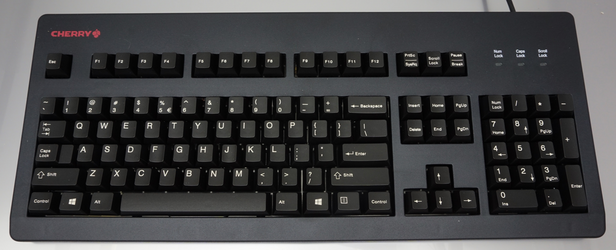
I would like something like this, with the more modern smaller footprint, hotswappable switches, and a modern controller with QMK, 1000Hz polling, NKRO, while maintaining the exact same keycaps and the standard ANSI layout with the key status indicators.
Sounds easy to find in the abundant keyboard market, right?
Wrong.
First of all, the issue of the keyboard base. There aren't many well known and reputable companies that make ANSI bases with hot-swappable switches and the modern controllers. The one that I know of is Keychron. So let's see their contenders.


The one on the left is Keychron V6, while the one on the right is the Keychron C2 Pro. V6 has no status indicators and extra four macro buttons, while C2 Pro has status indicators, however it lacks the Scroll Lock indicator, but instead it has two useless Win and Mac indicators that cannot be reprogrammed.
Now, the idea of extra four keys is great, however they become a massive issue while trying to resolve the more glaring one of those keyboards having hideous funky keycaps, with wacky colors and silly pictograms in the place of what should be a clear description of PrtSc/SysRq, Scroll Lock and Pause/Break.
Keychron seemingly offers a solution to this problem in the form of this keycap set:
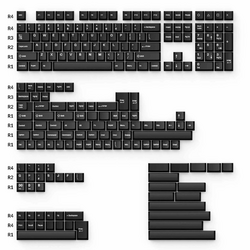
It's almost a perfect keycap set, however it still has a bunch of asinine design decisions on it that piss my pedantic ass off.
1. This is a keycap set that's meant to fit all the non-standard layouts on the market. But I only want a standard ANSI layout set, so I'll be buying a lot of excess keycaps I won't need.
2. For some reason the Win keys are just text instead of the Windows logo, even though Keychron clearly sells other keyboards with that logo so it's not a licensing issue.
3. Print, Scroll, Pause. With how much the rest of the set adheres to the standard, why did they simplify these keys in particular?
4. No App key, only an Fn key. What if I want to program this as a pure ANSI keyboard and have the App key function like an App key for context menus?
5. This is the biggest idiotism in this whole set, the multiply and divide keys on the numpad. Why did they turn them into actual mathematical pictograms? Both the C2 Pro and V6 stock keycaps use the / and * characters, which makes sense, because that's the character you type in with those, and it's also helpful when commenting out CSS lines.
For all the extra keys they include in this set, they seem to fail to include the ones that would actually make this a proper ANSI set. Which is infuriating because this is a trend with all of Keychron's products, they arbitrarily choose which product has which characteristics, so you can't get a proper full set that would be the most bog standard ANSI board.
Now you might say, why not look through Aliexpress for those?
Well bad news, Aliexpress WOB keycaps have the same idiocies, and sometimes even bigger. And those four macro keys I've mentioned? Yeah good luck finding a set that will have extra four R1 Cherry profile keys in it.
I really do not fucking understand, how hard it is for all of these companies to make a keyboard base that's:
-bog standard ANSI
-hot-swappable switches
-QMK
-1000Hz
-NKRO
And a keycap set that's the most standard WOB set of legends that existed ever since the IBM Model M was first released.
But instead there's an overabundance of all kinds of weird and funky keyboards with various colors, keycap shapes, funky keycap legends, and worst of all, complete abominations of keyboard layouts, such as 96% which for some reason a lot of stores advertise as "full-size" which I believe is blatant false advertising, or even smaller, more handicapped layouts that paradoxically cost more.
Why, the fuck, not a single company can produce the most clean and standard mechanical keyboard with the standard secret sauce goodness of modern mechanical keyboards for enthusiasts that want a nice and functional typing and gaming experience whilst maintaining the old ANSI standard for productivity sake? Is there really not a single keyboard on this massive market that could fulfill my specific needs?
I'm not asking for much, in fact, I'm asking for less than what some of these companies offer as a baseline, and there's still not a single product for me. And I fucking hate that.
Stasi
kiwifarms.net
- Joined
- Jan 6, 2019
- Joined
- Mar 4, 2019
Assuming my experience is normal, keychron include alternative keycaps to replace most of the apple-specific caps, as well as the coloured escape and enter key. You're out of luck with caps for the top three utility keys, however.Now, the idea of extra four keys is great, however they become a massive issue while trying to resolve the more glaring one of those keyboards having hideous funky keycaps, with wacky colors and silly pictograms in the place of what should be a clear description of PrtSc/SysRq, Scroll Lock and Pause/Break.
Print screen works as normal, but the other two are mapped to different functions. The microphone apparently summons an assistant, like cortana on windows, while the lightbulb controls the backlight function. You can allegedly remap them with some software from VIA, but I don't think it's available for linux, so I've not tried it.
- Joined
- Dec 17, 2019
My issue with the keycaps is the fact that they have those fancy shapes and legends, and I don't want that shit. I want a honest to God monochrome ANSI set like the one on the Cherry keyboard, and I mean 1:1. Imagine Cherry selling that exact set for use in other keyboards, that's what I want to have.Assuming my experience is normal, keychron include alternative keycaps to replace most of the apple-specific caps, as well as the coloured escape and enter key. You're out of luck with caps for the top three utility keys, however.
Print screen works as normal, but the other two are mapped to different functions. The microphone apparently summons an assistant, like cortana on windows, while the lightbulb controls the backlight function. You can allegedly remap them with some software from VIA, but I don't think it's available for linux, so I've not tried it.
And as for the remapping thing, I've read about it, and I know that I could rebind all of it to act like a regular ANSI layout, and then apply the standard keycaps to "normalize" it. However there will still be the issue of the status LED's, and I don't think VIA has support for setting specific key LED's to act as status LED's. And if what Keychron told me in an e-mail, you cannot rebind the status LED's on the C2 Pro, so the Win LED would constantly glow for me and I would have no Scroll Lock status LED.
So my biggest dilemma is the lack of the appropriate base, that would be all ANSI, with hotswappable switches, a modern controller with NKRO and all that good stuff, and the standard three status LED's. Of course, I could probably make my own, but I don't want to spend an equivalent of a brand new GPU on just my keyboard, so the element of cost also comes into play.
And to me it's just absurd that the custom keyboard market is so massive with so many unique designs, that they all fail to make something that would satisfy the needs of more technical users who want a honest to God ANSI keyboard, but with all the little touches that modern mechanical keyboards have to offer, such as being able to mix your switches without soldering, having full NKRO so you can't get lock-ups while gaming and so on.
- Joined
- Dec 27, 2015
Have dozens of gimmicky 60% keycap sets with hiragana on them instead.And to me it's just absurd that the custom keyboard market is so massive with so many unique designs, that they all fail to make something that would satisfy the needs of more technical users who want a honest to God ANSI keyboard, but with all the little touches that modern mechanical keyboards have to offer, such as being able to mix your switches without soldering, having full NKRO so you can't get lock-ups while gaming and so on.
- Joined
- Dec 17, 2019
The only multilingual keycap set I can accept is a 100% tradition QWERTY ANSI set like the Cherry one but with Cyrillic legends by the Latin ones. Then again I use the mnemonic layout anyway so ето не нужно.Have dozens of gimmicky 60% keycap sets with hiragana on them instead.
But yeah it's really fuckin annoying how the entire market is oversaturated with very obnoxious bullshit to the point where the standard stuff is impossible to find. And that's in keycaps only. At this rate I'll be better off getting a Unicomp or some other keyboard with soldered Cherry MX switches, since this seems to be the only way to get a sane standard keyboard at the cost of the things that I would actually like in a mechanical keyboard.
- Joined
- Dec 27, 2015
You just know 99% of the people getting hiragana sets don't even type in or know Japanese, they're just buying them because of the aesthetic.The only multilingual keycap set I can accept is a 100% tradition QWERTY ANSI set like the Cherry one but with Cyrillic legends by the Latin ones. Then again I use the mnemonic layout anyway so ето не нужно.
But yeah it's really fuckin annoying how the entire market is oversaturated with very obnoxious bullshit to the point where the standard stuff is impossible to find. And that's in keycaps only. At this rate I'll be better off getting a Unicomp or some other keyboard with soldered Cherry MX switches, since this seems to be the only way to get a sane standard keyboard at the cost of the things that I would actually like in a mechanical keyboard.
The entire mechanical keyboard scene is infested with trend chasing and if you don't want a board that conforms to those narrow trends you're shit out of luck. If Keychron doesn't have it it'll be hard to find because enthusiast brands are all about specific gimmicks.
- Joined
- Sep 26, 2019
I enjoy cleaning electronics, but that is some Islamic content. I'd go through at least 50 Q-tips around WASD alone.Picked up an old razer mechanical keyboard at a flea market recently to replace my dying wireless membrane one.
Works fine but it did take a team of hazardous material experts to clean it because the previous owner was clearly a hardcore gaymer
- Joined
- Mar 1, 2020
I just got an Iqunix ZX75 Gravity Wave with RGB and the Moonstone switches (they're on sale for 20% off right now) and put Drop MT3 Serika caps on it. It's technically a plastic version of the fancy aluminum Zonex 75, so some people might prefer the aluminum version on general principles, but this sucker sure is nice for plastic.
Holy shit, the keycaps that came with it (which are very nice doubleshots which seemed almost wrong to take off, but they were cylindrical profile rather than sphericals) were on there very tight, and when I pulled them off, occasionally, a keyswitch would come right up with them. The self-lubricating polyketone plastic the switch bodies are made out of also kind of lubricates them against the plate, making them easier to pull up. Oddly enough, the stems are also slightly gummy, which makes for a very tight fit; it takes a lot of force to remove the caps. The keystrokes aren't gummy or rubbery, though. They're smooth and positive.
This board has very old-style Costar stabilizers, and one of the stems actually broke when I was pulling the spacebar off. It was on there so tight, you would have needed needlenose pliers to take it off. The plastic loop the wire goes into just snapped right off. So, I ordered some more of the stabs, greased them up with some Super Lube 21030, and got it working.
What I did not anticipate was that the resulting keyboard would be so nice, it would be a strong contender for my new daily driver.
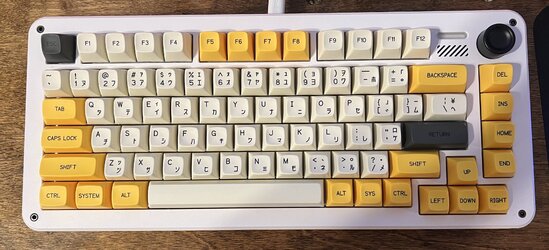
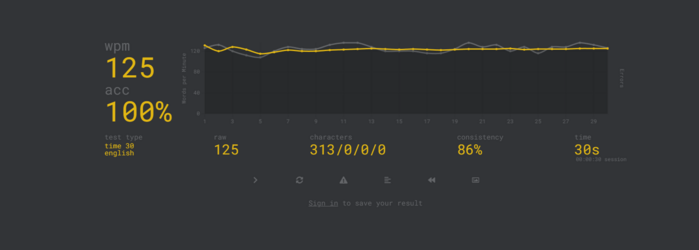
They switches are light linears and feel somewhat like typing on very buttery smooth Reds. Think NK Box Cream. The acoustics are unreal. This is what Moonstones sound like:
The only thing I don't like about this board relative to my GMMK Pro is the lack of a Print Screen key. Instead, it's a tri-mode wireless (it supports wired, Bluetooth, and 2.4 GHz dongle modes) and that position is occupied by a charge indicator light and a grille motif that looks like a speaker but isn't. The board supports Bluetooth multi-pairing with three devices stored at once, accessible by flicking a wired/wireless toggle on the back and holding FN+1/2/3. FN+4 accesses the 2.4 GHz dongle. It comes with a switch and cap puller, the dongle, a USB adapter, a color-matched cable, and a cleaning brush.
I am very seriously considering getting one of the aluminum ones, now, just because.
Holy shit, the keycaps that came with it (which are very nice doubleshots which seemed almost wrong to take off, but they were cylindrical profile rather than sphericals) were on there very tight, and when I pulled them off, occasionally, a keyswitch would come right up with them. The self-lubricating polyketone plastic the switch bodies are made out of also kind of lubricates them against the plate, making them easier to pull up. Oddly enough, the stems are also slightly gummy, which makes for a very tight fit; it takes a lot of force to remove the caps. The keystrokes aren't gummy or rubbery, though. They're smooth and positive.
This board has very old-style Costar stabilizers, and one of the stems actually broke when I was pulling the spacebar off. It was on there so tight, you would have needed needlenose pliers to take it off. The plastic loop the wire goes into just snapped right off. So, I ordered some more of the stabs, greased them up with some Super Lube 21030, and got it working.
What I did not anticipate was that the resulting keyboard would be so nice, it would be a strong contender for my new daily driver.
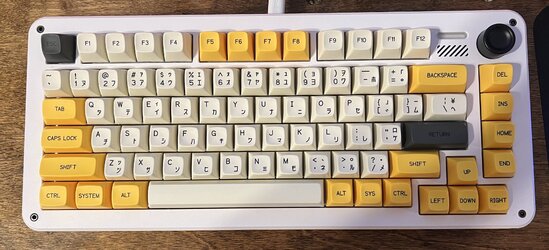
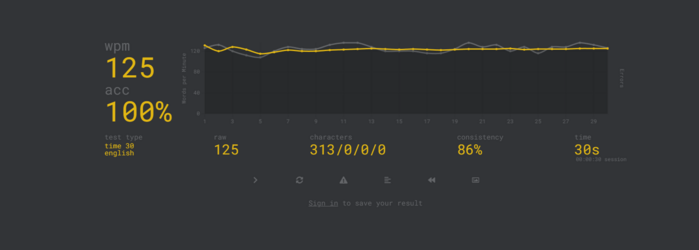
They switches are light linears and feel somewhat like typing on very buttery smooth Reds. Think NK Box Cream. The acoustics are unreal. This is what Moonstones sound like:
IQUNIX Moonstone
Linear 5-pin
Sound: Deep & Thock
Operating Force: 37±5gf
End Force:47±5gf
Pretravel:2.0±0.4mm
Total Travel: 3.7±0.3mm
Durability: 80 million actuations
The only thing I don't like about this board relative to my GMMK Pro is the lack of a Print Screen key. Instead, it's a tri-mode wireless (it supports wired, Bluetooth, and 2.4 GHz dongle modes) and that position is occupied by a charge indicator light and a grille motif that looks like a speaker but isn't. The board supports Bluetooth multi-pairing with three devices stored at once, accessible by flicking a wired/wireless toggle on the back and holding FN+1/2/3. FN+4 accesses the 2.4 GHz dongle. It comes with a switch and cap puller, the dongle, a USB adapter, a color-matched cable, and a cleaning brush.
I am very seriously considering getting one of the aluminum ones, now, just because.

