- Joined
- Aug 28, 2019
Navigation
Install the app
How to install the app on iOS
Follow along with the video below to see how to install our site as a web app on your home screen.
Note: This feature may not be available in some browsers.
More options
Style variation
You are using an out of date browser. It may not display this or other websites correctly.
You should upgrade or use an alternative browser.
You should upgrade or use an alternative browser.
SBC / Low Power boards general - Raspberry Pi and what not
- Thread starter tehpope
- Start date
-
🐕 I am attempting to get the site runnning as fast as possible. If you are experiencing slow page load times, please report it.
- Joined
- Jan 28, 2018
The additional two cores certainly don't hurt either. The thinkpad tablet can sometimes struggle with heavy websites. Not in a way it would personally bother me but it's there. With it's 3:2 screen (and with that, minimal black bars) it's an amazing retro-emulation machine though, especially since the panel supports all the weird refresh rates you'd want for such a thing. I like these convertibles in general, even though they're not really popular. I also had a Fujitsu one I ended up giving away which had an amazing build quality. It's downsides were an even older Skylake core (and with that, no proper support for h265) and a worse screen. As I said in other threads, these things really suck as tablets and mobile computers because the battery you'd want in such a thing cannot be made large enough for x86 to ever make mobile use attractive, but they're great if you forget the battery&mobile use and use them as tiny x86 computers integrated into a screen you can put on a stand and combine with a nice keyboard. Much better and more useful than any Pi Keyboard PC, IMO, especially since the Pi's keyboard looks like cheap crap. Not sure I'd buy them used cycled out of companies though, because they'd probably be beaten to hell. The thinclients are better in that regard because they usually don't get thrown around the same way.so the potential to outpace it slightly there with DDR5.
My new Ryzen is of course more powerful but truth to be told, a huge waste of electricity for most things I do. I do kinda need that performance, but only sometimes.
I did this in the late 90s/early 00s (before retro computing was cool) and now sit on a huge heap of "classic computers" as a result I'm not sure what to do with. I too look at these gen thinclients but then stop myself because I really do not need more computer crap I won't use and while they're low power, they're not as low power to be neglible to keep running 24/7. Since I got the Radxa I started thinking about a fleet of tiny arm computers doing different things for me while being very low power but man, I don't really need it. Just would be fun. Maybe.That being said, I might end up with more of 6th/7th gen
I took the Radxa Zero on a road trip with me to see how applicable it would really be as a daily driver. It was actually really fun and suprisingly useful. The 8" 800x480 screen is not really that usable for anything but bitmap font text, though. a 4:3 9-10" screen would be better and still not too big. I might need to keep looking. I also came to the conclusion that making the battery just a bit smaller would allow me to make the entire computer a lot smaller, so that might also be a thing I might do.
- Joined
- Aug 28, 2019
I am such a user of any old POS keyboard that ships with these computers, that I could probably adapt to the Pi 400/500. I don't like some design choices though, such as microHDMI when there's room for full, and removal of the 3.5mm jack and a USB port.Much better and more useful than any Pi Keyboard PC, IMO, especially since the Pi's keyboard looks like cheap crap.
The worst keyboard I'm using is the Logitech K400 Plus (for HTPC), because it has one of the worst trackpads I have ever touched.
I don't consider the 35W 'T' Intel chips to use a lot of power, and you can get those in ~1 Liter boxes (e.g. OptiPlex MFF) that are not going to take up much space compared to an old tower. So that's what I'll likely aim for. The Skylake-era quad-core will be useful for the next 10 or 20 years (until we get some amazing 3D chips to blow them away), and might actually be worth something in the near term if Taiwan gets invaded.I did this in the late 90s/early 00s (before retro computing was cool) and now sit on a huge heap of "classic computers" as a result I'm not sure what to do with. I too look at these gen thinclients but then stop myself because I really do not need more computer crap I won't use and while they're low power, they're not as low power to be neglible to keep running 24/7. Since I got the Radxa I started thinking about a fleet of tiny arm computers doing different things for me while being very low power but man, I don't really need it. Just would be fun. Maybe.
From watching a couple of YouTube videos, I got the impression that some specific old components are in demand because of the retro enthusiasts. Maybe do an inventory of the classic computers you have, to see if any parts are worth selling. Large metal tower cases could be used as furniture or play areas for children.
- Joined
- Nov 21, 2020
My Beige Antec case works fine as a computer case. With a few added fans.Large metal tower cases could be used as furniture or play areas for children.
My fleet-o-pis aren't exactly low power but I have a few. Quite a few connect to the physical world so they also act as IO expanders I guess.Since I got the Radxa I started thinking about a fleet of tiny arm computers doing different things for me while being very low power but man, I don't really need it. Just would be fun. Maybe.
Each is its own Pi:
Weather station monitor using RTLDavis/WeeWX. GPS Stratum 1 server. ADS-B Receiver. 433MHz Temp sensor receiver in the attic on POE. One for each 3d printer running OctoPrint. One for all the 3d printer USB cameras to not bog down OctoPrint. VXLAN tunnel pi to allow untrusted VMs on my laptop direct connection to my guest Internet. Zebra Label Printer. Object detection that watches the NAS for images from the security cameras and flags interesting things with YOLO. Z-Wave/OpenHAB. Ubiquiti Access Point manager. Seedbox manager that sends torrents to my seedbox then downloads the completed files. Pi400 on the garage workbench to be able to quickly look stuff up on a bigger screen than my phone when I'm working on a project.
Probably a couple others I've forgotten.
- Joined
- Jan 28, 2018
Must've been really worth it to shave that half cent off the design instead of just throwing some passable i2s DAC in. I really have a primal hate for these flat keyboards and they're poison for your wrists too, because they'll make you think it's fine to put your wrists down on a surface, which is an express ticket to carpal tunnel syndrome. They also make you think it's ok to have the keyboard in too high a position. I'm not even talking about typing feel, which IMO is just awful. That's one of the main reasons why I really can't stand modern notebooks, really.I am such a user of any old POS keyboard that ships with these computers, that I could probably adapt to the Pi 400/500. I don't like some design choices though, such as microHDMI when there's room for full, and removal of the 3.5mm jack and a USB port.
The money some people pay for custom keyboards is retarded, as are some of the layouts but in general mechanical keyboards nowadays have a very nice industry around them and are in a good place where you can have a very reliable and nice looking keyboard for 100 and under with parts that are standardized and exchangeable and also have a keyboard that's fully programmable. And they come in all shapes and styles, too. I type this post on this, with SA style keycaps, for example. (didn't buy this set exactly, I paid $19 for mine) The keyboard was also pretty much made to be taken apart and is therefore easy to clean. Some people buy dozens of them and spend absolutely retarded amounts but if you pick a good one and take care of it you can use it for many, many years and also have a good typing experience to boot. It's one of these small things that just improve the computer experience and it's just worth it, IMO.
Although I live in germany and electricity is very expensive here it's not even that a single computer that consumes 20-30W would be that expensive either, it's more that I'd be tried to buy several and then have several of them running and die a death of a thousand cuts, if that makes sense. If actually done most of my computing in the recent two-ish years on the thinkpad exclusively and it was noticeable in the power bill. I tend to go with very minimalist Linux setups and could've probably lived with 4 GB in that particular computer, too. Even besides the money, there's just something really pleasing for me about getting your computing needs covered with as little hardware and electricity as you can get away with. I'm aware most people wouldn't be happy with such setups.I don't consider the 35W 'T' Intel chips to use a lot of power
Yeah, I have a ton of these. Mostly old home computers and ancient notebooks and mobile computers/PDAs etc.. There was a time in the 90s where you'd literally find heaps of old Amigas and the occasional more exotic Commodore PET or 128 or 16 at the side of the road before everyone suddenly decided these machines are "vintage" and worth their weight in gold. All you had to do was load it into your car. I also have some quite exotic expansions for them (24 bit framebuffer expansions, PC "Daughterboards", Accelerators etc.) and I'm somewhat aware of some of the prices and their status as collectors item, but every time I think about selling I go through this stuff and take a trip down memory lane and then decide I don't wanna let go. Same with old PCs, name whatever expansion card or generation of mainboard you want, I probably have it somewhere and could probably build an "authentic" PC with low- to high-end configuration for each year between 1984 to 2005 or so. Work related I also took some industrial and lab equipment computer stuff home and I don't think all of it is even documented anywhere, some of that stuff goes back to the 70s. Then lots and lots of professional (analog) video hardware, again, especially for the Amiga. I do play around with some of it and have for example an up-and running and well maintained Amiga 600, 286, Mac Performa, Media GX SBC (industrial card sized, so a bit larger than a Pi, good for DOS) and Transmeta Crusoe based thin client running Win98 (that one is interesting[2], VLIW 128-bit chip doing x86 transparently in a VM basically, Torvalds was involved with it) sitting next to the computer here but it's pretty much the maximum of stuff I can realistically use when I get the retro itch, and I haven't even talked about the various trays of ICs I've collected through my career where I would really need to do an inventory because I really do not know what I have there. Money is not a pressing matter for me and I'd rather like to see it all put to good use by somebody but if I sold it, most likely it'd just land in some joyless hoarders, or - god forbid - youtubers collection, which would be a shame. If I ever find out I'm going to croak before it happens, I'll probably just give them away to random people piece-by-piece.specific old components
I'd be kinda interested in getting an Odroid N2+ to see that S922X in action, but vs. a Pi it's probably just not worth it, especially considering my interest would be mostly "multimedia", which even on the Pi comes with some Asterisks. That said, I've heard coreelec works really well on it.
- Joined
- Aug 28, 2019
$249 NVIDIA Jetson Orin Nano Super Developer Kit targets generative AI applications at the edge
Nvidia lowered the cost and increased the performance of their Jetson Orin Nano dev kit. It went from forgettable to worth a second look. This comment explains the value proposition well IMO.
You won't even want to throw away the box:

ETA Prime:
@AmpleApricots
The big Radxa answer to Apple was revealed:
Radxa Orion O6 mini-ITX motherboard is powered by Cix P1 12-core Armv9 SoC with a 30 TOPS AI accelerator
Radxa has it on a Mini-ITX board with various features, for example it could theoretically take a graphics card at PCIe 4.0 x8. Here's what they claim about the support situation:
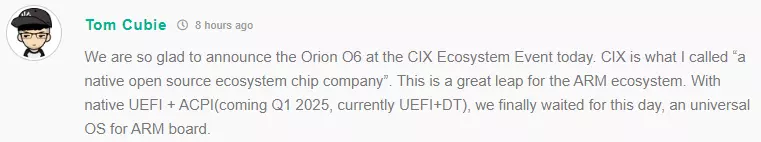
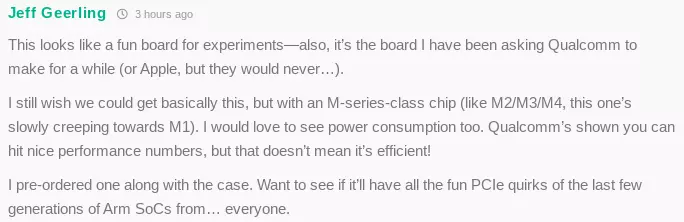
Nvidia lowered the cost and increased the performance of their Jetson Orin Nano dev kit. It went from forgettable to worth a second look. This comment explains the value proposition well IMO.
You won't even want to throw away the box:

ETA Prime:
@AmpleApricots
The big Radxa answer to Apple was revealed:
Radxa Orion O6 mini-ITX motherboard is powered by Cix P1 12-core Armv9 SoC with a 30 TOPS AI accelerator
- SoC – Cix P1 (Codename: CD8180)
- 4x Cortex-A720 (2.8 GHz), 4x Cortex-A720 (2.4 GHz), 4x Cortex-A520 (1.8 GHz)
- 12 MB L3 cache
- Arm Immortalis G720 MC10 with hardware ray-tracing support, graphics APIs: Vulkan 1.3, OpenGL ES 3.2, OpenCL 3.0
- Video Decoder – Up to 8Kp60 AV1, H.265, H.264, VP9, VP8, H.263, MPEG4, MPEG2
- Video Encoder – Up to 8Kp30 H.265, H.264, VP9, VP8
- AI accelerator – Up to 30 TOPS Neural Processing Unit (NPU) with support for INT4/INT8/INT16, FP16/BF16, and TF32
- Manufacturing Process – TSMC 6nm
- System Memory – 8GB, 16GB, 32GB, or 64GB 128-bit LPDDR5 @ 5500 MT/S (???)
Radxa has it on a Mini-ITX board with various features, for example it could theoretically take a graphics card at PCIe 4.0 x8. Here's what they claim about the support situation:
On the software front, we are told the board supports Debian Linux distributions and full UEFI via EDKII. BSP and SDK are available with hardware and software documentation, community forum support, regular firmware & OS updates, and an opensource BIOS / EDKII and Linux kernel. None of that is available online right now as the Orion O6 was just unveiled in China. Binary releases will start on January 15, 2025, and the source code will be released later in Q1 2025. Some document also shows support for Fedora, and soon Ubuntu, Android, Deepin, Windows, and OpenKylin.
- 8GB RAM for $199
- 16GB RAM for $239
- 32GB RAM for $299
- 64GB RAM for $449
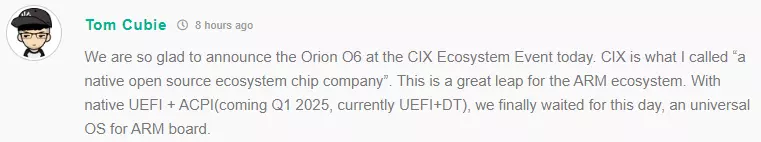
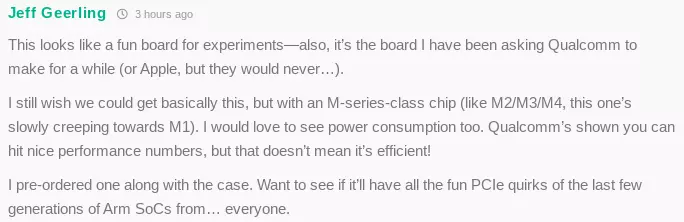
Last edited:
- Joined
- Jan 28, 2018
Looks cool but needs power consumption numbers. A lot of the higher end chinese ARMs are actually not that impressive in that deparment compared to x86. I don't know but my guess is that the iGPU will also probably be a dumpster fire in linux for years to come. We will see I suppose. Might be an interesting machine to run small LLMs on, especially if power consumption numbers are good. I'm waiting and seeing what the mainline support for specific SoC features will be. UEFI while very good, isn't the whole story there. Also again: Power consumption numbers. If there are equivalent x86 SoCs that perform in the same brackets, it probably isn't worth the headache.The big Radxa answer to Apple was revealed:
Apropos x86: I was looking for a newer, better stand for my Thinkpad and saw stands for the various x86 handhelds with AMD Z1/Z1 Extreme. I didn't really know anything about them, I was aware of them but that was pretty much all but somehow they piqued my interest. The Z1 is actually quite impressive in the power efficency department from what I could find out. You can play many a modern video game (e.g. Atomic Heart) at good framerates inside a 30W bracket, and idle around 4-10W depending on OS and configuration from what I could find for the Lenovo Legion Go. Of course as handheld this is a joke because it'll melt and the battery will last about an hour (no joke, literally about an hour if you actually play with the handheld gaming console looking thing) but as mini PC this thing would be quite cool. Could not find this chip in anything else except handhelds though. The functional equivalent in Mini PCs is the 7840U, but from what I could gather it has a slightly higher TDP.
I don't think the death of x86 is going to happen at this rate.
I was busy in the last few days with KiCAD to design the board for the encasing I've chosen. I'll add SMD solder bridges so I can change the configuration of the GPIO header pinout with a bit of soldering, since I might replace this SBC down the road with a different one. The board will mainly be there to to hold all the components in place, but I'm planning to include one or two microcontrollers for houskeeping tasks (shutdown, buttons, keyboard etc.) an RTC and a sound chip (since I'm not the Pi fundation). This project keeps growing and growing, It reminds me of an article I read once, the forever computer.
Last edited:
- Joined
- Aug 28, 2019
Want a laugh?A lot of the higher end chinese ARMs are actually not that impressive in that deparment compared to x86. I don't know but my guess is that the iGPU will also probably be a dumpster fire in linux for years to come.
Rockchip RK3588 mainline Linux support – Current status and future work for 2025 (archive)
Rockchip does not consider RK3588 to be an “open-source” SoC anymore
This section is not coming from Collabora, it’s just some information I got from a few trustee third parties and some speculation. It should be taken with a grain of salt, and I’ll update it if I get feedback from Rockchip or companies using RK3588. I was told Rockchip no longer considers RK3588 to be an “open source” chip. In practice, that means Rockchip no longer contributes RK3588 code to open-source projects (not sure when the TF-A code mentioned above was released) and they also decided not to sell RK3588 directly to SBC vendors.
But wait… That seems like a dumb decision… Why did they do that? A few months ago, reports on social media indicated drones using RK3588 SBCs were used in the military conflict in Ukraine. Rockchip management allegedly freaked out due to the risk of sanctions and first banned one SBC vendor, before eventually simply exiting this side of the business. Single board computer sales are probably a small part of Rockchip’s business, and they decided to be better safe than sorry.
We may also see a shift from Rockchip to Allwinner SoCs later in 2025. I was told that Allwinner was now back to the “open-source market” with the A733 [archive] and upcoming A838 octa-core Cortex-A78/A55 SoCs.
From the linked Allwinner A733 comment section:


An inglorious end to the RK3588's legacy.
Last edited:
- Joined
- Jan 28, 2018
Drones? I kinda find that hard to believe. It seems too power hungry and too hot for that job, I could think of other ARM SoCs that would do it better, but well, who knows. No idea.From the linked Allwinner A733 comment section:
I came to the conclusion a long time ago that Arm Holdings and the SoC manufacturers just fucking hate open source and linux. It's honestly the only conclusion you can draw after all these years and all the shenanigans. They intend their things to end up in disposable black box systems. There are a few very notable exceptions but besides that they simply just don't seem to want their SoCs to be used this way, for whatever reasons. That's also why I didn't get excited about that Cix P1. Might be a nice SoC for all we know, but it if isn't properly supported it doesn't matter. Even if it's a Wunder-SoC and draws all the developers in to reverse engineer it, there will be a P2 eventually and the P1 support will drop off a cliff. That's just not an ecosystem you can build anything on. It makes a lot more sense to look for an x86 SoC that has the same general parameters and where the manufacturer behind it isn't completely ignoring at best and actively sabotaging at worst you using it. An absolute shame, but just the way it is.
Even the well supported S905Y2 is less than perfect. I ran into some small snags. The graphics drivers are very weird about screen resolutions for example, to the point that I believe it's a bug in the kernel.
- Joined
- Apr 16, 2023
I dont get the point of that thing when it does not even have an M2 slot, why not just sell it as a retro keyboard computer adapter for the Pi5 or CM5 instead? or just make an official pi laptop
I wish I did but I moved a lot and had to get rid of stuff. And my country its shit to be a collector, everything even obsolete its expensive as fuck, there are no ewaste laws so people are retarded and just trash old electronics instead of just leaving it on the curb. If you see one posted online its again a fucking ripoff where they think even an old broken vcr its worth moneyI did this in the late 90s/early 00s (before retro computing was cool) and now sit on a huge heap of "classic computers" as a result I'm not sure what to do with.
Have you consider giving stuff away to a museum?
I dont think anything being made now its collectible, most of it its unrepairable and besides I bet computers 30 years from now will be the same disposable SOC with soldered RAM and SSD as todayI too look at these gen thinclients but then stop myself because I really do not need more computer crap I won't use and while they're low power, they're not as low power to be neglible to keep running 24/7
The age of hardware wackiness its over, and I blame apple for it
Its a nerd flex, its the only real reason this fad carries onThe money some people pay for custom keyboards is retarded
If you see a computer or any electronics on the side of the road here its been smashed to shit because the owner couldnt get any fools to pay good money for that junk so they break it before tossing it out of spiteThere was a time in the 90s where you'd literally find heaps of old Amigas and the occasional more exotic Commodore PET or 128 or 16 at the side of the road
Then theres the aforementioned lack of ewaste laws meaning you could theoretically dump plutonium on a bin and you would only be charged for having plutonium in the first place.
And theres no such thing as tax deductibles for donations so again nobody bothers in giving this stuff to goodwill because they cant get anything in return
Samebut every time I think about selling I go through this stuff and take a trip down memory lane and then decide I don't wanna let go.
Is there any support for this tho? qualcomm and windows blundered the move to arm, and granted I havent checked in over a year but linux support for arm outside of android which is barely linux at all was very sparse, not a lot of programs from the ubuntu and other distro's stores worked on armThe big Radxa answer to Apple was revealed:
Did I miss something or that video never mentioned how big that llama3 model was?Nvidia lowered the cost and increased the performance of their Jetson Orin Nano dev kit. It went from forgettable to worth a second look. This comment explains the value proposition well IMO.
Last edited:
- Joined
- Aug 28, 2019
They have the board space reserved to put one, obviously, with holes cut out for the screws. But they didn't populate it for whatever reason. Jeff Geerling's quick mod failed but someone else got it working.I dont get the point of that thing when it does not even have an M2 slot, why not just sell it as a retro keyboard computer adapter for the Pi5 or CM5 instead? or just make an official pi laptop
Just another bad decision by Raspberry Pi Ltd.
I quoted the section about support. Big promises, we'll see how it works out in reality.Is there any support for this tho? qualcomm and windows blundered the move to arm, and granted I havent checked in over a year but linux support for arm outside of android which is barely linux at all was very sparse, not a lot of programs from the ubuntu and other distro's stores worked on arm
I assume 8B since the board only has 8 GB of RAM. And then it's probably going to be swapping to the SSD. Low RAM is the Achilles' heel for that product but it's going to be enough for some people, more than enough for machine vision which its camera connectors can be used with.Did I miss something or that video never mentioned how big that llama3 model was?
Here's Nvidia's own benchmarks for different LLMs on the (checks notes) Jetson Orin Nano Super Developer Kit with only 8 GB of 128-bit LPDDR5:
- Joined
- Aug 28, 2019
Intel Wildcat Lake CPU tooling surfaces in shipping manifests — reportedly adopts next-gen Cougar Cove and Darkmont cores, Intel 18A node (archive)
Alder Lake-N uses the BGA 1264 socket with a 35mm x 24mm package size (source). This leaked product supposedly uses BGA 1516 with a 35mm x 25mm package size. Therefore it has a good chance of being a successor to Alder Lake-N.
The configuration is 2x Cougar Cove P-cores and 4x Darkmont LPE-cores. These are newer than the Lion Cove and Skymont cores in Arrow Lake, but we can't expect them to deliver any more than single-digit incremental IPC gains.
Moving to a heterogeneous layout would result in a stupendous single-threaded gain for Atom which is what people want in a budget chip with a few cores. Skymont would have already been a major uplift over Gracemont E-cores. The 18A node should keep power consumption of P-cores in check. 18A may have yield issues, but that has been disputed by the disgraced Intel CEO. This would have a lower die area than other products (resulting in better yields), even if it's monolithic, which I'm guessing it is.
The configuration looks very similar to Lunar Lake. That was reasonably small with a 140mm^2 TSMC N3B compute tile and 46mm^2 TSMC N6 platform controller tile on an interposer. This is going to be even smaller and more efficient by shedding two P-cores. Lunar Lake has 64 EUs (8 Xe2-LPG cores), and I wouldn't expect more than 32 EUs in this. We can only pray it has two memory channels this time. One thing to watch out for is that Lunar Lake's LPE-cores are held back by their complete lack of access to L3 cache, and that might be the case again here.
If Intel makes this and spams it out for cheap, it's going to be great for the low-end. Consider the Intel N100 with Gracemont E-cores. If you want that level of performance, you can pick up a faster i7-6700T from 9 years ago, which is about to be dumped on the used market since it's officially unsupported by Windows 11. A Cougar Cove P-core should easily have double or even 2.5x the single-threaded performance of Gracemont, and may be comparable to Zen 4/5, depending on the clocks. That's faster than any computer I currently own. Multi-threaded performance is another question, but it should be better than the i3-N305 but worse than Lunar Lake. For the full die, at least. If the best selling product has 1+3 cores, it will be less impressive.
Alder Lake-N uses the BGA 1264 socket with a 35mm x 24mm package size (source). This leaked product supposedly uses BGA 1516 with a 35mm x 25mm package size. Therefore it has a good chance of being a successor to Alder Lake-N.
The configuration is 2x Cougar Cove P-cores and 4x Darkmont LPE-cores. These are newer than the Lion Cove and Skymont cores in Arrow Lake, but we can't expect them to deliver any more than single-digit incremental IPC gains.
Moving to a heterogeneous layout would result in a stupendous single-threaded gain for Atom which is what people want in a budget chip with a few cores. Skymont would have already been a major uplift over Gracemont E-cores. The 18A node should keep power consumption of P-cores in check. 18A may have yield issues, but that has been disputed by the disgraced Intel CEO. This would have a lower die area than other products (resulting in better yields), even if it's monolithic, which I'm guessing it is.
The configuration looks very similar to Lunar Lake. That was reasonably small with a 140mm^2 TSMC N3B compute tile and 46mm^2 TSMC N6 platform controller tile on an interposer. This is going to be even smaller and more efficient by shedding two P-cores. Lunar Lake has 64 EUs (8 Xe2-LPG cores), and I wouldn't expect more than 32 EUs in this. We can only pray it has two memory channels this time. One thing to watch out for is that Lunar Lake's LPE-cores are held back by their complete lack of access to L3 cache, and that might be the case again here.
If Intel makes this and spams it out for cheap, it's going to be great for the low-end. Consider the Intel N100 with Gracemont E-cores. If you want that level of performance, you can pick up a faster i7-6700T from 9 years ago, which is about to be dumped on the used market since it's officially unsupported by Windows 11. A Cougar Cove P-core should easily have double or even 2.5x the single-threaded performance of Gracemont, and may be comparable to Zen 4/5, depending on the clocks. That's faster than any computer I currently own. Multi-threaded performance is another question, but it should be better than the i3-N305 but worse than Lunar Lake. For the full die, at least. If the best selling product has 1+3 cores, it will be less impressive.
Last edited:
- Joined
- Aug 29, 2019
Where have I seen this keyboard before?I type this post on this, with SA style keycaps, for example.
Oh ya

I can't believe people actually like this layout. Having to press a function key to press a function key was enough for me to get a Texelec ps/2 adapter so I could hook up a real keyboard
i have a P400 and besides the cramped layout the keyboard is basically unusable. Its worse then they keyboard on even the most shitty cromebook. They keys are unstable and inconsistent and if you don't hit them dead center they feel like they are binding. I ended up hooking a cheap fullsize usb keyboard to it. Hopefully they improved it some with the P500.
Last edited:
- Joined
- Aug 28, 2019
Intel Nx50 “Twin Lake” E-Core CPU specs have been leaked
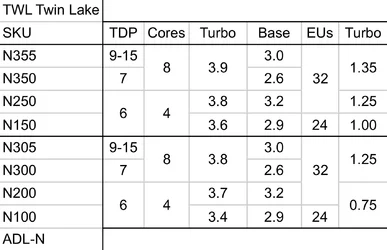
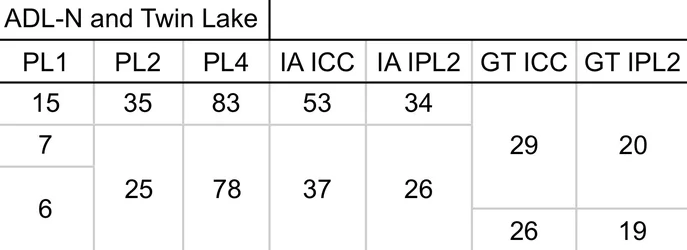
I'm pretty sure people have been able to buy N150 systems for a couple of weeks now. Is it really a leak, or someone doing Intel's job for them?
iGPU clocks are the biggest change. The N150 still trails the N95/N97 which boost to 1.2 GHz, but the N250 has gotten a whopping 67% (2/3) increase.
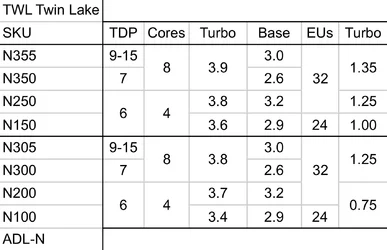
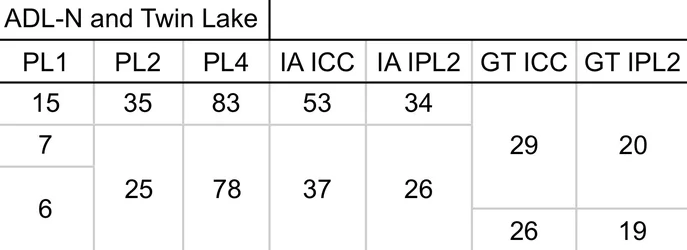
I'm pretty sure people have been able to buy N150 systems for a couple of weeks now. Is it really a leak, or someone doing Intel's job for them?
iGPU clocks are the biggest change. The N150 still trails the N95/N97 which boost to 1.2 GHz, but the N250 has gotten a whopping 67% (2/3) increase.
- Joined
- Aug 28, 2019
Jean-Luc Picard and Tom Cubie (Radxa employee) have clarified the situation. Looks like Orange Pi is the main vendor "banned" from getting Rockchip supply, most other SBC makers should be fine. The open source situation is less clear, but you don't need more reasons to steer clear from dodgy Chinese ARM chips.

- Joined
- Jan 28, 2018
Gonna also need to pray that if two memory channels, these will also actually be implemented in the designs these SoCs end up in. They'll be low-end designs, so we will see. A lot of these low end designs with soldered-on RAM are just dumping ground for slow, low density RAM-ICs. It's actually also a question of power efficency. More RAM ICs - more power consumption.We can only pray it has two memory channels this time
Was true for me too until a short time ago and I don't really need that kind of performance. exciting times. A single fast core is actually good for a lot of workloads I have, if it's used properly by the OS, that is.That's faster than any computer I currently own.
The one thing for a desktop system that makes skylake inferior to everything that comes afterwards (inculding ther very mid kaby lake update) is it's iGPU lack of/useless support for h265. I'm no codec snob but for a desktop/"multimedia system" I'd always target something that at least can decode h265 these days. If you watch lots of videos the power consumption profile will be significantly worse if decoding is done in software.faster i7-6700T from 9 years ago
In my country, there's a lot of Fujitsu Esprimo thin clients. They usually come from schools and government agencies. Interesting thing about them is that the power supply is integrated (so no brick necessary) and very high quality, so an efficency grade of around ~90% at worst. They do pcie m.2 and SATA and also also have a slot for a slim CD/DVD drive, which yes, already ten years ago was kinda outdated. That's the japanese for you (although I think they've been actually designed in Germany; there's a quite high degree of economic cooperation between Germany and Japan and Fujitsu-Siemens computers used to be a thing, have some Pentium III mainboard and a P1 notebook around here somewhere). They also can be VESA mounted to the back of the monitor, but that goes for many of them. A kaby lake 7400T one is ~80 Eurobucks. IIRC they idle somewhere around 7W and go up to 40W (depending on CPU). The power supply tops out at 65W.
I always wanted to pounce on one but I really don't have a usage scenario for it. My computer usage is either "can be processed on a potato" or "needs the computer of god" and very little in-between. It kinda makes sense for me to use a low power and a high power computer for different tasks (as all software is poorly written and will gladly peg a dozen CPU cores to 100% and eat 200W to scroll in a PDF) but I'm not crazy enough to introduce an "medium tasks" into that mix. It'd be a different story if I could desktop-share/stream tasks from different computers to one but it's a major PITA to do smoothly.
Another major hit against some of the intels of that era - The speculative execution mitigations and especially the retbleed mitigation in particular is really expensive. Noticably so. On my Thinkpad I have the retbleed mitigation disabled because it tanks the performance to a point where I can actually subjectively feel it in everyday tasks and it makes things slow. I'm not quite cool enough to cruise with mitigations=off, although realistically, I probably could. It's something to keep in mind with these older systems, at any rate. Especially intel. Hyperthreading pretty much isn't safe and most likely never will be.
That feels like there's some part of the story that's missing. If the drone thing is true (still find it hard to believe) then Rockchip must've been threatened with direct, palpable consequences by the west and it's companies, can't imagine they'd have objections otherwise. This is probably just something really mundane about money, in some way and maybe somebody involved trying to "save face".Orange Pi is the main vendor "banned" from getting Rockchip supply
The only old computer museums I've seen in my parts are either run by people as a mandatory side thing that are completely disinterested in the topic or out of some donated backroom by volunteers and all the BS politics, cliques and favoritism that usually brings. Also I guess most of the stuff isn't really that rare or valuable. It being expensive on ebay doesn't mean anything. I kinda have trouble adjusting sometimes to the fact that for some people it actually might be, though. In my eyes, it's still just old and objectively worthless computer trash.Have you consider giving stuff away to a museum?
Here this has been long over too. But it's mostly because of greed and normies becoming hyper-aware that retro electronics are a thing; people find an old ISDN phone from the 00s in their basement and then try to hock it on eBay for 200 euros. I feel genuinely bad for people who'd like to own some old computer to play around with (and not because some youtuber told them to consoom) because the prices are complete insanity.side of the road
Love it. I'm mostly centered around the control key and put it where the caps lock key originally is (who needs caps lock?) The original control key I turned into a super key that triggers a popup menu that lets me switch between programs. I can (and did) live with even less keys (e.g. Planck), but it isn't more efficient for me to do so really, although it was interesting. (That said a planck design will probably be used for the luggable) Also this keyboard is a lot more stylish, and as we all know, style is an important factor when using a computer. It is good to completely fuck over your workflow once in a while and do something completely new. Keeps the grey matter going. Also, as *nixian, function keys are already traditionally just not that important. They're more of a IBM CUA thing.I can't believe people actually like this layout
- Joined
- Aug 28, 2019
There's a lot of Alder Lake-N products, using DDR4, DDR5, and LPDDR4X/LPDDR5. There would be dual-channel options if it were possible, and buyers would prefer them to help the iGPU. But we'll find out in 2 years.Gonna also need to pray that if two memory channels, these will also actually be implemented in the designs these SoCs end up in.
I tested 4K YouTube on Skylake and the CPU usage didn't seem as high as I expected. I need to check again and find a way to measure power consumption. I considered dropping in a Kaby Lake upgrade, but it's not worth buying an individual CPU.The one thing for a desktop system that makes skylake inferior to everything that comes afterwards (inculding ther very mid kaby lake update) is it's iGPU lack of/useless support for h265. I'm no codec snob but for a desktop/"multimedia system" I'd always target something that at least can decode h265 these days. If you watch lots of videos the power consumption profile will be significantly worse if decoding is done in software.
I don't need another Skylake system but if they are small and cheap, I can't resist. If free, I'd keep some for parts. If Taiwan gets invaded, they'll be worth something again.
Blu-ray internal drives never caught on in office PCs AFAIK, and UHD Blu-ray was doomed by the removal of SGX in 11th gen. So DVD drives persisted until relatively recently. The death of optical media is a bigger tragedy than $RECENT_ATTACK.They do pcie m.2 and SATA and also also have a slot for a slim CD/DVD drive, which yes, already ten years ago was kinda outdated.
Radxa Cubie A5E – A compact Allwinner A527/T527 SBC with HDMI 2.0, dual GbE, WiFi 6, Bluetooth 5.4 (archive)


Last edited:
- Joined
- Aug 28, 2019
16GB Raspberry Pi 5 on sale now at $120 (archive)
Tom's Hardware (review), CNX Software, Phoronix
The optimised D0 stepping of the Broadcom BCM2712 application processor includes support for memories larger than 8GB. And our friends at Micron were able to offer us a single package containing eight of their 16Gbit LPDDR4X die, making a 16GB product feasible for the first time.
But while our upfront carbon footprint is small, it is not zero. So today, we’re launching Raspberry Pi Carbon Removal Credits, priced at $4, giving you the option to mitigate the emissions associated with the manufacture and disposal of a modern Raspberry Pi.
Tom's Hardware (review), CNX Software, Phoronix
- Joined
- Jan 28, 2018
When I played around with it, I remember skylake having some partital h265 support that works on specific formats, i think 8-bit HEVC, but it's been a while. I'm not entirely sure whetever this even worked in Linux at all, like ever.Skylake
If you don't need to measure tiny loads, even very cheap wattmeters are fairly accurate these days. It's really nice how the quality of stuff like that improved.find a way to measure power consumption
Were videos ever decoded in hardware to begin with? The problem with linux and browsers in Linux is that hardware video decoding often depends on the right phase of the moon and might or might not work at all between versions of the same browser, and I saw this happening both with firefox-based and chromium based browsers regularily. On the Thinkpad for example I like using qutebrowser (which is qtwebengine/chromium in a fairly minimalist and telemetry-free package) and in it's current iteration, hardware decoding (even though listed in chrome://gpu) is broken *again*. I just set up a shortcut where I can open video links in mpv. I very rarely watch videos in the browser these days and usually run with javascript off, so me watching things on youtube is dependent on 3rd party frontends being accessible at the moment. In some cases where hw decoding at least theoretically works, it might need screwing with browser flags.
So if you're using Linux and never really paid any attention to it, there's a good possibility hw video decoding didn't always work consistently in your browser to begin with. It's another one of these linux problems that comes and goes for at least I wanna say 2010ish at this point. Video hw decoding and Linux have a very rocky history, and not only with ARM. At least the vaapi based video players pretty much always work reliably now on x86.
And yes I'm quite salty about this.
I've thrown my net wider looking at various mini PCs and you now can even get used systems like the HP 806 G6 mini with something like the Ryzen 4650 Pro for about ~230 Eurobucks in my area now. Considering that, buying an old Skylake-era really seems barely worth it. I know from experience that the 4650 Pro is enough to play some CPU intensive games even and the GPU is also quite capable for a lot of games, if you're willing to limit to 30 FPS. If it can keep up with the low idle of some of the old intels though, that is a question I cannot answer.I don't need another Skylake system but if they are small and cheap, I can't resist. If free, I'd keep some for parts. If Taiwan gets invaded, they'll be worth something again.
This stuff really doesn't cost much anymore, if you don't need to have the latest and greatest. I think there will be a big gulf between AI capable and AI incapable hardware next, although all in all I'd probably skip the first gens of this AI hardware. What's advertised doesn't look very impressive for the price, especially considering how much API you can get for that money.
If all my computers spontaneously evaporated and I'd had to buy a new one, I'd probably get a mini PC with an 7840HS. dGPUs are for suckers.
Now that's truly a waste of money. Who needs 16gb with those CPU cores?
- Joined
- Aug 28, 2019
Supposedly there for Linux, but for VP9 it's "Partially-accelerated decoding on Linux only (Haswell Refresh to Skylake)" which you may have been thinking of (relevant to YouTube). These days I like to watch 360p-720p streams on whack-a-mole pirate streaming sites, so I don't care much about my PC's ability to decode Netflix 10-bit H.265 HDR content or whatever.When I played around with it, I remember skylake having some partital h265 support that works on specific formats, i think 8-bit HEVC, but it's been a while. I'm not entirely sure whetever this even worked in Linux at all, like ever.
I'm keeping an eye on it. I'm good with what I have, but if I can intercept some small units locally I may do it.Considering that, buying an old Skylake-era really seems barely worth it.
The problem I've had with the used market is that it's easy to get overwhelmed by the number of options out there.
First gen being 10-16 TOPS (like the 7/840HS/U), 2nd gen being 45-50 TOPS (Thanks, Microsoft), and we may see a ramp up to 100 TOPS in various products next gen. I'm interested to see if AMD puts a basic NPU in the desktop I/O chiplet for Zen 6 (next to the small iGPU) instead of reusing the old I/O chiplet for a third time in a row. Maybe PlayStation 6 will add a big one, finally making it relevant to gaming.I think there will be a big gulf between AI capable and AI incapable hardware next, although all in all I'd probably skip the first gens of this AI hardware. What's advertised doesn't look very impressive for the price, especially considering how much API you can get for that money.
They don't matter much now, but if they can process an AI workload (e.g. Stable Diffusion) at low power, great. And I think the ~50 TOPS NPUs like XDNA2 aren't generally slower than the iGPU.
I'd get a 75W dGPU to put into small office PCs. RTX 3050 6GB is the king for now but there may be better options coming. Other than that, I want to see what Valve does with "Fremont" (possible Steam Machine) and Steam Deck 2. They should be rewarded for putting out cheap, Linux-friendly hardware.If all my computers spontaneously evaporated and I'd had to buy a new one, I'd probably get a mini PC with an 7840HS. dGPUs are for suckers.
Raspberry Pi web servers, maybe. I think people rent those.Now that's truly a waste of money. Who needs 16gb with those CPU cores?


