- Joined
- Feb 3, 2013
vordrak stole your password and is calling you a pedophile right nowI got logged out earlier, should I be worried?
Did you make sure it wasn't a browser/pc issue?
Follow along with the video below to see how to install our site as a web app on your home screen.
Note: This feature may not be available in some browsers.
vordrak stole your password and is calling you a pedophile right nowI got logged out earlier, should I be worried?
It was only kf I was logged out of but I guess I cant be sureDid you make sure it wasn't a browser/pc issue?
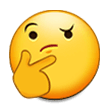
Cloudflare normally acts as a proxy between the user and the KF servers, but since the servers are hosted independently the IP range assigned to KF and related services are public information. So the troons had to check a relatively small subnet (/24 - 254 IPs) until they found the IP KF belongs to. From there they could directly flood the KF servers, bypassing Cloudflare.So I'm guessing Cloudflare just doesn't work? Or did they just drop service because they hate KWF?
As much as I don't like Clownflare, they're still probably more reliable than some sketchy Russian company used mostly for quasi-legal to outright illegal activities. It might be worth considering alternatives if CF becomes prohibitively expensive/kicks us the fuck off, but I'm pretty sure nool has researched alternatives and has a plan for if that eventuality arises.Why not just use something like this? Most torrent/piracy related sites use it, could be handy if something like this happened again
This happens on both Brave's Tor and the Tor browser, both fully up-to-date. Both configured when an onion site is available to ask before using it. I don't know if some Tor nodes are just especially shitty and are somehow forcing the redirect because "safety" and "helping" or something, or if it's a bug in both browsers, or if KF is just configured wrong, but regardless of the reason it's fucking annoying.The TOR site is not up, and the clear net domain redirects you automatically to the non-working TOR domain if you are browsing the site from a TOR exit node.
I've also made sure that my "prefer onion sites" meme is disabled completely, so I'm pretty sure it's some bullshit null is doingThis happens on both Brave's Tor and the Tor browser, both fully up-to-date. Both configured when an onion site is available to ask before using it. I don't know if some Tor nodes are just especially shitty and are somehow forcing the redirect because "safety" and "helping" or something, or if it's a bug in both browsers, or if KF is just configured wrong, but regardless of the reason it's fucking annoying.
In Tor browser, I can get it working by going to zzz.kiwifarms.net (which doesn't redirect, just displays the error page saying that it doesn't exist). That allows you to use the menu to get a new Tor circuit (for kiwifarms.net). Then highlight "kiwifarms.net" and drag it into a new tab to see whether it either loads the site or displays the onion site not found error page. In the latter case, close the onion site error tab and repeat the process (get a new Tor circuit, drag and drop "kiwifarms.net" into a new tab to see if it loads).
You might be in BBcode mode. Look for a button in the toolbar above the text box which looks likeI can’t seem to use any of the functions like embedding videos or changing the fonts. Is anyone else having this issue? Whenever I press one of the buttons, it does not work.
[ ] and click it. That will toggle you between BBcode and WYSIWYG modes.