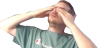I'm doing my first serious install of linux so I can try to go cold turkey and I'm trying to figure out some partitioning shit. I'm installing Arch, and I'm doing my best to avoid archinstall because I want to do this from scratch to better understand it.
What I'm struggling with is the business of separating the / and /home partitions. Trying to search I find lots of talk about how it's good to do because you can reinstall or switch distros and you keep all your personal stuff, but I'm not even sure what "personal stuff" entails. If I think of it in Windows it was stuff like the user folders (Documents, Pictures, etc) which I never used so I didn't care. And I've gotten so in the habit of wiping my computer about once a year and starting over from scratch that it wasn't an issue when I'd have to reinstall programs and do my initial settings for them. Anything I cared enough to save - photos, projects, movies, etc. - never touched my C drive unless maybe it hit my Downloads folder before being moved.
Something that might help me decide if I want to bother with it is to know where stuff gets installed. If I installed an app through pacman, where does it end up? I see some info about it going to /usr/bin or /usr/sbin, so I need to be sure to allocate an appropriate amount of space to root for any packages I want to install, correct? The tutorial I'm using regarding the Arch manual install is dedicating far less space to root than home, 30GB vs 250GB. That ratio seems off to me.