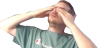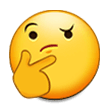Linux Mint 21.3 Beta Released With Cinnamon 6.0 Desktop
Linux Mint 21.3 beta is now available for testing as this latest Ubuntu-based, desktop-focused Linux distribution.
Linux Mint 21.3 is working its way toward release and this weekend marks the availability of the public beta.
The Cinnamon 6.0 desktop is found with Linux Mint 21.3 that brings some new "spices" add-ons, very early and experimental work on Wayland support, 75% scaling support, gesture improvements, and various other desktop refinements.
Clement Lefebvre showing off Linux Mint with Cinnamon 6.0 on Wayland:
Linux Mint 21.3 is also bringing other desktop/app enhancements like the Hypnotix TV viewing application now allows setting channels as "favorites" for easier access, support for cusotm TV channels within Hypnotix, Warpinator adds support for connecting to another device manually, artwork improvements, and more.
Linux Mint 21.3 continues to make use of the Linux 5.15 LTS kernel and Ubuntu 22.04 LTS package base. Linux Mint 21.3 is intended to receive security updates until 2027.
More details on the Linux Mint 21.3 Beta via the
LinuxMint.com blog.