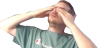Navigation
Install the app
How to install the app on iOS
Follow along with the video below to see how to install our site as a web app on your home screen.
Note: This feature may not be available in some browsers.
More options
Style variation
You are using an out of date browser. It may not display this or other websites correctly.
You should upgrade or use an alternative browser.
You should upgrade or use an alternative browser.
The Linux Thread - The Autist's OS of Choice
- Thread starter tehpope
- Start date
-
🐕 I am attempting to get the site runnning as fast as possible. If you are experiencing slow page load times, please report it.
- Joined
- Jan 28, 2018
Tbh X is pretty lightweight. As in, will run fine on 12 year old ARM chips lightweight. Compared to many a "modern" software, it's really downright minimal. If it's about a kiosk setup, just add
So X can't be killed via keyboard combination or switched away from to another VT and instead of any windowing manager or some such, just start that one program you want to run with the X server.
Code:
Section "ServerFlags"
Option "DontVTSwitch" "True"
Option "DontZap" "True"
EndSectionSo X can't be killed via keyboard combination or switched away from to another VT and instead of any windowing manager or some such, just start that one program you want to run with the X server.
Last edited:
- Joined
- Nov 21, 2020
I was going to also suggesting adding "noreset" but apparently that's not a serverflag, just a commandline flag, so -noreset.Tbh X is pretty lightweight. As in, will run fine on 12 year old ARM chips lightweight. Compared to many a "modern" software, it's really downright minimal. If it's about a kiosk setup, just add
Code:Section "ServerFlags" Option "DontVTSwitch" "True" Option "DontZap" "True" EndSection
So X can't be killed via keyboard combination or switched away from to another VT and instead of any windowing manager or some such, just start that one program you want to run with the X server.
That way the server persists and you can just wrap your app in "while sleep 10 ; do thing ; done" so if it crashes it can be restarted without restarting X11, X11 should be similarly wrapped, obviously.
- Joined
- Dec 17, 2022
I think there's only a few Fedora users here, but for those that are, dnf5 is much, much quicker and worth a look.
Lone Wandering Courier
kiwifarms.net
- Joined
- Dec 12, 2022
I ended up swapping my desktop environment on my laptop. It has 8GB of ram, but I swear the ivy bridge cpu and igp just can't handle having basically 3 or 4 web apps open and plus the 1366x768 resolution just doesn't leave a lot of screen real estate. I went from using KDE plasma on it to using the custom i3 config endeavouros has. at first it didn't seem to install right but with a couple commands I got that flavor's default config working. Tiling window managers are still weird and not my cup of tea, but honestly feel a bit more natural on a laptop plus it does seem like there is more screen real estate. Managing workspaces is still a bit weird and I have programs launching on the wrong workspaces but the main thing to remember is how to launch and close applications. I doubt I'd use i3 on my desktop computer as I don't really think my laptop and desktop don't have to use the same desktop environments.
Agreed. I've used tiling wms on laptops since the days of Ion and Ratpoison. There simply aren't that many sensible window arrangements on a 14" screen, and a tiling wm gets you there with the least amount of fuss.Tiling window managers [...] honestly feel a bit more natural on a laptop
It's unfortunate they have become associated with hyperautists who turn configuring their window manager into a hobby, because at heart they're just a simple solution for any situation where you are limited to a small screen and mostly keyboard input.
Last edited:
- Joined
- Mar 30, 2023
Surprised that nobody commited to using Project Looking Glass for their desktop environment.Agreed. I've used tiling wms on laptops since the days of Ion and Ratpoison. There simply aren't that many sensible window arrangements on a 14" screen, and a tiling wm gets you there with the least amount of fuss.
It's unfortunate they have become associated with hyperautists who turn configuring their window manager into a hobby, because at heart they're just a simple solution for any situation where you are limited to a small screen and mostly keyboard input.
- Joined
- Feb 24, 2023
Hey guys im not sure if this is the right thread but ive been having some problems dual booting ubuntu onto my system.
I'm going to try and break down everything I tried so far:
[
0.206577] ACPI BIOS Error (bug): Could not resolve symbol [\TBTS], AE NOT F
OUND
(20221020/psargs-330)
AA
0.206588] API Error: Skipping While/If block (20221020/psloop-426)
O
.206597] ACPI BIOS Error
(bug): Could not resolve symbol [\TBTS], AE_NOT_F
OUND(20221020/psargs-330)
0.2066011 ACPI Error :
Skipping While/If block (20221020/psloop-426)
Does anybody have any idea how I can fix this issue? I really want to use Ubuntu as my dual boot.
Fixes I tried:
I disabled secure boot
I'm going to try and break down everything I tried so far:
- I installed Ubuntu 22.04.3 LTS and flashed it on a flash drive. I get this error when I try to install it:
[
0.206577] ACPI BIOS Error (bug): Could not resolve symbol [\TBTS], AE NOT F
OUND
(20221020/psargs-330)
AA
0.206588] API Error: Skipping While/If block (20221020/psloop-426)
O
.206597] ACPI BIOS Error
(bug): Could not resolve symbol [\TBTS], AE_NOT_F
OUND(20221020/psargs-330)
0.2066011 ACPI Error :
Skipping While/If block (20221020/psloop-426)
- I flashed it again on my flash drive but it shows a permanent black screen when i press try or install
- I thought maybe it was just that version of ubuntu. So I downloaded and flashed “Ubuntu 23.10”. When I press try or install it actually boots up and I can move around the os. However when I try to install the os it just loads forever and never actually installs it.
- I tried to install a different distro called parrot OS and it installs with no issue
Does anybody have any idea how I can fix this issue? I really want to use Ubuntu as my dual boot.
Fixes I tried:
I disabled secure boot
- Joined
- Sep 10, 2019
I would try either of these three things:Hey guys im not sure if this is the right thread but ive been having some problems dual booting ubuntu onto my system.
- Install Ventoy on your USB drive (multi ISO tool for installing distros, easy and useful)
- Maybe use a different ISO flasher? Rufus or Balena Etcher?
- Try out another flash drive, maybe yours is borked.
- Joined
- Aug 17, 2022
Corrupted ACPI tables are a BIOS error - try updating your BIOS firmware. It's possible some distros are including a workaround for this.Hey guys im not sure if this is the right thread but ive been having some problems dual booting ubuntu onto my system.
I'm going to try and break down everything I tried so far:
- I installed Ubuntu 22.04.3 LTS and flashed it on a flash drive. I get this error when I try to install it:
[
0.206577] ACPI BIOS Error (bug): Could not resolve symbol [\TBTS], AE NOT F
OUND
(20221020/psargs-330)
AA
0.206588] API Error: Skipping While/If block (20221020/psloop-426)
O
.206597] ACPI BIOS Error
(bug): Could not resolve symbol [\TBTS], AE_NOT_F
OUND(20221020/psargs-330)
0.2066011 ACPI Error :
Skipping While/If block (20221020/psloop-426)
- I flashed it again on my flash drive but it shows a permanent black screen when i press try or install
- I thought maybe it was just that version of ubuntu. So I downloaded and flashed “Ubuntu 23.10”. When I press try or install it actually boots up and I can move around the os. However when I try to install the os it just loads forever and never actually installs it.
- I tried to install a different distro called parrot OS and it installs with no issue
Does anybody have any idea how I can fix this issue? I really want to use Ubuntu as my dual boot.
Fixes I tried:
I disabled secure boot
- Joined
- Feb 24, 2023
What about the infinite installation screen? Has anybody encountered that and have a fix for it?
- Joined
- Mar 29, 2014
(Red Star OS is based on Linux)
- Joined
- Jan 28, 2018
there's little people will be able to tell you with a lack of logs. That error message seems scary but is probably not your problem. What kind of device are you trying to install Linux on? It's kinda unusual that Ubuntu of all things goes stumbling because their configuration includes everything and the kitchen sink. That said, you might wanna avoid Ubuntu anyways, contrary to how often it's talked about, it's kinda bad. Since we're already taking potshots in the dark - try Mint maybe?What about the infinite installation screen? Has anybody encountered that and have a fix for it?
- Joined
- Aug 4, 2023
faggot and KDE dev nico loves linux is gonna make a callout video on linux chud bryan lunduke


with the covid notice it appears like hes gonna callout bryans politics rather than just his linux views incase you don't know bryan is a republican and opposed the lockdowns tbf he can be kind of a weirdo but not for the reasons nico is gonna site just thought i would post this heres the link
with the covid notice it appears like hes gonna callout bryans politics rather than just his linux views incase you don't know bryan is a republican and opposed the lockdowns tbf he can be kind of a weirdo but not for the reasons nico is gonna site just thought i would post this heres the link
- Joined
- Oct 15, 2023
That was a really disappointing show for anyone who expected more technical criticism and less politisperging. Not that the latter is completely worthless, but you could spend twice as long diving into technical problems with Linux and not even scratch the surface. Yes, even in this day and age when we no longer have to worry about burning out our monitors with the wrong X settings.
- Joined
- Sep 13, 2018
Wow, Nicoloveslinux managed to be more of a faggot than he already is. Unironically bringing up the "code of conduct" to justify getting rid of those who made Linux what it is...
Lunduke is right but I think the sektur got pozzed when "Caroline" forced his CoC into every major group, turning devs into soydevs.
Lunduke is right but I think the sektur got pozzed when "Caroline" forced his CoC into every major group, turning devs into soydevs.
- Joined
- Dec 12, 2017
Yeah I got about 5 minutes in and I had to give up. His entire existence disproves his point (the one I've seen, anyway). Yes, Linux is fucked - simply because any functional project would send this soylent-chugging faggot screaming if he tried as much as dip his monkeypox-infected pinky into it. I stopped the video when he unironically went "but but ESR broke the code of coooooooooonduct!".
- Joined
- Aug 4, 2023
I just got to Part 3. It started with him stating Lunduke's right wing and Im left wing, which is fine, and gave the impression of an apolitical video focusing on Lunduke's faults, but it turns out that was false. Some of his critiques of Lunduke, like him improperly segregating his politics, were fair, but any of the fair critiques were then thrown out the window as it then diverged into a massive left-wing political rant about Lunduke's views, disregarding all of his supposed neuterality. I thought the pride flag was enough of a sign he was liberal, but I honestly expected better from him. He's lost a fan, and I still like Lunduke, even if I think he's silly for paywalling his content.
- Joined
- Jan 5, 2015
Both Nico and the Linux Experiment can fuck right off with their AstroTurf content, if I want to watch Linux content I go to smaller channels like Jake@Linux and Justaguylinux since they keep the autistic details where I can play in the background for noise or refer to for useful tips. I've listened to Lunduke's take on the state of Linux, and just kinda shrugged, it was decent background noise as well. Nothing harmful from that.
- Joined
- Jan 28, 2018
I have no idea who any of these people are. Luckily, I do not care.
I still use ratpoison on my small screen. Having everything full screen basically with just the occasional message or dmenu popup is heaven IMO. I wouldn't want my setup to be anything else. Window borders are bloat, clocks and taskbars intrusive.Ratpoison