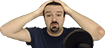I think customization/ricing has its place. Better navigation and faster app switching, for example, make interfacing with the steel behemoth on my desk less cumbersome. But Hyprland seems to be emblematic of this widely popular "style over substance" (ricing) culture. If I fullscreen their website so much shit is happening that my web browser begins lagging. It being written in C++ makes it at least serviceable, but for many other popular apps, e.g. Groomcord, that's just not the case. I'm not saying that we should go back to exclusively using cli tools, but most developers now use so much memory and processing power that I might as well fry an egg on my computer's heat sink. A lack of gradients never killed anybody, but at this point it seems that the price we paid for gradients is about to kill my computer.
The thing I like about hyprland, isn't the animations, and eye candy. I don't mind it. I like that it's so extensible, without having to put in that much effort. Has quite a bit of choice from just the default keys built into it. It has the default dwindle layout, and a ton of configuration with that, I want to say you can manually tile with it. Or you can make it act like a dynamic tiler like dwm, or the window managers inspired by it. You get hyprctl, and if you start messing with the ipc options through that, you can make key binds, or window rules for just about anything you can possibly think about. Without needing to write code, outside of the normal configuration syntax.
That said. I've personally never noticed hyprland actually putting any extra strain on my computer. Especially if I'm not putting blur with 4 passes on everything being rendered. Which to it's credit, it does tend to handle a lot better than picom ever has for me. But no blur, disable animations, and I really don't notice it running much different than dwm, or i3, all things considered.
but also while I'm running it I use this.
Code:
xwayland {
enabled = false
}
also launching electron applications/browsers with this.
--ozone-platform-hint=auto
so I'm not running an extra xorg session on top of my wayland session. When it's really not necessary at this point.
is it possible to install windows onto a portable ssd and then boot that into a VM? I wan to access windows for a few specific programs but i dont want to use my actual drive space for it
I would just boot straight from the drive. instead of trying to run it from a vm. unless you have a good reason not to. I would think you could just go into the bios and pick it as the drive to boot after plugging it in.
There's no fucking way runit beats s6 at anything except ease of use. s6 autistically precompiles service dependencies so it doesn't have to do it at runtime, while runit just launches everything in parallel, most of the time through a shell script. Turns out having a bunch of services start then fail because some dependency isn't up yet is a waste of time and slows everything down.
openrc can actually be pretty decent in parallel mode. With the caveat, you will need to do some manual intervention to add one or two things in the depends function, potentially. If you notice some things aren't waiting like they should for other services. which is generally as easy as adding, dbus, or net to the end of the line, or adding something in the before line, or after line.