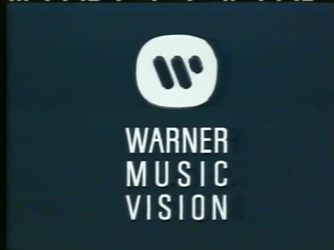Here's the results of my first test using two stock VHS tapes.
As I said, I'm happy with the quality so far, with the 30fps deinterlaced cap being my only real problem, and that's just for keeping 50fps content. While that could just be my test videos, I doubt it.
First the raw.
Sometimes I think the colours look washed out, but other times (like the screenshot) it looks good. I'm going to say I'm happy with the colour and any washed out scenes are the content itself.

Another minor nitpick is some serious jpeg artefacts around some text. I don't know if it would be noticeable in casual viewing, as right now I'm at my computer looking for artefacts.
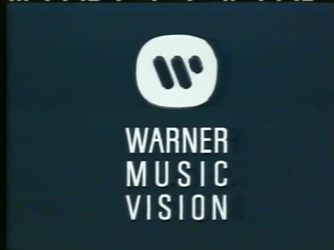
Finally, there's the blocks instead of the VHS grain. Again, this is how the input appears, so there's not a lot I can do without a capture card, but in motion it doesn't look bad and is certainly watchable.
Next is the compression.
Some surprising results. Raw video wasn't as big as I was expecting, only 3-4gb for one hour of tape. I'm sure virtual dub is set to capture at lossless raw, but maybe there's a setting I missed. Compressed video came out at 1.2gb and 1.5gb for the same videos, which is larger than I was expecting, but there's no noticeable difference in visual quality from the raw even at my PC. For those wondering, I was using CRF 15.
I was also surprised more advanced codecs x265 and VP9 were only 10mb smaller despite taking much longer to encode. I know they're intended for HD, and x265 shines at low bitrates, but it was still a surprise.
I'll take the file size hit for archive reasons, and lower the quality for shows I know are available elsewhere. eg. Much of Harry Hill's TV Burp appeared on Archive.org.
Edit: Forgot to mention. Audio is fine. For compression, I started with 70% quality, but that's overkill if the internet is to be believed. 192kbs is supposedly CD quality, and my current settings resulting in files around 290kbs average. I think the default settings of 50% quality or 256kbs will be good enough for archiving.