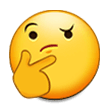- Joined
- Feb 10, 2022
Me too. I thought the appropriate amount of time had passed for me to no longer be considered a retard for complaining about it. I was genuinely hoping that I was being stupid and there was some common sense thing that I should have done by now to unlock my ability to edit my account.Damn. I've checked every so often to see if I could edit or see general chat, but there's never even been a window when I've been able to. I haven't posted about it until now bc I figured it would be extremely faggy to complain about being a restricted newfag. But it's been quite a while, I don't think I've been retarded enough to be restricted this long outside of a bug, and I've seen newish users have custom titles. Is a very long restriction period for new users now standard practice?
TL;DR I am whining about it, reeeee, but also, if it's not a bug then it is what it is I guess
Apparently not. So here I am, whining as well.