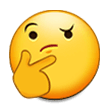- Joined
- Jan 2, 2016
redpill me on the BSDs and why I should use them over Linux.
In terms of desktop use? Linux is better. BSD desktops pretty much just have to feed off of the scraps of whatever gets ported to it from Linux. Pretty sure it's languishing in the Great Wayland Adoption saga right now. Not even mentioning drivers. There are plenty of people who use BSDs for a desktop OS, and you should absolutely give it a try, but, there is a reason Linux users far outnumber them.
BSDs are sometimes preferable for a server operating system because they're consistent. You don't have to worry about what crazy Linux distro you're using on a given server because BSDs are pretty much all the same across all installations, because whereas Linux is just a kernel and relies on lots of third party software to be a whole OS, BSDs are a whole OS already. It's a much more pleasant experience, so much less to learn, so fewer nuances.
BSDs are also great for creating a custom OS because of the previously mentioned license. Linux is GPL, any forks you make, you must share the source of all your changes. With BSD, you can do whatever you want, make any changes, keep it closed, sell it or package it, whatever you want. The PS4 operating system is a fork of FreeBSD, even macOS/Darwin is a very old fork of FreeBSD. BSDs are much friendlier to you as a manufacturer.
Also I just want to give a shoutout to all the BSD forks. It's nothing in respect to usability, but it's just really admirable. You know how there's just the One True Linux and you have a million distros just using that? Yeah, BSD is different. There are a lot of BSD forks, like true forks. OpenBSD and DragonflyBSD hard forked off FreeBSD and totally changed the OS. BSDs actually have innovation behind them, instead of Linux where it's just literally a GUI application to generate your own Ubuntu or Fedora-based distro.
Last edited: