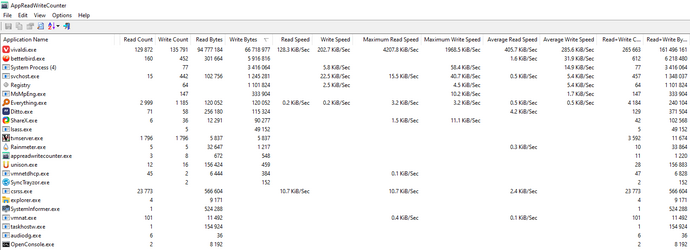Just a small tangent on an observation I've made, and I guess this is a good thread to post about it. I used to have two SATA SSD's, one 500GB for the OS and one 1TB for games and other stuff. The OS one got some heavy wear pretty quickly while the 1TB one barely got any. Later on I swapped it for a 2TB NVMe one so it was left unused. Until I fucked up my OS by trying to repartition it with gparted, after which I did a reinstall on that 1TB SSD. Very quickly it got it's first wear percentage.
Originally I assumed Windows is just that tasking on the SSD, but after I ran a certain NirSoft utility I think the reason lies somewhere else.
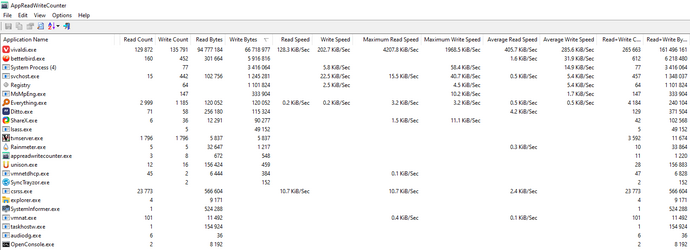
The web browser
constantly writes to disk. More so than any other OS component. By the looks of it, it's the profile directory that's constantly being accessed. Right now I moved it to the 2TB SSD and symlinked it so right now it will be that drive taking a beating and not the OS SSD. I still don't know why the fuck modern browsers rape your drive like that, and it kinda raises a question of whether or not you'd want a separate SSD for shit like this. Fun fact: if you try and load a Chromium profile that's on an HDD despite the browser being installed on an SSD, it'll load slow as shit anyways, so the bulk of browser loading is not in the browser itself but the profile.
On a side note, I later imaged that borked 1TB OS SSD to a VHD file, and tried booting from it from a ThinkPad for shits and giggles. Somehow it decided that it no longer blue screens on bootup and the OS woke up just fine. I still have a dilemma whether or not to format it. On one hand, I already got a fresh Win10 instance working, I didn't need a live OS to migrate my shit and I have the VHD which I can always access in case I need something or I could just spin up in Hyper-V.
On the other that OS install is quite old, and it's such a frankenstein that somehow still lives that I don't want to. It was initially an older version of LTSC, later upgraded to a newer one, then changed to regular Win10 Pro, and then swapped to a motherboard that was 8 years newer, plus a shitton of tinkering and abuse, all without any issues, and I finally fucked it up with gparted, only for it to magically unfuck itself by plugging it into a different computer. That's admirable resilience, and I was always squeamish about formatting and repurposing OS drives anyways. My old old Win7 OS HDD is gathering dust on the shelf but it would still boot. I definitely need to work more on my current system where 99% of my shit will live on a separate drive.