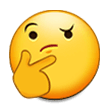- Joined
- May 14, 2021
Got the three videos notification on Brave. My temporary workaround has been to open YouTube an incog tab without logging in and just paste whatever I was initially gonna watch and it worked, but I suspect that I'm on borrowed time.
EDIT: It’s safe to log in onto YouTube on a Brave incog tab (for now).
EDIT: It’s safe to log in onto YouTube on a Brave incog tab (for now).
Last edited: