- Joined
- Nov 14, 2012
Navigation
Install the app
How to install the app on iOS
Follow along with the video below to see how to install our site as a web app on your home screen.
Note: This feature may not be available in some browsers.
More options
Style variation
You are using an out of date browser. It may not display this or other websites correctly.
You should upgrade or use an alternative browser.
You should upgrade or use an alternative browser.
Feedback Technical Grievances
- Thread starter Null
- Start date
-
🐕 I am attempting to get the site runnning as fast as possible. If you are experiencing slow page load times, please report it.
- Joined
- Oct 6, 2022
Bossman thread seems to be suffering from the highlights not working like faggotsoftware earlier
- Joined
- Dec 15, 2022
Just in case its not me I'd like to put it out there that file loading seems slower than usual. The best example is the loading speed of avatars after clearing the cache.Accurately Describe the Problem.
Describe when you first and last encountered the issue.
- Desktop/Mobile
- Browser
- VPN? Tor? Clearnet?
Very repeatable on my end.
A less repeatable problem is that page loading hitches at seemingly random, the browser indicates it's waiting on no-cookie.kiwifarms.st
This requires several Ctrl+F5's to clear out.
On desktop, Librewolf, over VPN.
I would accept the answer that the VPN is responsible but the increase in load time seems to oddly line up with the troubles after upgrades.
Of course this is not a big deal, but may be a symptom of a bigger problem down the line.
Also,
I am using an adblocker, cross site cookie blocker, and script blocker. These were configured to run the site with no trouble before thw upgrade, and I have not touched their settings since. I don't see any indication that these are causing trouble but they might be useful to know.
- Joined
- Mar 25, 2024
This could be related to the interface speed issues Josh is working on with the new file storage Intel 10 gigabit card link. They are picky about what optics you use, and currently the file storage link can't keep up with the requests on the old 1 gigabit link.Just in case its not me I'd like to put it out there that file loading seems slower than usual. The best example is the loading speed of avatars after clearing the cache.
So the site loading faster could mean there's increased load on the file storage as more users load more images more quickly than before the upgrades. Uploading new files and downloading avatars/images use the same saturated link so it will definitely be noticeable until the 10 gigabit cards can be properly used.
Punished Wankula
kiwifarms.net
- Joined
- Dec 13, 2022
I have a technical grievance.
Everything just works and i'm not used to it so it's freaking me out, please revert the hardware so we can go back to half the page just not loading.
Everything just works and i'm not used to it so it's freaking me out, please revert the hardware so we can go back to half the page just not loading.
Mergers and Acquisitions
kiwifarms.net
- Joined
- Sep 24, 2024
Do you have a staging env so you don't have to experiment on prod?I do not like doing fun or experimental things with the disks. I have obliterated more disks than anyone else alive. I don't like touching them. I don't do it unless I have to. I do not consider playing with exciting new filesystems a fun prospect.
- Joined
- Nov 14, 2012
no??? what the fuck? do you think I can afford another server with thousands of dollars on disks? like a quarter of the entire gsg would just go to thatDo you have a staging env so you don't have to experiment on prod?
- Joined
- Jul 5, 2022
I just wanted to say that the site in general feels faster now (I know lots of people have already said this). Even my SplatSource thread loads a lot faster than before. Switching between pages 1 and 2 is a little slow, but I believe that's due to the amount of media on both pages.
In case that it isn't:
-Desktop, Windows 10
-Brave Browser
-No VPN, Clearnet
In case that it isn't:
-Desktop, Windows 10
-Brave Browser
-No VPN, Clearnet
- Joined
- Nov 14, 2012
Sure, why not? That's how it works. Your browser continues to send hostnames.Is this thing supposed to be giving alt-svc (alternate service) as bare IPs? Do the bare IPs have certificates from LetsEncrypt? Answer: not yet
- Joined
- Feb 6, 2023
I’m getting intermittent 502 errors whenever I click on a new page. It goes away after refreshing but still
- Joined
- Mar 7, 2023
i also have this happen and it's a Safari/iOS issue. if people don't spoiler their linked or embedded videos then Safari tries loading them all at once and once it reaches a certain amount it runs out of memory and crashes the page. nothing you can do except read that page on a desktop computer. there was some guy who kept making posts in USPG2 that linked a dozen videos every post and it would always crash every page he posted onSometimes when I try to read on mobile (IOS safari), there are certain pages that do not load correctly.
people are unable to grasp the simple concept of thumbnailing images (which ironically does not affect mobile) so asking them to do something that requires even more work like spoilering every video is a futile effort
Ravioli Chandler
kiwifarms.net
- Joined
- Jun 12, 2025
I encountered a similar issue on Nitter when viewing video-heavy accounts. The fix there was to go to the site settings and enable proxying video streaming through the server. This makes it so a mobile user can click play on each video they want to see, rather than it loading every video simultaneously and then crashing.i also have this happen and it's a Safari/iOS issue. if people don't spoiler their linked or embedded videos then Safari tries loading them all at once and once it reaches a certain amount it runs out of memory and crashes the page. nothing you can do except read that page on a desktop computer. there was some guy who kept making posts in USPG2 that linked a dozen videos every post and it would always crash every page he posted on
people are unable to grasp the simple concept of thumbnailing images (which ironically does not affect mobile) so asking them to do something that requires even more work like spoilering every video is a futile effort
If feasible, it would be worthwhile to implement a similar fix for videos.
- Joined
- Aug 5, 2022
The Angl*id OFCOM blocker no longer appears to be operational. I'm using bog standard Brave on mobile and desktop.
- Joined
- Aug 29, 2019
Have you tried using Brave and see what happens? I read USPG2 daily and never had an issue with that thread and Brave/iOS on my 6 year old iphone.i also have this happen and it's a Safari/iOS issue. if people don't spoiler their linked or embedded videos then Safari tries loading them all at once and once it reaches a certain amount it runs out of memory and crashes the page. nothing you can do except read that page on a desktop computer. there was some guy who kept making posts in USPG2 that linked a dozen videos every post and it would always crash every page he posted on
people are unable to grasp the simple concept of thumbnailing images (which ironically does not affect mobile) so asking them to do something that requires even more work like spoilering every video is a futile effort
- Joined
- Mar 7, 2023
nah. Safari works 99% of the time. if i want to do anything that needs more resources i have a computerHave you tried using Brave and see what happens? I read USPG2 daily and never had an issue with that thread and Brave/iOS on my 6 year old iphone.
- Joined
- Nov 14, 2012
I have a sneaking suspicion that some of my frontends were TCP rate limiting too strictly so I have increased those limits just now. LMK if you experience more stability.
- Joined
- Dec 15, 2022
I get sent to the "This page could not be loaded" screen when opening a thread. This is rare and happens randomly.I have a sneaking suspicion that some of my frontends were TCP rate limiting too strictly so I have increased those limits just now. LMK if you experience more stability.
It never happens just by refreshing, only when opening a new page.
Unlike the last one this only needs a single refresh.
The hitches can be pretty easily reproduced if you hit Ctrl+F5 on the front page. It happens every time for me, it looks like the only way to get the page loaded after clearing the cache is to start a new tab.
Librewolf Desktop/Mobile over VPN.
Let me know how I can be more helpful.
E:
I can no longer reproduce the Ctrl+F5 hitch on the front page between before and after this post. Not so easy after all...
Is there any way I can cycle around between frontends? Maybe by using the VPN exit points? Or at least a way to tell when I've hit a new one?
Last edited:
- Joined
- Nov 11, 2024
Mint, Mullvad's desktop VPN, and Brave's TOR feature:
Much better than in the past, usually instant. The past week it would struggle to load images intermittently but that's not happening today. However it is back to doing this:
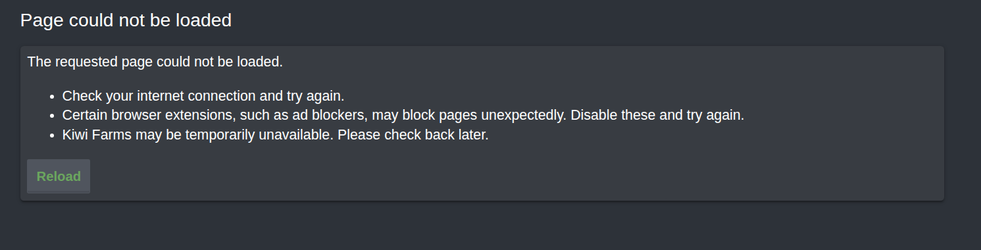
Where it's like the connection dies for a few minutes and then comes back, then gone again, then back, etc. Which was my normal user experience prior to your upgrade.
I don't know if that's just the nature of Tor though; I only use it for KF.
Much better than in the past, usually instant. The past week it would struggle to load images intermittently but that's not happening today. However it is back to doing this:
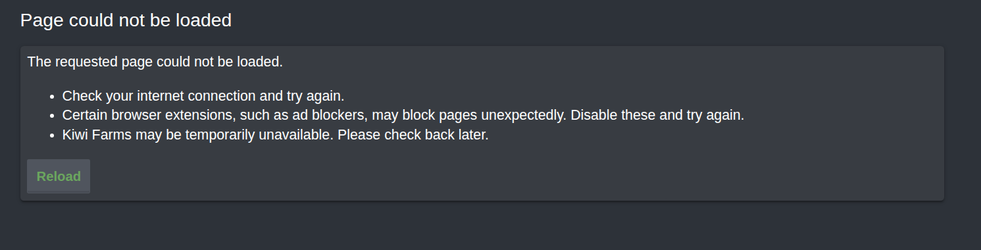
Where it's like the connection dies for a few minutes and then comes back, then gone again, then back, etc. Which was my normal user experience prior to your upgrade.
I don't know if that's just the nature of Tor though; I only use it for KF.
- Joined
- Nov 14, 2012
To be clear, this is only happening on Tor correctI don't know if that's just the nature of Tor though; I only use it for KF.